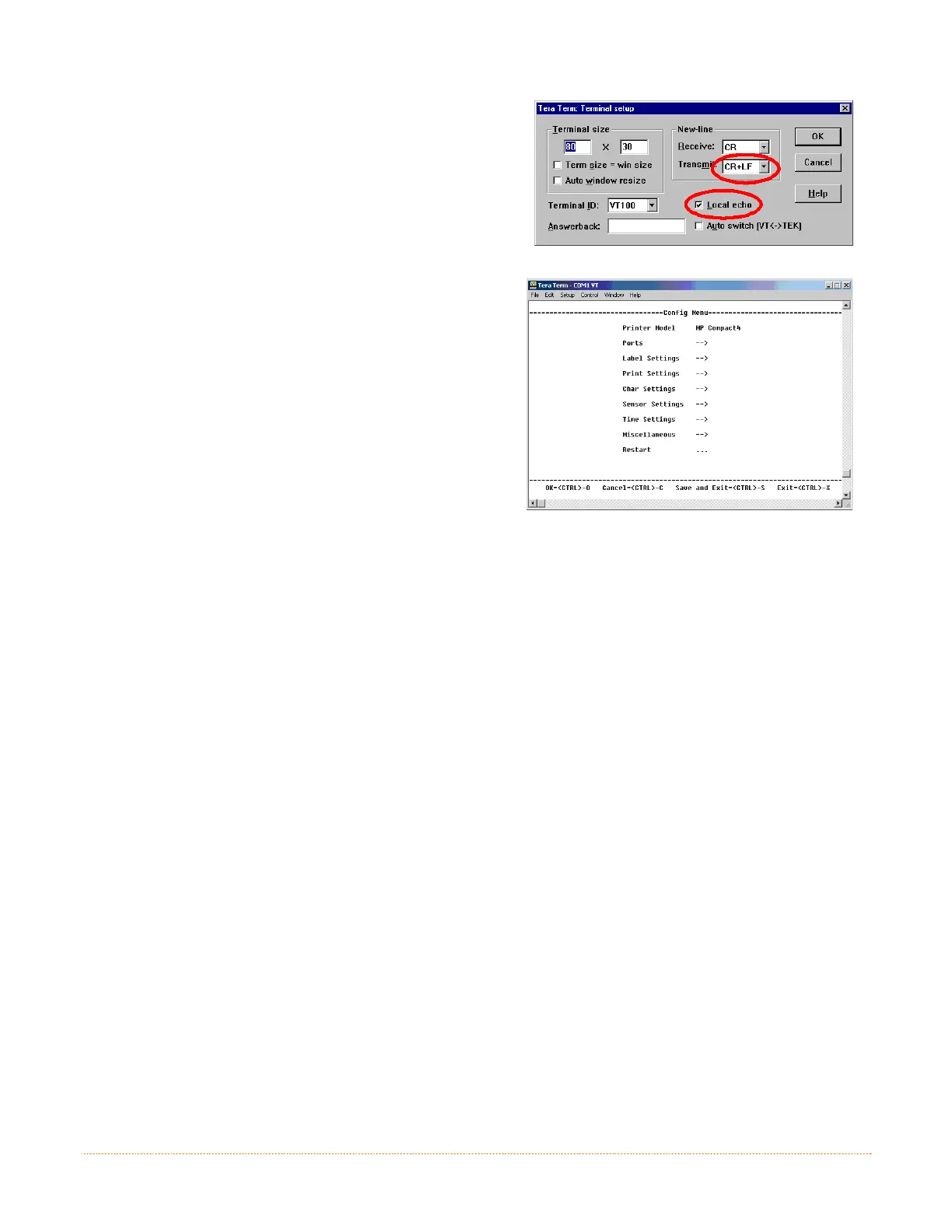11
5. Select Setup>Terminal> from the top drop-
down menu. In the ‘Transmit’ drop down box,
change this setting to “CR+LF”. Also check the
box ‘Local Echo’. Then click ‘OK’.
6. The command to enter the Config Menu is !A
<enter>. Use the Arrow keys and the Enter key
to select menus and to toggle and select
settings. Use the Esc key to exit menus. You
can also use the keyboard commands shown at
the bottom of the window.