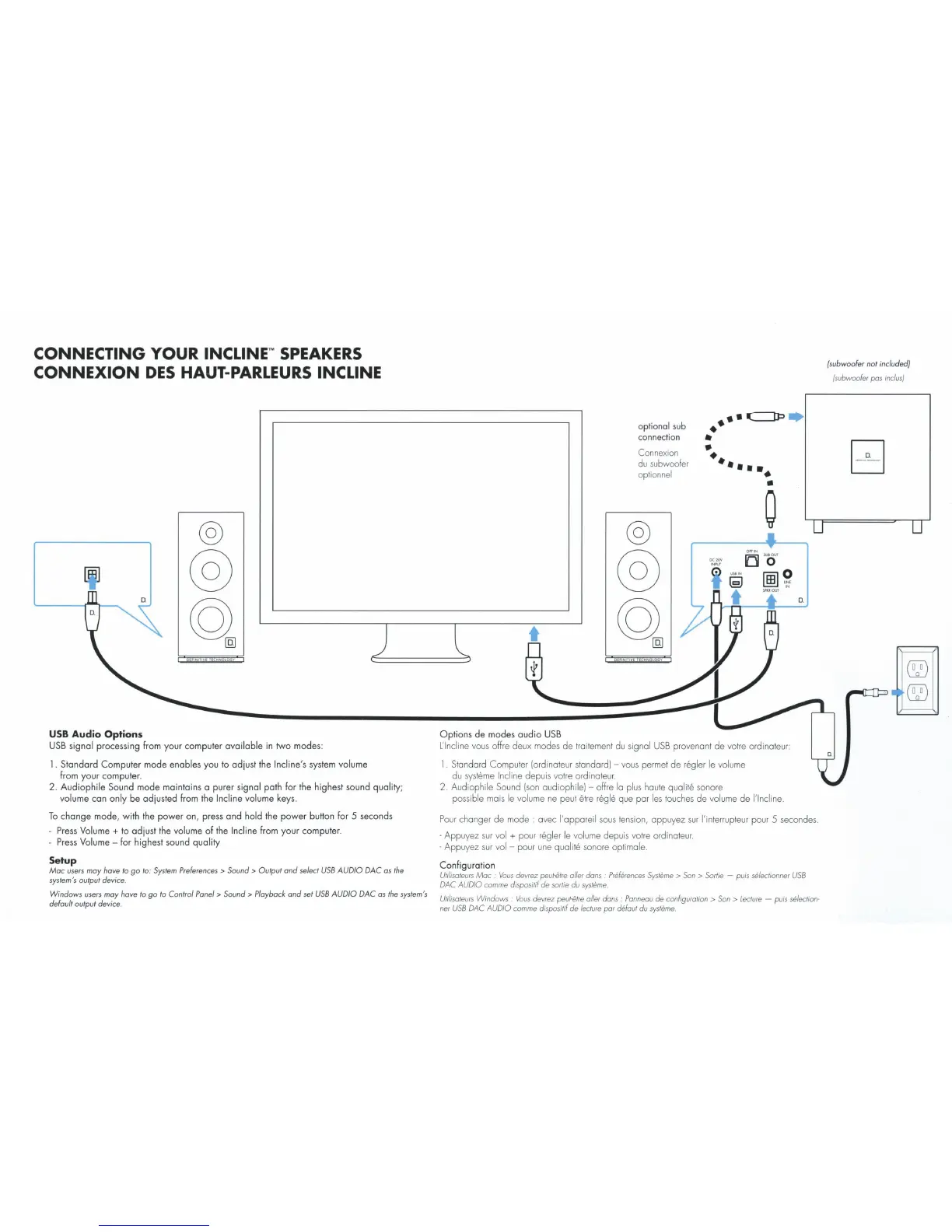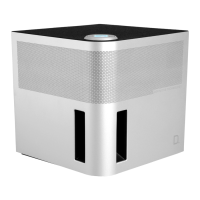CONNECTING
YOUR
INCLINE
"'
SPEAKERS
CONNEXION
DES
HAUT-
PARLEURS
INCLINE
@
@
©.
US
B Audio Options
USB
signal processing from your computer
available
in
two
modes:
1.
Standard Computer mode enables you to adjust the Incline's system volume
from your computer.
2.
Audiophile
Sound mode maintains a purer signal path for the highest sound quality;
volume can only be adjusted from the Incline volume keys.
To
change mode, with the
power
on, press
and
hold the
power
button for 5 seconds
-
Press
Volume+
to adjust the volume
of
the Incline from your computer.
-
Press
Volume-
for highest sound quality
Setup
Mac users may have
to
go
to
: System Preferences > Sound> Output and select
USB
AUDIO
DAC
as
the
system's output device .
Windows
users may have
to
go
to
Control
Panel
> Sound > Playback and
set
USB
AUDIO
DAC
as
the
system's
default output device.
optional
sub
connection
···
CJ:P
·
•
t
11
Options de modes
audio
USB
Connexion
du
subwoofer
optionnel
@
@
©.
EFINinVE
HC:~NOLOG'I'
..
•
••
oc
m
-
••••
•
•
~
ao
ffi!l
g
SI'KROUT
IN
L'lncline
vous
offre deux modes de tra
itemen
t
du
signal
USB
provenont de votre o
rd
inoteur:
1 . Standard Computer (ord inat
eu
r
st
andard) -
vous
permet de regl
er
le
volume
du
systeme
Incline depuis vo
tr
e ordinateur
2. Audioph
il
e Sound
(son
au
diophil
e)-
offre
Ia
plus
haute qualite sonore
possible mais
le
volume
ne
peut eire regie que par
les
touches de volu
me
de
l'lncline.
D.
Pour
changer de mode : avec
l'appa
reil
sous
tension, appuyez
sur
l'interrupteur pour 5 secondes.
- Appuyez
sur
vol + pour regler le volume depuis vot
re
ordinat
eur.
- Appuyez
sur
vol-
pour
une
qua lite sonore optimale
Configuration
Uti/isateurs Mac :
Vous
devrez
peut-etre
offer
dans
: Preferences
Systeme
> Son > Sortie -
puis
selectionner
USB
DAC
AUDIO
comme
dispasitif de sortie
du
systeme.
Uti/isateurs
Windows ·
Vous
devrez
peut-fitre
offer
dans
.
Ponneau
de configuration > Son >
Lecture
-
puis
selection-
ner
USB
DAC
AUDIO
comme dispasitif de
lecture
par
defaut
du
systeme.
(subwoofer not
included}
/subwoofer
pas
indus}
B
~
~
~
