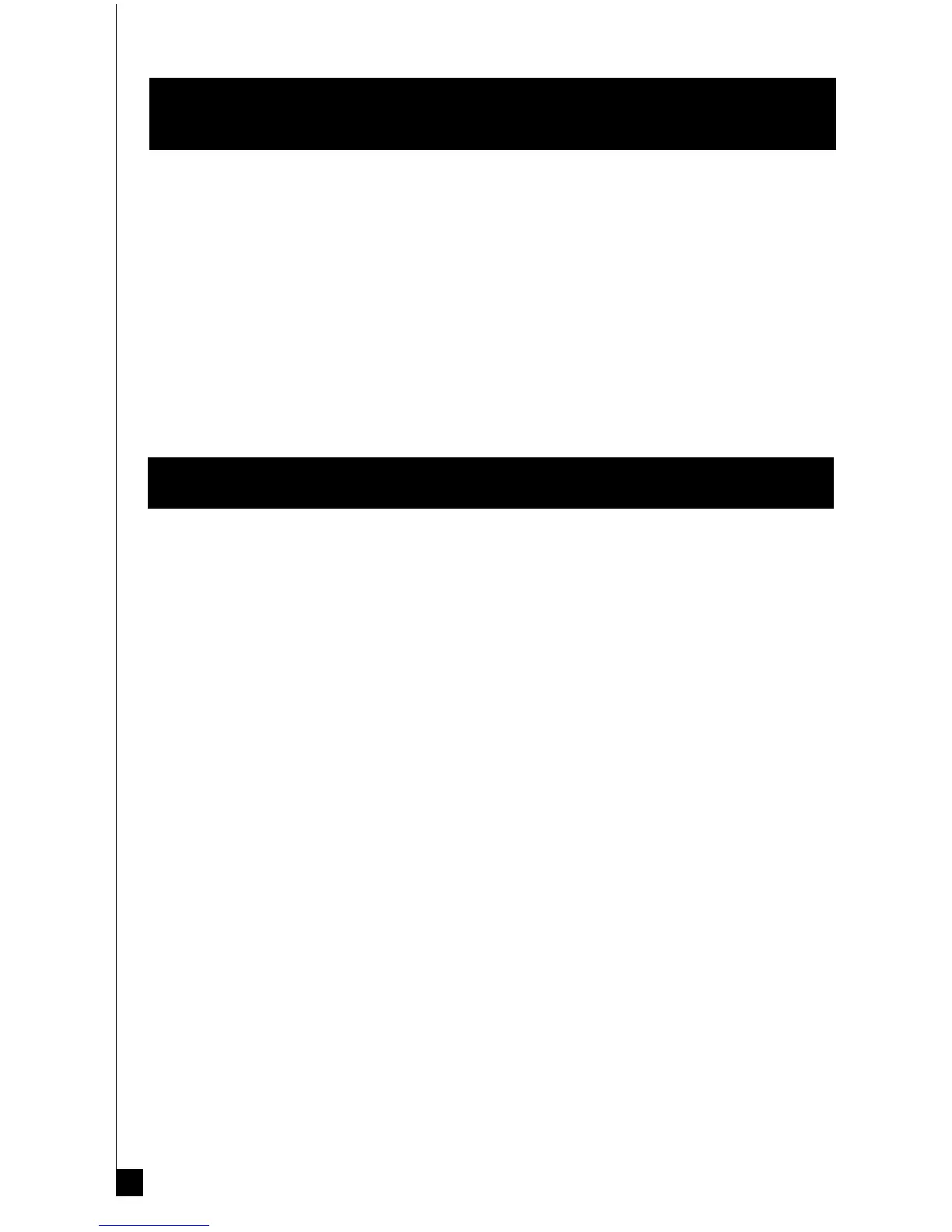8
The PowerMonitor Home Theater System
A complete PowerMonitor Home Theater System combines a pair
of PowerMonitors with a perfectly matched Definitive center channel
speaker (ideally, one with a built-in powered sub, such as a C/L/R
2300, C/L/R 2500, C/L/R 3000 or a PowerMonitor), perfectly matched
Definitive rear and/or side surround speakers, and in many cases a sep-
arate subwoofer for the LFE channel. This superb system offers the
ultimate in-home theater performance with all decoding technologies.
Since the PowerMonitors already have powerful subwoofers built in,
no additional subwoofers are needed, although certainly an additional
LFE channel subwoofer will add even more bass impact, especially in
larger rooms. Remember, to achieve proper blending and full perfor-
mance, it is essential to use only Definitive speakers to complete your
home theater system.
Setting Bass and Treble Controls on Your
Receiver or Amplifier
Normally we recommend that you set the Bass and Treble controls
on flat or 0 dB. This will give you the most linear and natural sound. If
you want more bass, raise the subwoofer’s Level control on your
PowerMonitor, keeping in mind that even a little turn of the knob can
make a big difference in the sound. Also, if your amplifier or receiver
has a graphic equalizer, we recommend that you leave it flat. The rea-
son for this is that we have spoken with many consumers about what
they thought were improperly sounding speakers when in fact the prob-
lem was misadjusted tone controls.
When in doubt, leave them flat;
this almost always sounds the best.