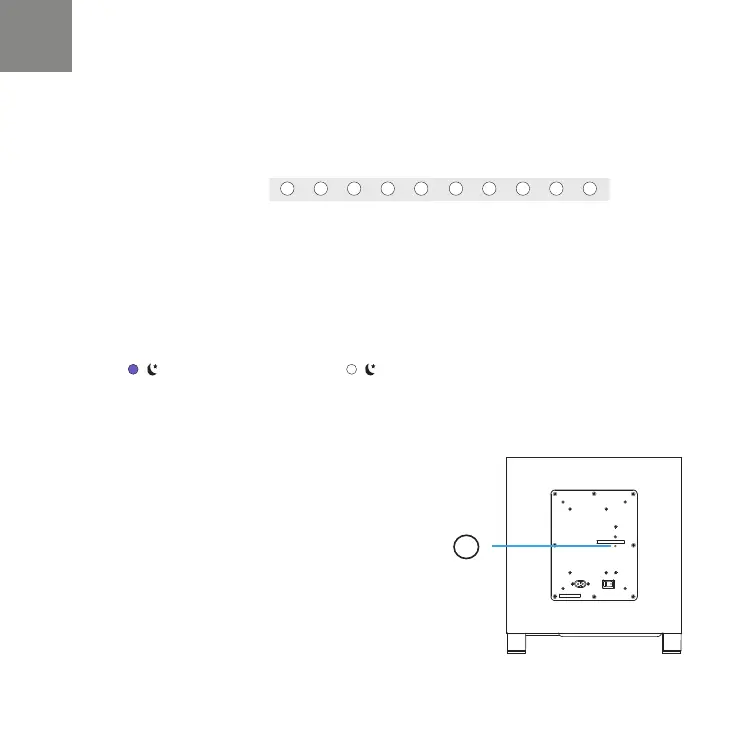14
Visual LED Indicators (Subwoofer)
While MUTE is active, the source indication will blink.
Master Volume will be indicated with 10 LEDs. Each LED will have 10 levels of brightness to
indicate 1-100% volume. Volume 1% will be indicated with the left most volume dimly lit, volume
100% will be indicated with all 10 volume LEDs fully illuminated.
Volume indicators will illuminate in purple instead of white to indicate the state of Night Mode. In
Standby, all lights are off.
A solid LED light on the subwoofer indicates the
subwoofer is connected to the sound bar.
If the subwoofer fails to connect, please call
customer service.
NIGHT MODE - enabled NIGHT MODE - disabled
MUTE INDICATOR
VOLUME LEVEL
INDICATORS
