
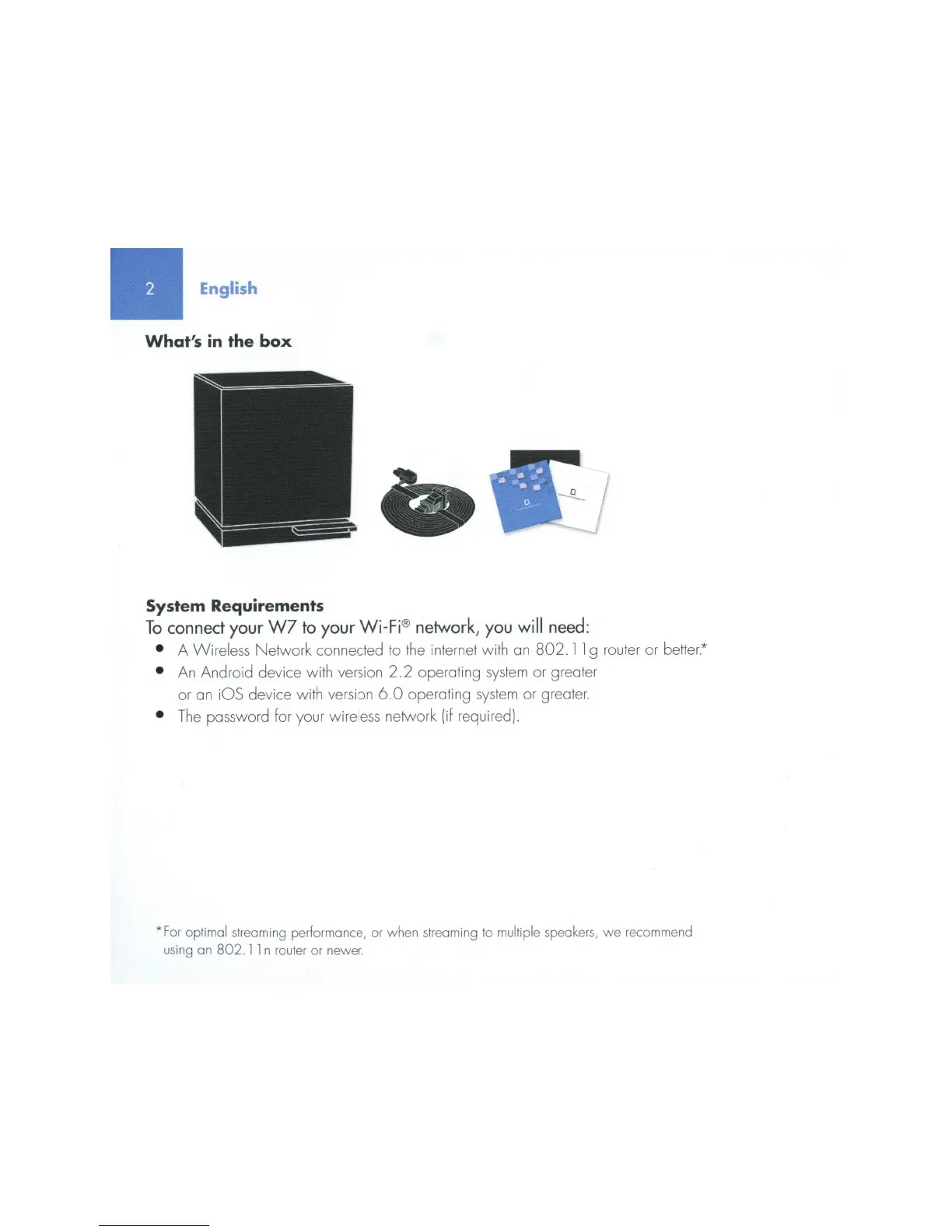 Loading...
Loading...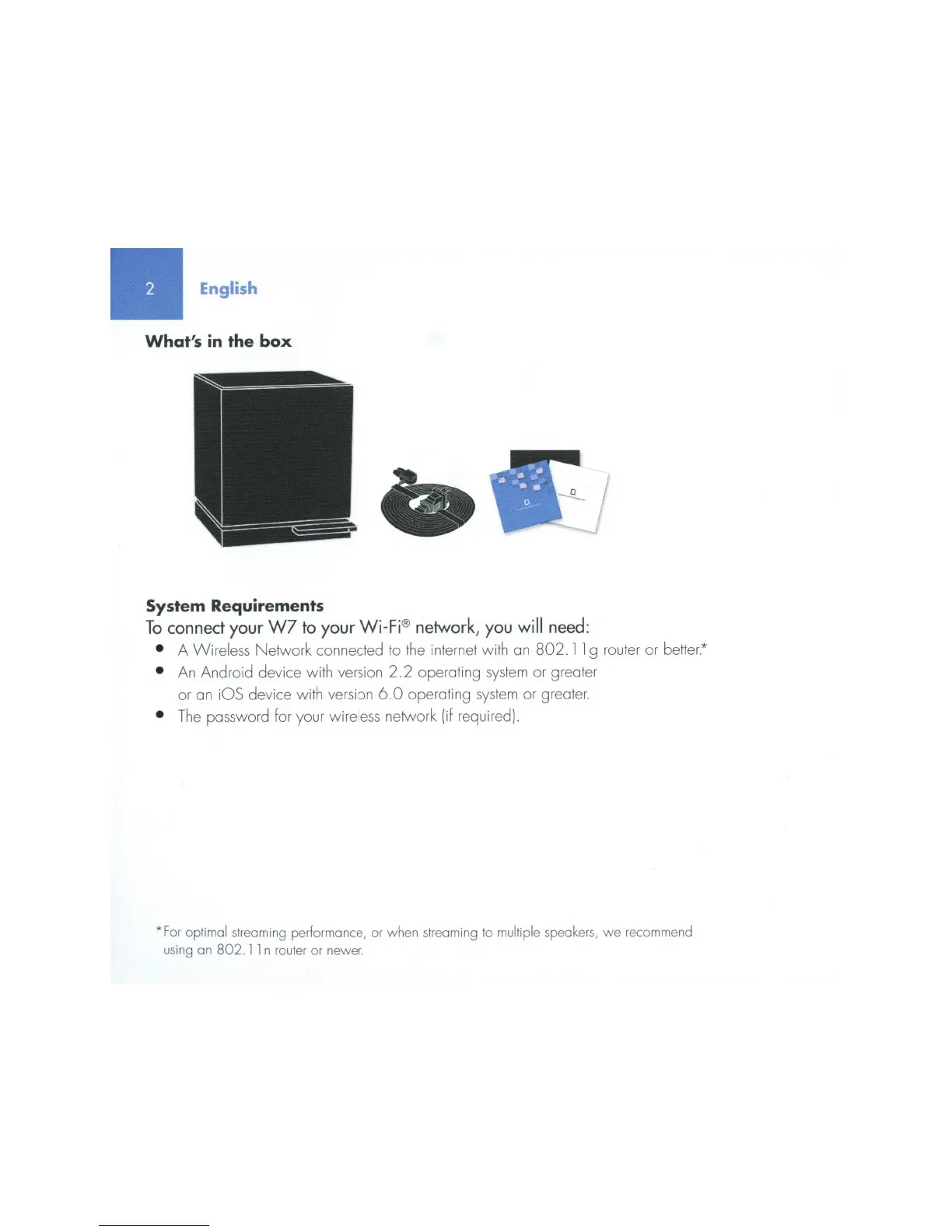
Do you have a question about the Definitive Technology W7 and is the answer not in the manual?
| Product color | White |
|---|---|
| Volume control | Digital |
| Recommended usage | Universal |
| Suitable for outdoor use | No |
| Multi-Room Streaming (MRS) support | - |
| Woofer | Yes |
| Tweeter diameter | 25.4 mm |
| Speaker placement | Tabletop/bookshelf |
| Audio output channels | 1.0 channels |
| Number of woofer drivers | 1 |
| Number of tweeter drivers | 3 |
| Tweeter diameter (imperial) | 1 \ |
| RMS rated power | - W |
| Power source type | AC |
| USB 2.0 ports quantity | USB 2.0 ports have a data transmission speed of 480 Mbps, and are backwards compatible with USB 1.1 ports. You can connect all kinds of peripheral devices to them. |
| Connectivity technology | Wired & Wireless |
| Package type | Box |
| Type | Home audio micro system |
| Depth | 167.6 mm |
|---|---|
| Width | 149.9 mm |
| Height | 175.3 mm |
| Weight | 2630.84 g |











