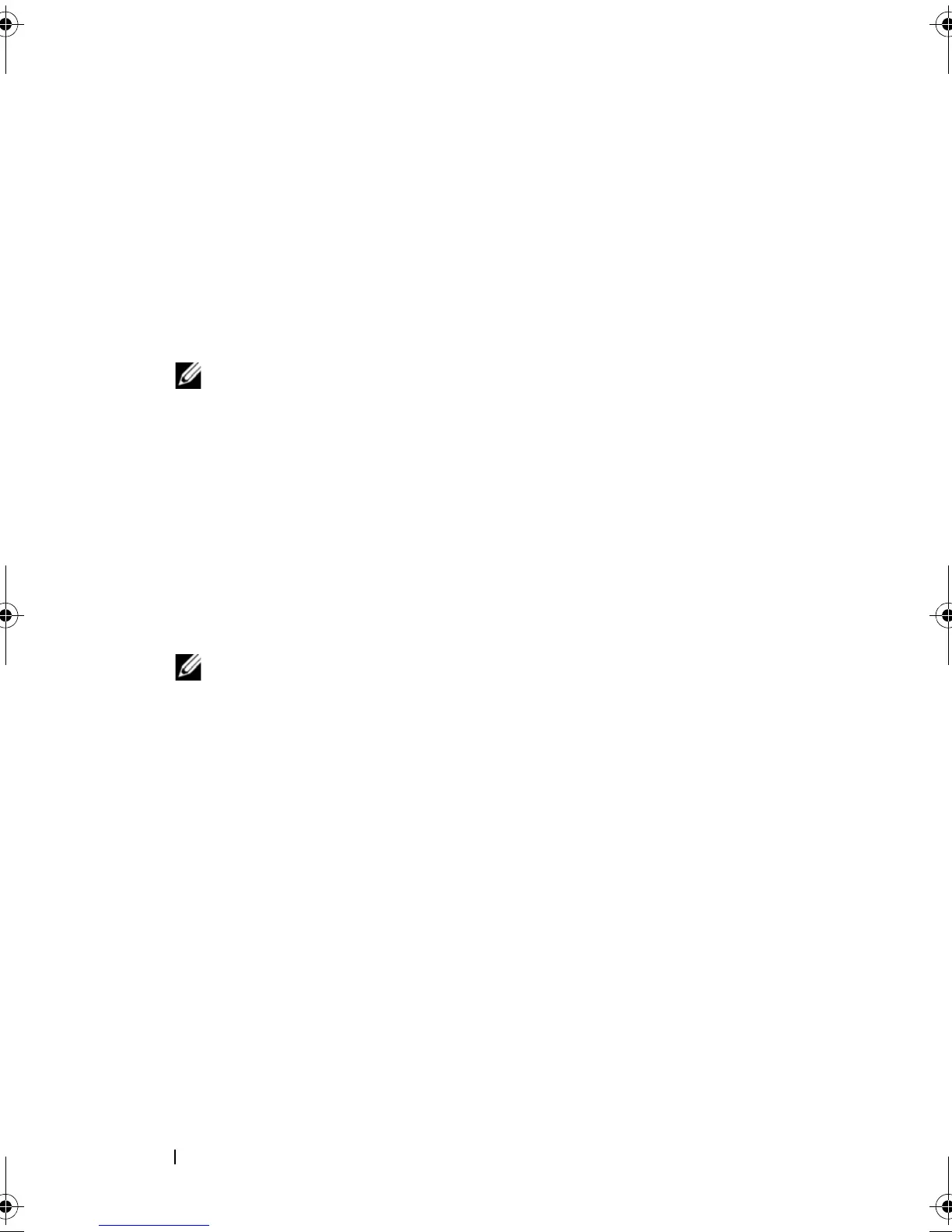72 Driver Installation
6
Click
OK
.
If you want to install from another driver update medium, continue with
the following steps.
7
The system displays the message
PLEASE CHOOSE DRIVER UPDATE
MEDIUM
.
8
Select the appropriate driver update medium.
The system selects the driver from the disk and installs it.
NOTE: Suse Linux Enterprise Server 9 Gold media is required when you install
any Suse Linux Enterprise Server 9 service pack.
Installing the RPM Package With DKMS Support
Perform the following steps to install the RPM package with DKMS support:
1
Uncompress the gzipped tarball driver release package.
2
Install the DKMS package using the command:
rpm –ihv dkms-
<version>.noarch.rpm
3
Install the driver package using the command:
rpm –ihv
megaraid_sas-<version>.noarch.rpm
NOTE: Use rpm -Uvh <package name> when updating an existing
package.
4
If the previous device driver is in use, you must reboot the system for the
updated driver to take effect.
5
Verify that the driver has been loaded.
Dell_PERC6.2_UG.book Page 72 Wednesday, June 24, 2009 6:08 PM
