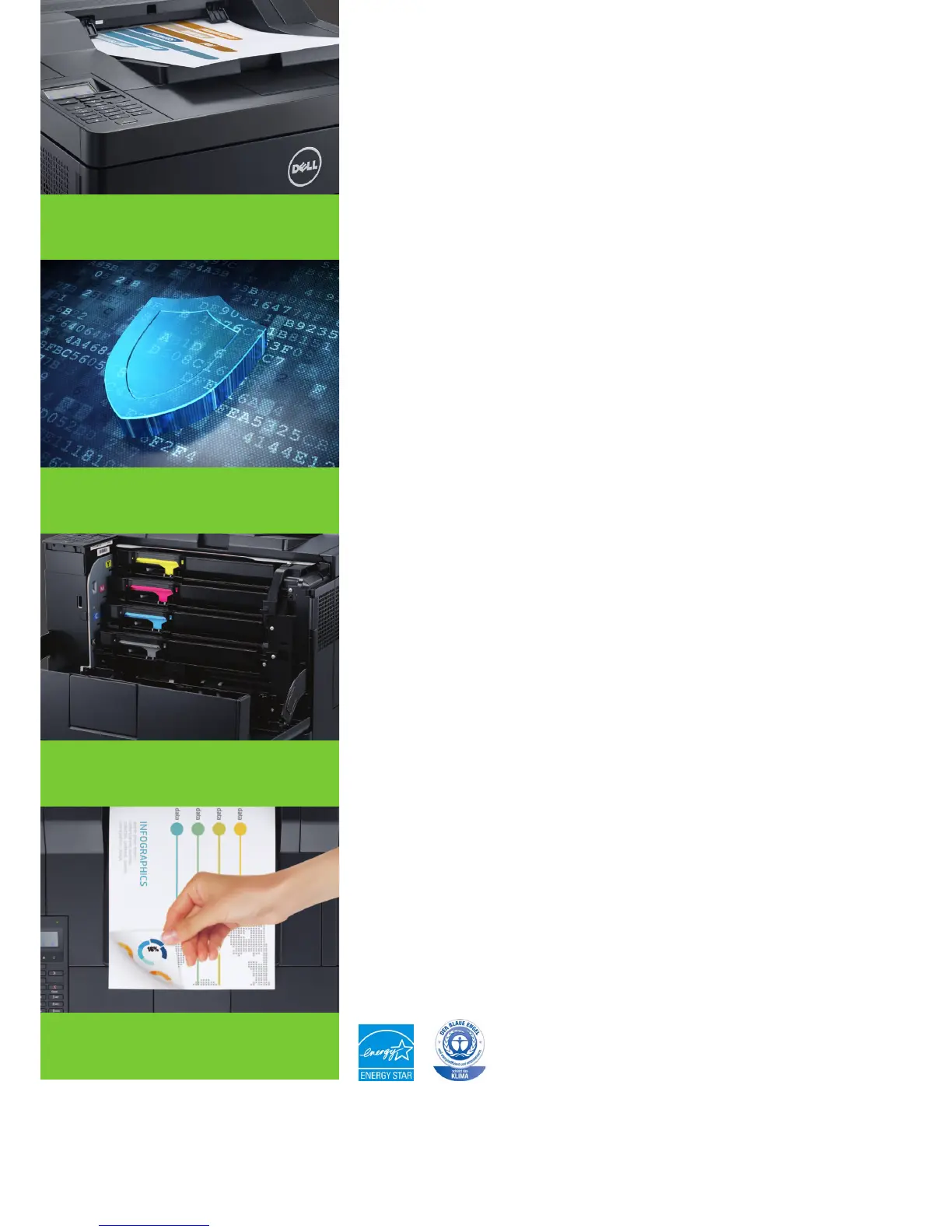Environmentally-conscious design
• Designed with the environment in mind, the C2660dn is ENERGY STAR® qualied
6
and RoHS compliant
7
.
• Save on energy costs and reduce carbon dioxide emissions with Dell low melt toners,
which use less power and shorten rst print out time.
• Reduce paper consumption with the default two-sided print setting. The C2660dn
also supports printing on recycled, renewable content, and chlorine-free paper.
• Activate the Toner Save mode to reduce toner usage on each printed page.
• Reduce power consumption by activating the Power Save button to put the printer
into sleep mode.
Exceptional value and long-term savings
• Benet from a low cost per page with optional high yield toner cartridges.
• Save on maintenance costs with standard 1-year Limited Warranty
5
and 1-year
Next Business Day On-site Service after Remote Diagnosis
5
. Dell printers base and
extended warranty also cover the fuser maintenance kit within the warranty period.
Robust security and simplied manageability
• Safeguard sensitive prints from remaining uncollected with Secure Print, which
requires users to enter a 4-digit PIN on the printer before releasing the prints.
• Secure network data transmission with Secure Socket Layer (SSL) and Internet
Protocol Security (IPSec).
• Simplify driver deployment and setting changes with Dell Open Printer Driver (OPD).
• Monitor, manage and create reports for the Dell printers on your network with the
Dell OpenManage™ Printer Manager v2 (OMPM).
Stellar performance and ease of use
• Get high quality colour and mono prints at fast print speeds of up to 27 ppm (A4)
1
.
• Handle large print loads reliably with a monthly duty cycle
2
of up to 50,000 pages.
• Easily navigate printer functions with the 4-line LCD user interface and 10-digit
numeric pad.
• Print directly from a variety of mobile devices with:
- Dell Mobile Print app (for Android
TM
mobile devices)
3
- AirPrint (for iOS mobile devices)
4
- Google Cloud Print
TM
• Get fast connection to your network with Gigabit Ethernet connectivity.
• Connect to a wireless network with the optional External Wireless Adapter
(sold separately).
1. Measured in accordance with ISO IEC 27434/35 methodology. Actual print speeds will vary with use.
2. Duty cycle is dened as the maximum number of imaged outputs a device could deliver in a month. This metric provides a comparison of robustness in relation to other Dell printers and multifunction printers.
3. The printer and the mobile device must be connected to the same network.
4. AirPrint-enabled printers work with iPad, iPhone (3GS or later), and iPod touch (3rd generation or later) running iOS 4.2 or later.
5. For copy of Limited Hardware Warranty, write Dell Products, Dell House, The Boulevard, Cain Road, Bracknell, Berkshire, RG12 1LF, UK or see www.dell.com/warranty. For warranty information for other countries, see website: www.
dell.com/servicecontracts and then select the country. Service may be provided by third party. Technician will be dispatched if necessary following phone-based troubleshooting. Subject to parts availability, geographical restrictions
and terms of service contract. Service timing dependent upon time of day call placed to Dell. Defective unit must be returned. Replacements may be refurbished.
6. For details on energy eciency of ENERGY STAR® qualied products, refer to: www.energystar.gov
7. Meets the requirements of the EU RoHS Directive 2011/65/EU on the Restriction of the use of certain Hazardous Substances (RoHS).
Print at fast speeds of up to
27ppm
1
(A4)
Save on printing costs with
optional high yield toner cartridges
Protect your data with embedded
security features
Reduce paper consumption
with default two-sided printing