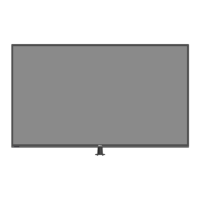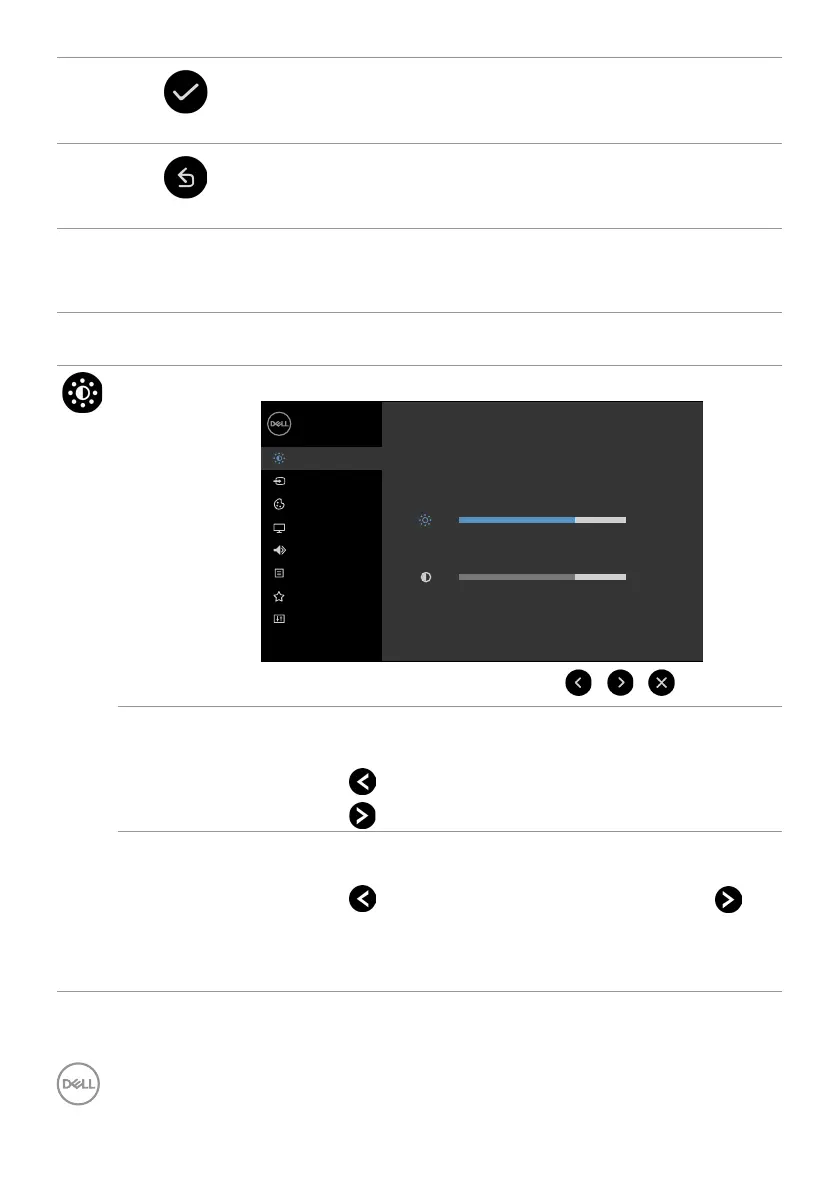 Loading...
Loading...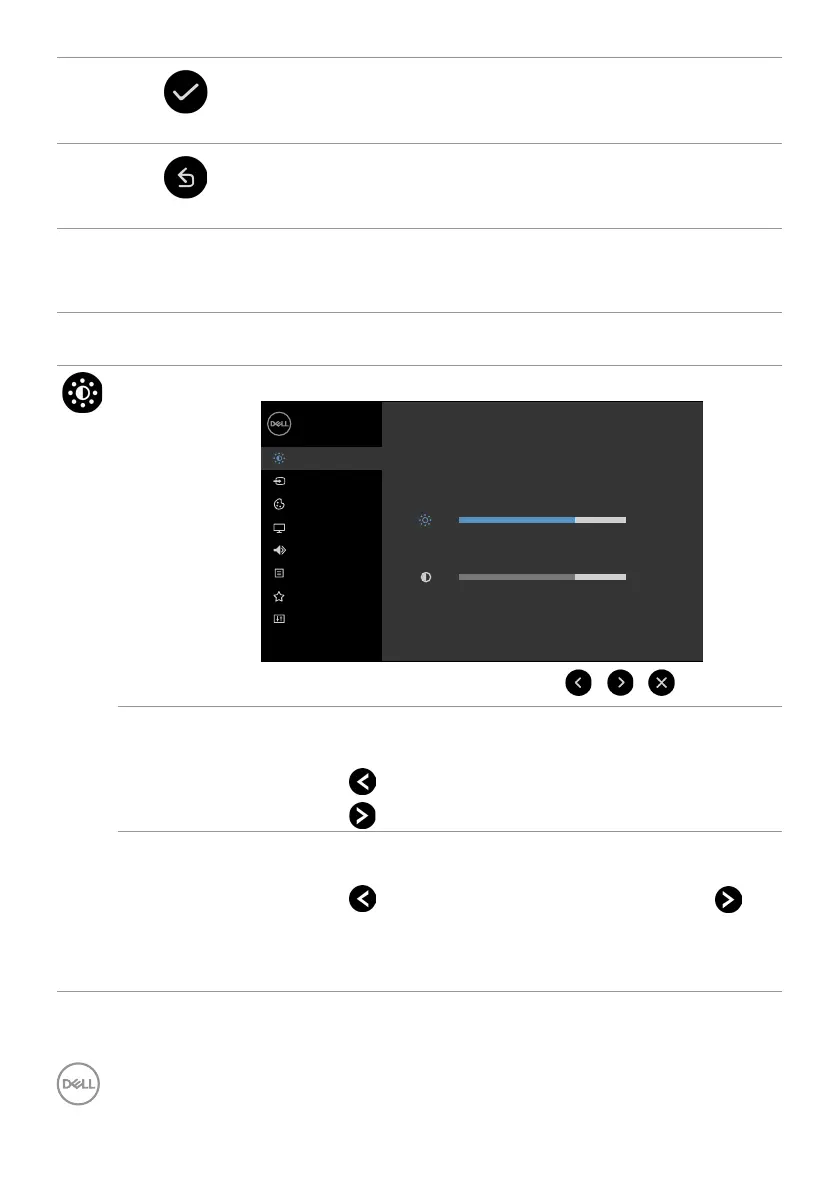
Do you have a question about the Dell C5522QT and is the answer not in the manual?
| Color gamut | 72 % |
|---|---|
| Pixel pitch | 0.315 x 0.315 mm |
| Response time | 9 ms |
| Display diagonal | 55 \ |
| Display brightness | 350 cd/m² |
| Display technology | LCD |
| Native aspect ratio | 16:9 |
| Native refresh rate | 60 Hz |
| Vertical scan range | 24 - 75 Hz |
| Horizontal scan range | 30 - 140 kHz |
| Contrast ratio (typical) | 1300:1 |
| Display number of colors | 1.073 billion colors |
| Display diagonal (metric) | 138.787 cm |
| Active display area (W x H) | 1209.6 x 680.4 mm |
| Number of simultaneous touchpoints | 20 |
| Product color | Black |
| Orientation | Horizontal |
| Product design | Interactive flat panel |
| Placement supported | Indoor |
| Bezel width (bottom) | 44.7 mm |
| Panel mounting interface | 400 x 300 mm |
| DVI port | No |
| USB version | 3.2 Gen 1 (3.1 Gen 1) |
| USB connector type | USB Type-C |
| USB ports quantity | 8 |
| HDMI ports quantity | 3 |
| VGA (D-Sub) input ports | 0 |
| RMS rated power | 20 W |
| Speaker impedance | 8 Ω |
| Speaker frequency range | 120 - 20000 Hz |
| Number of built-in speakers | 2 |
| Purpose | Corporate |
| AC input voltage | 100 - 240 V |
| Heat dissipation | 249.43 BTU/h |
| AC input frequency | 50 - 60 Hz |
| Energy efficiency scale | A to G |
| Power consumption (max) | 300 W |
| Power consumption (off) | 0.3 W |
| Power consumption (standby) | 0.4 W |
| Power consumption (typical) | 73.1 W |
| Package weight | 41700 g |
| Storage temperature (T-T) | -20 - 60 °C |
| Operating temperature (T-T) | 0 - 40 °C |
| Storage relative humidity (H-H) | 5 - 90 % |
| Operating relative humidity (H-H) | 10 - 80 % |
| Harmonized System (HS) code | 85285210 |
| Depth | 78.7 mm |
|---|---|
| Width | 1298.98 mm |
| Height | 769.78 mm |
| Weight | 34500 g |
| Display depth | - mm |
| Display width | 1209.6 mm |
| Display height | 680.4 mm |
| Display weight | - g |