
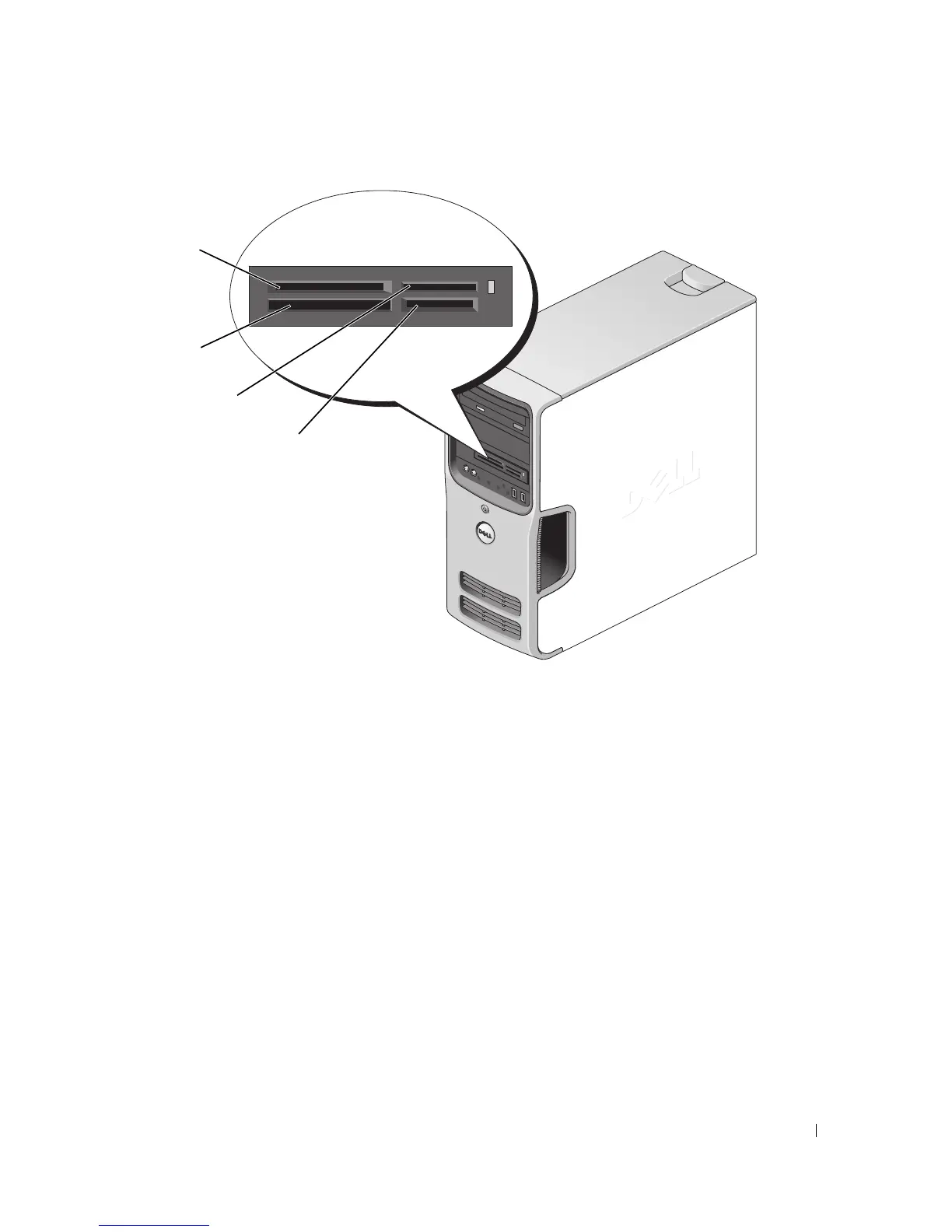 Loading...
Loading...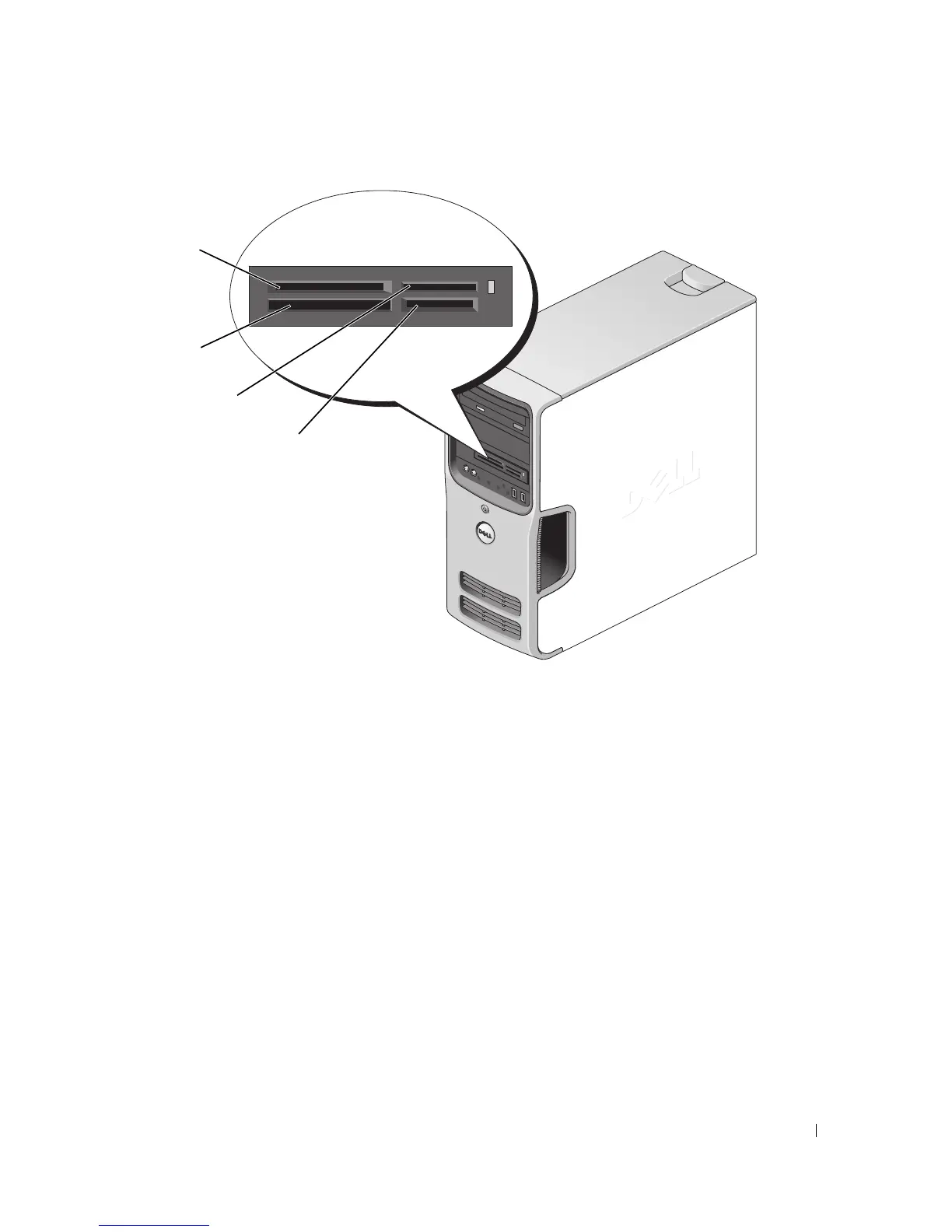
Do you have a question about the Dell Dimension E520 and is the answer not in the manual?
| Memory | Up to 4GB DDR2 SDRAM |
|---|---|
| Networking | Integrated 10/100 Ethernet |
| Power Supply | 305W |
| Processor | Intel Pentium D, Intel Core 2 Duo |
| Storage | Up to 500GB SATA HDD |
| Optical Drive | DVD-ROM, DVD+/-RW |
| Graphics | Integrated Intel GMA 950 |
| Audio | Integrated 7.1 channel audio |
| USB Ports | 8 USB 2.0 ports |
| Operating System | Windows XP, Windows Vista |
| Ports | VGA, serial, parallel, PS/2, audio in/out |
| Expansion Slots | 1 PCI-e x16, 2 PCI |











