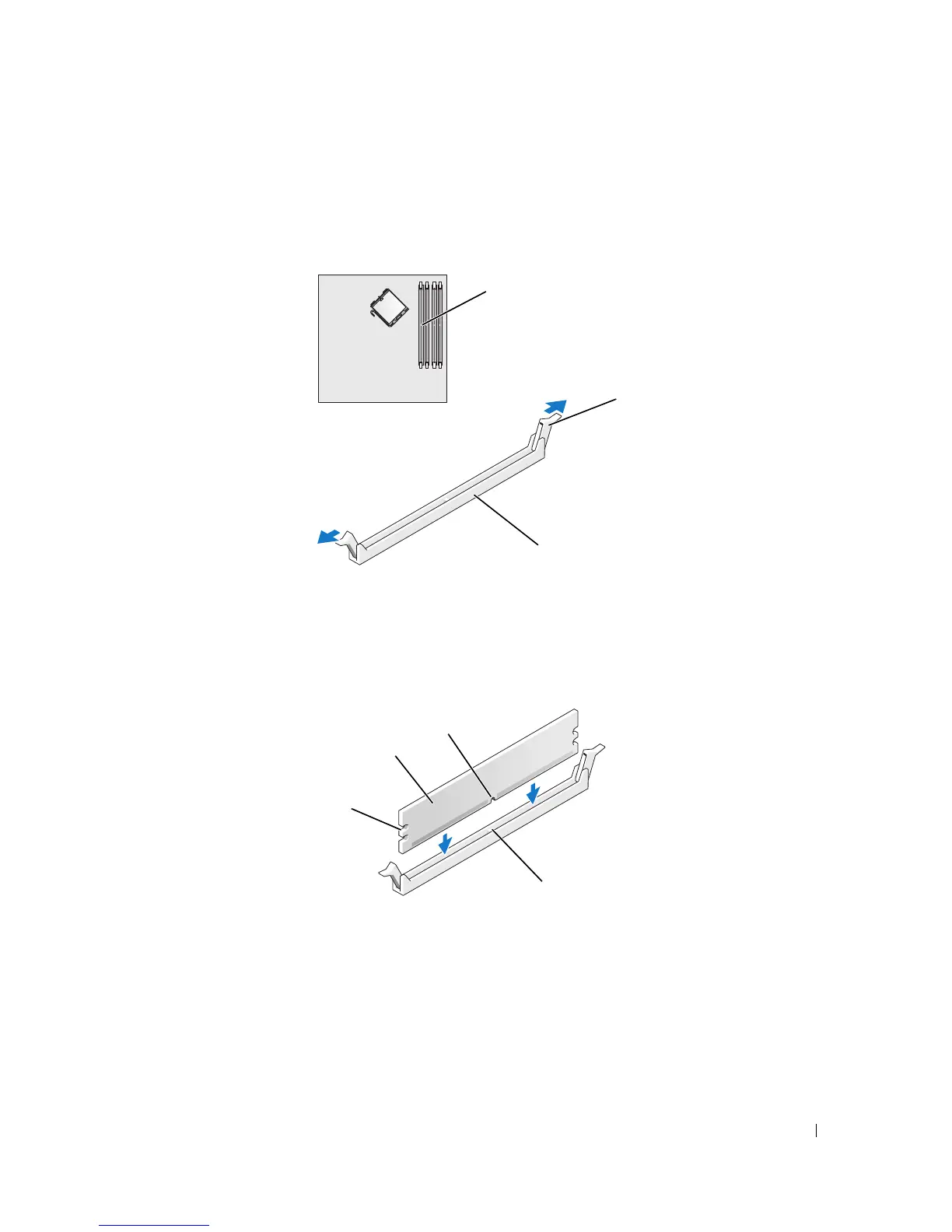Removing and Installing Parts 71
1
Follow the procedures in "Before You Begin" on page 59.
2
Lay the computer on its side so that the system board is on the bottom of the inside of the computer.
3
Press out the securing clip at each end of the memory module connector.
4
Align the notch on the bottom of the module with the crossbar in the connector.
1 memory connector closest to
processor
2 securing clips (2) 3 connector
1 cutouts (2) 2 memory module 3 notch
4 crossbar
2
3
1
3
2
1
4