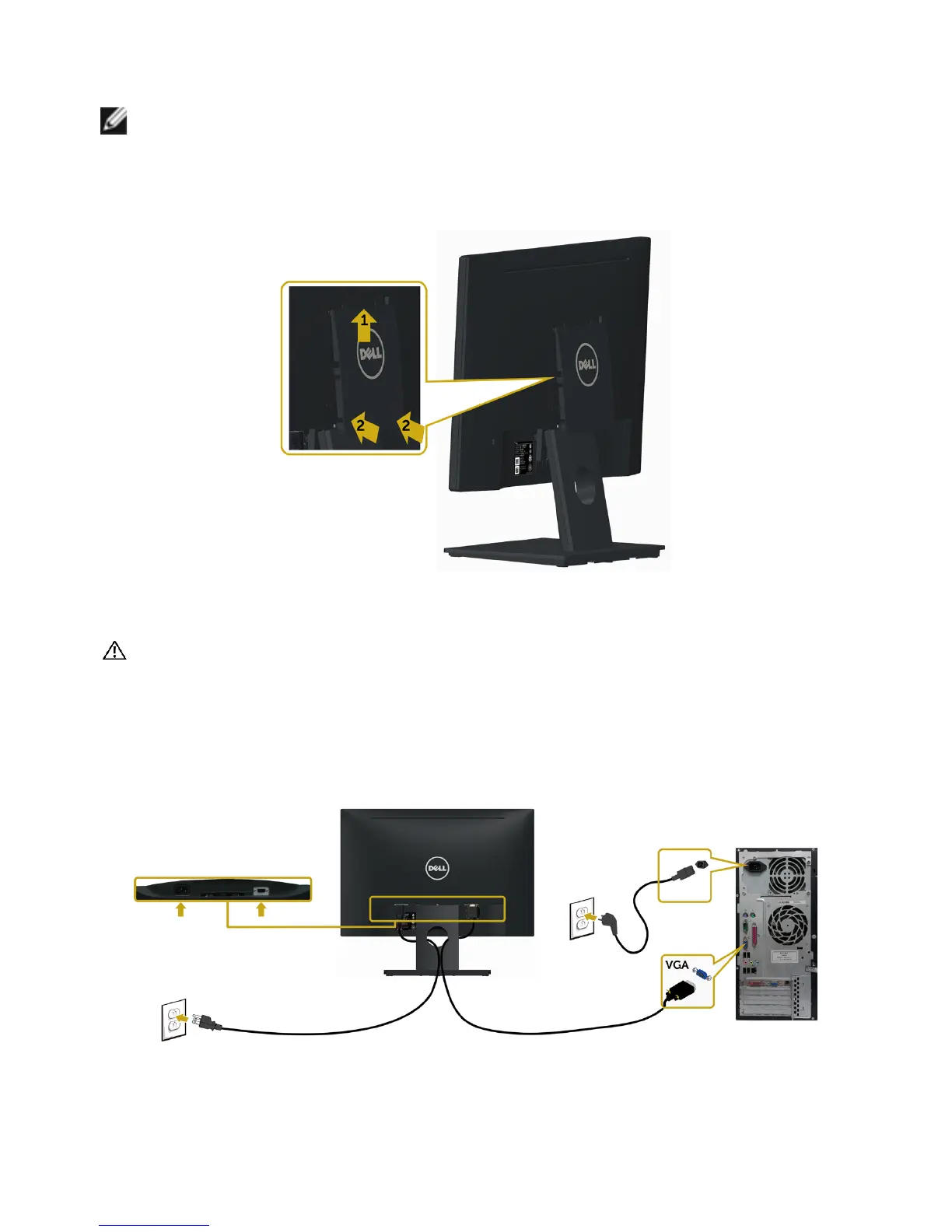Setting Up the Monitor | 17
Attaching the Vesa Cover
NOTE: The vesa cover is detached when the monitor is shipped from the factory.
1 Insert the two tabs on the upper part of the vesa cover in the slots on the
back of the monitor.
2 Press the vesa cover till it snaps into place.
Connecting Your Monitor
WARNING: Before you begin any of the procedures in this section, follow the
Safety Instructions.
To connect your monitor to the computer:
1 Turn o your computer.
2 Connect the VGA cable from your monitor to thecomputer.
3 Switch on your monitor.
