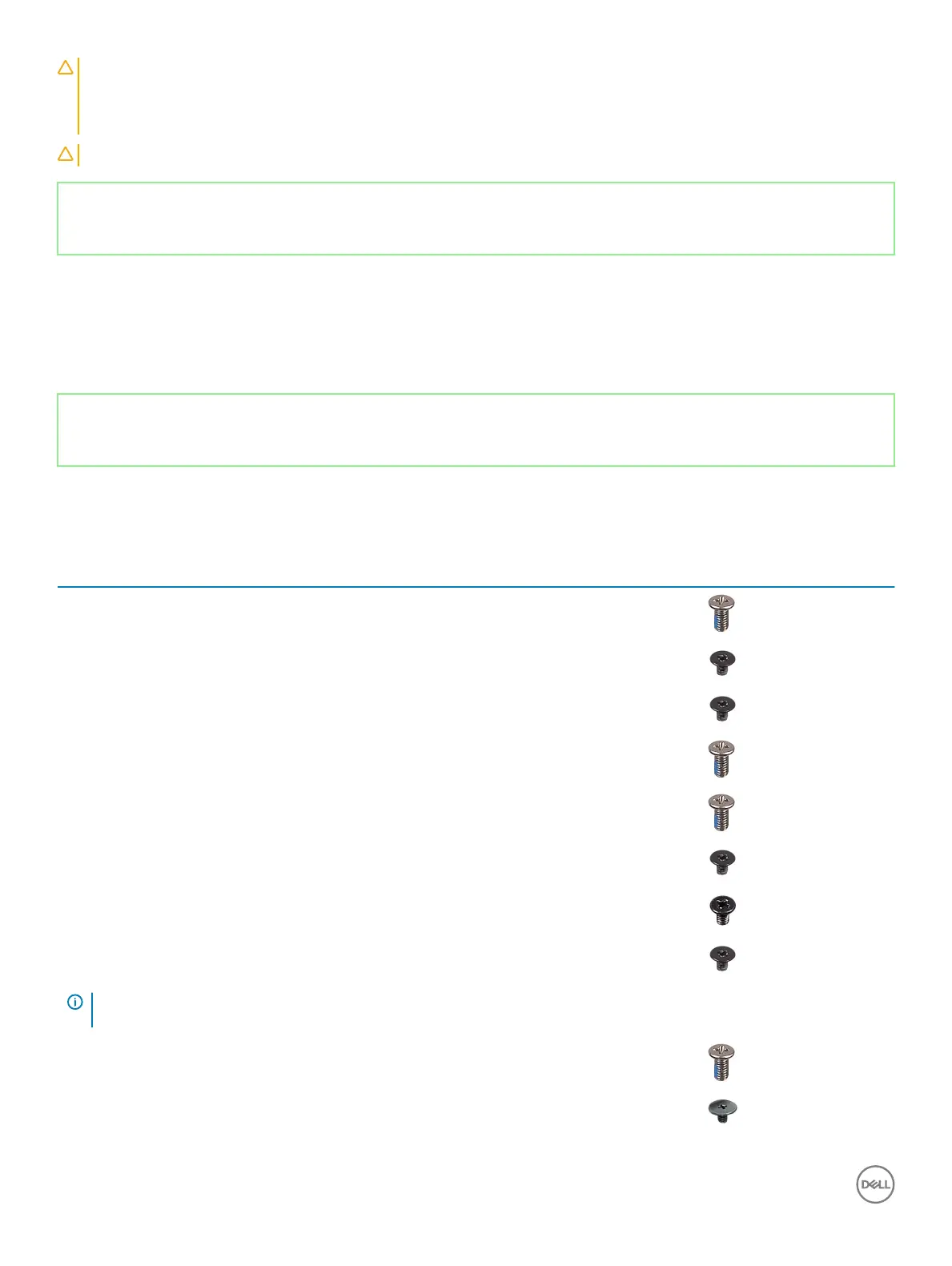CAUTION: When you disconnect a cable, pull on its connector or on its pull tab, not on the cable itself. Some cables have
connectors with locking tabs or thumb-screws that you must disengage before disconnecting the cable. When disconnecting
cables, keep them evenly aligned to avoid bending any connector pins. When connecting cables, ensure that the ports and
connectors are correctly oriented and aligned.
CAUTION: Press and eject any installed card from the media-card reader.
Identifier GUID-DEA55279-6FE6-4A1F-A152-21F8A5572B33
Status Released
Recommended tools
The procedures in this document may require the following tools:
• Phillips screwdriver #1
• Plastic scribe
Identifier GUID-173E4E1D-3729-444F-A8D5-B59D3F94E9C9
Status Released
Screw list
Table 1. Screw list
Component Secured to Screw type Quantity Screw image
Base cover Palm rest and keyboard
assembly
M2.5x6 8
Battery Palm rest and keyboard
assembly
M2x3 5
Display panel Display back-cover and
antenna assembly
M2x3 4
Fan Palm rest and keyboard
assembly
M2.5x6 2
Processor fan Palm rest and keyboard
assembly
M2.5x6 2
Hard-drive assembly Palm rest and keyboard
assembly
M2x3 2
Hard-drive bracket Hard drive M3x3 4
Heat sink System board M2x3 4
NOTE: Applicable only for computers shipped
with discrete conguration.
Hinges Palm rest and keyboard
assembly
M2.5x6 6
Hinge brackets Display back-cover and
antenna assembly
M2.5x2.5 8
10 Before working inside your computer
