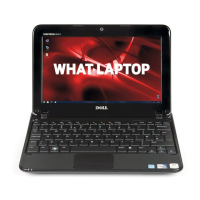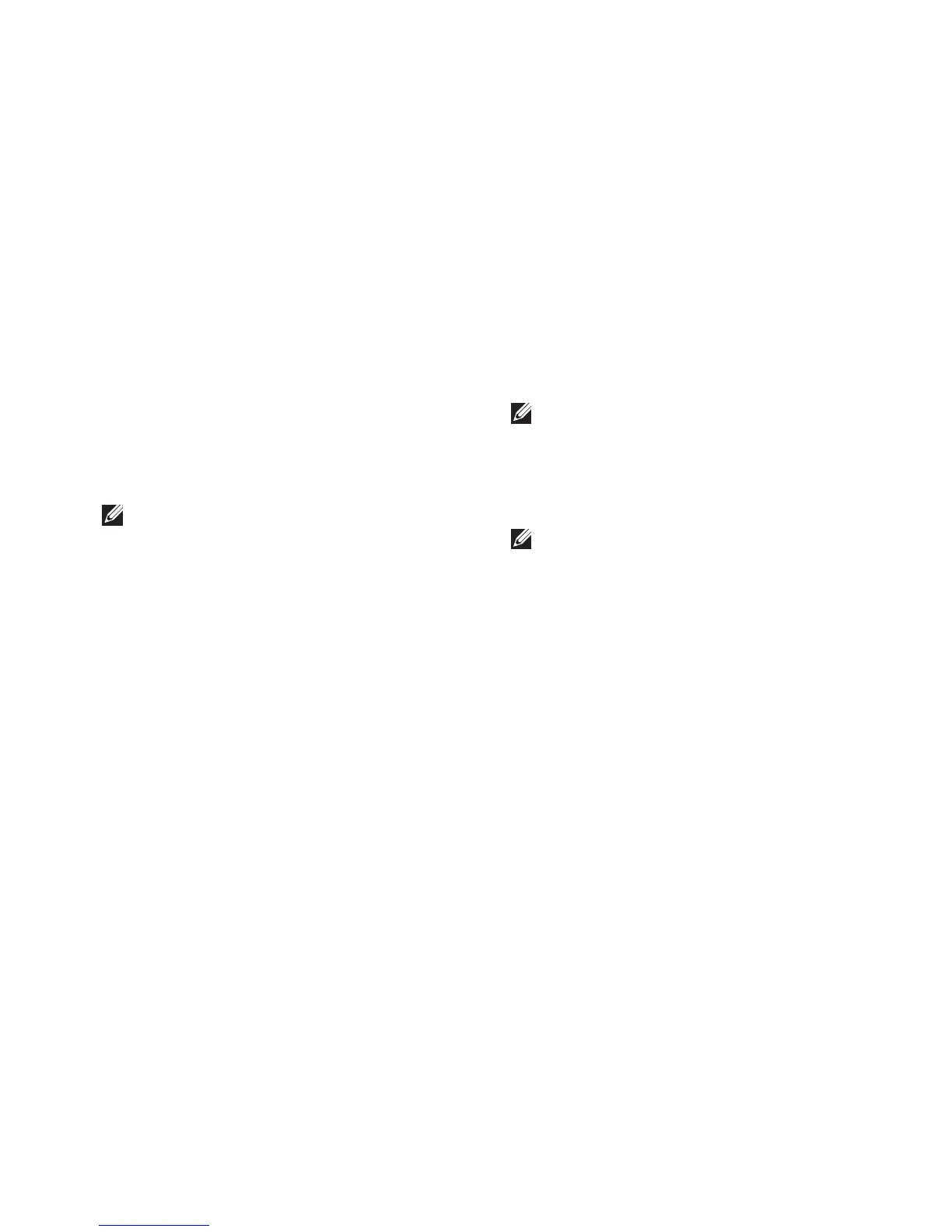 Loading...
Loading...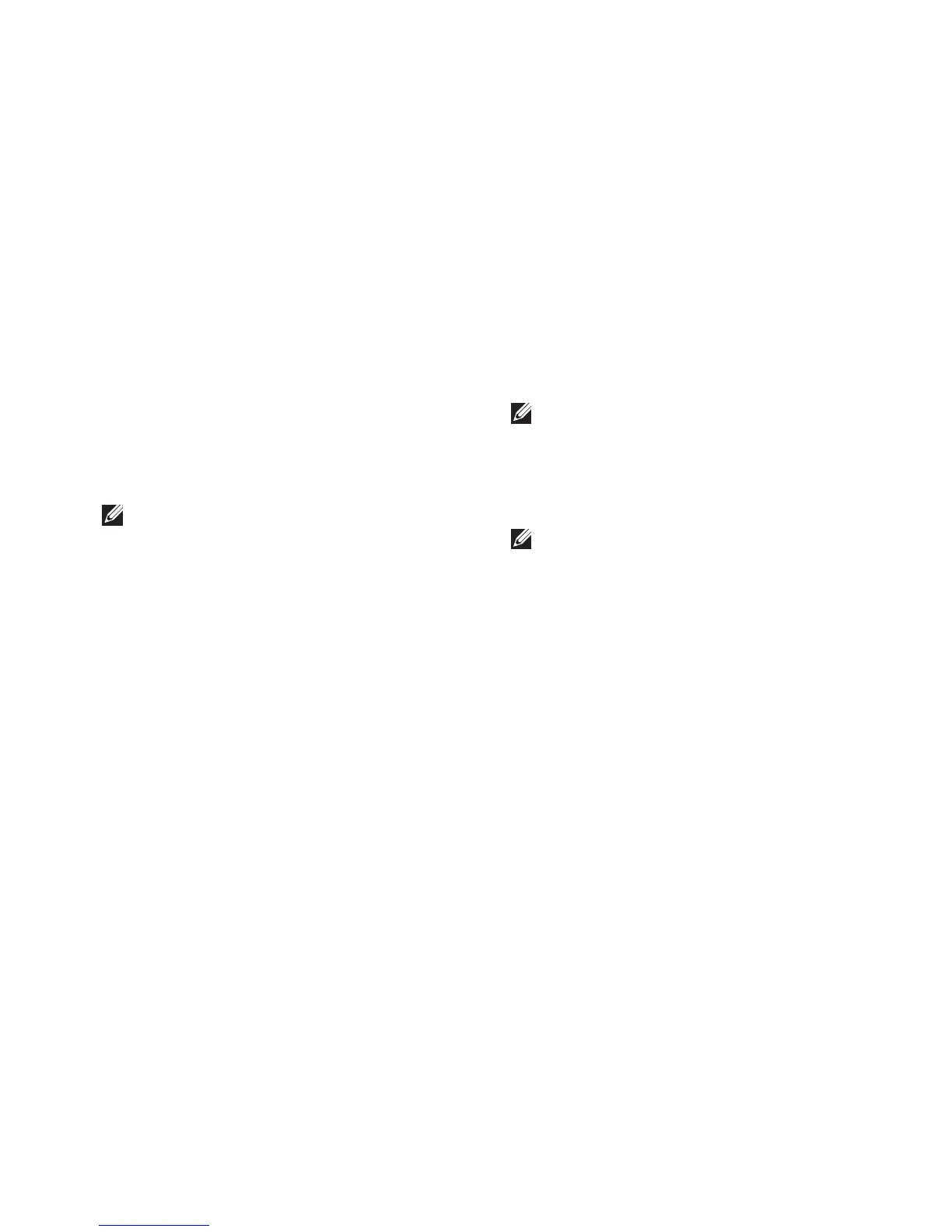
Do you have a question about the Dell Inspiron 1011 and is the answer not in the manual?
Essential pre-setup considerations for optimal performance and safety.
Step-by-step guide on connecting the AC adapter to power the computer.
Instructions for establishing a wired network connection using a network cable.
Instructions for initial setup of Windows XP or Ubuntu operating systems and enabling/disabling wireless.
Detailed steps for establishing an internet connection, both wired and wireless.
Identifies and describes the connectors and features located on the right side of the computer.
Identifies and describes the connectors and features located on the left side of the computer.
Details the computer base components, keyboard layout, and touch pad functionality.
Explains the various gestures and movements used to control the touch pad for navigation.
Identifies the display components, including the microphone and camera activity light.
Step-by-step instructions for safely removing the computer's battery.
Instructions for safely installing a new or replacement battery into the computer.
Explains using the computer for tasks like document creation and communication management.
Outlines using the computer for entertainment, such as watching videos and playing games.
Covers personalizing the desktop appearance, resolution, and screensaver settings.
Essential procedures for periodically backing up important files and folders on the computer.
Provides solutions for wireless and wired network connection issues.
Addresses issues with power status indicators, system freezing, and battery charge.
Offers guidance on resolving insufficient memory messages and system lockups.
Provides steps for ending unresponsive programs and resolving software-related issues.
Guide to accessing and using the Dell Support Center for system information and assistance.
Explains how to interpret common system messages and error codes.
Instructions for using the built-in Hardware Troubleshooter to resolve device issues.
Steps on how to run Dell Diagnostics from the hard drive or external media.
Steps for using System Restore to revert the computer to an earlier state without data loss.
Details on using Dell PC Restore and Factory Image Restore for complete system resets.
Guide on how to reinstall the Windows operating system, including required discs.
Information on accessing Dell's technical support via websites, e-mail, and online services.
Resources for obtaining product details, checking order status, and placing new orders.
Guidelines for returning items for warranty/credit and contacting Dell customer support.
Advice on information gathering and preparation before contacting Dell support.
Lists essential resources like OS discs and driver discs for system reinstallation.
Directs users to safety practices, warranty terms, and regulatory compliance documents.
Explains accessing the Dell Support website for drivers, downloads, and technical help.
Key specifications for processor, memory, system chipset, and storage capabilities.
Details on modem, network adapter, wireless, video controller, and display interfaces.
Specifications for audio components, available ports, and battery types and capacities.
Technical data for the AC adapter and computer environmental operating conditions.