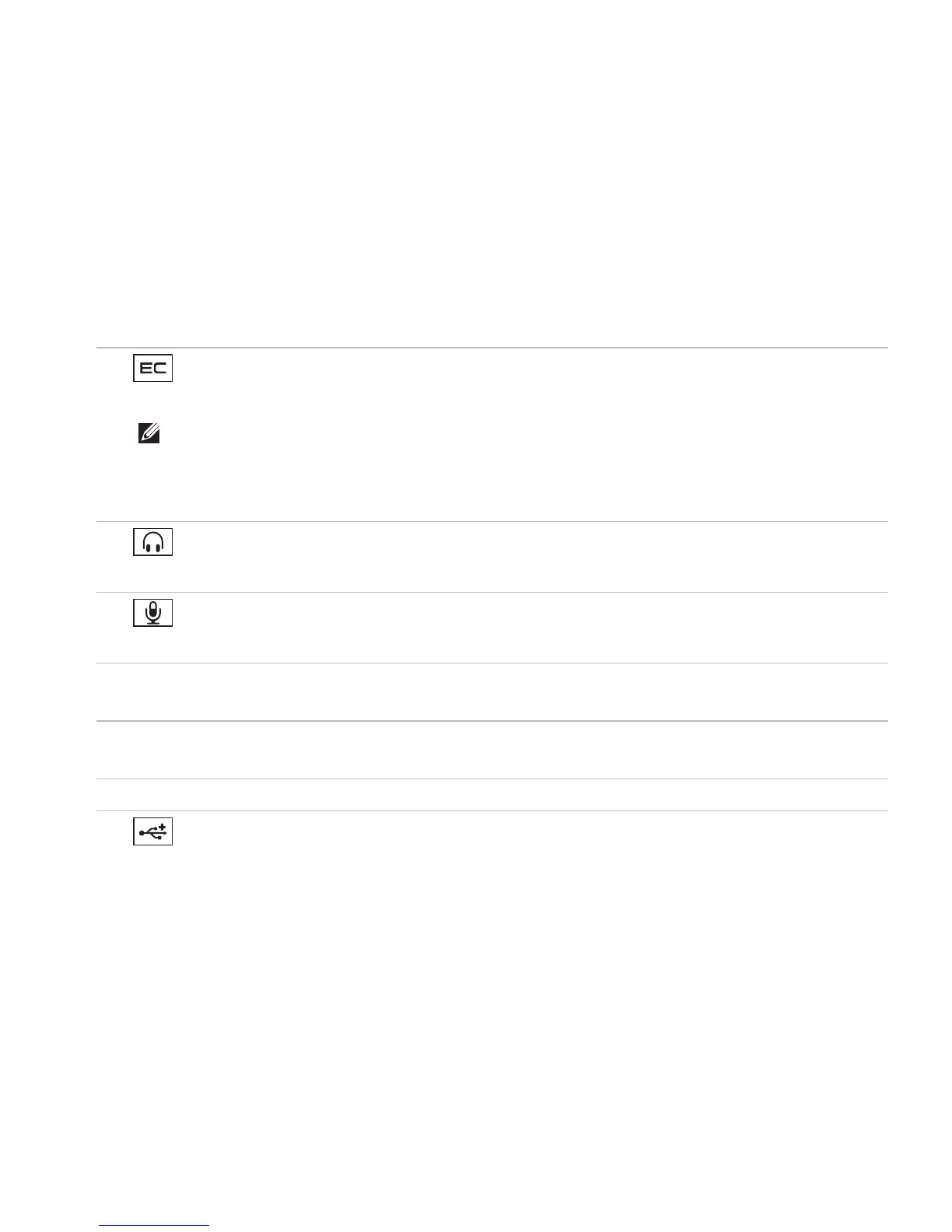13
Using Your Inspiron™ Laptop
1
ExpressCard slot – Provides support for additional memory, wired and wireless
communications, multimedia, and security features. Supports 34 mm ExpressCards.
NOTE: Your computer ships with a plastic
blank
installed in the ExpressCard slot.
Blanks protect unused slots from dust and other particles. Save the blank for use when
no ExpressCard is installed in the slot; blanks from other computers may not fit your
computer.
2
Audio out/Headphone connector – Connects to a pair of headphones, or sends audio to a
powered speaker or sound system.
3
Audio in/Microphone connector – Connects to a microphone or input signal for use with
audio programs.
4
Optical drive – Plays or burns CDs, DVDs, Blu-ray disc (optional). Ensure that the side with
print or writing is facing upward when inserting discs.
5
Optical drive light – Blinks when you press the optical drive eject button or when you insert a
disc and it is being read.
6
Optical drive eject button – Opens the optical drive.
7
USB 2.0 connector – Connects to USB devices, such as a mouse, keyboard, printer,
external drive, or MP3 player.
