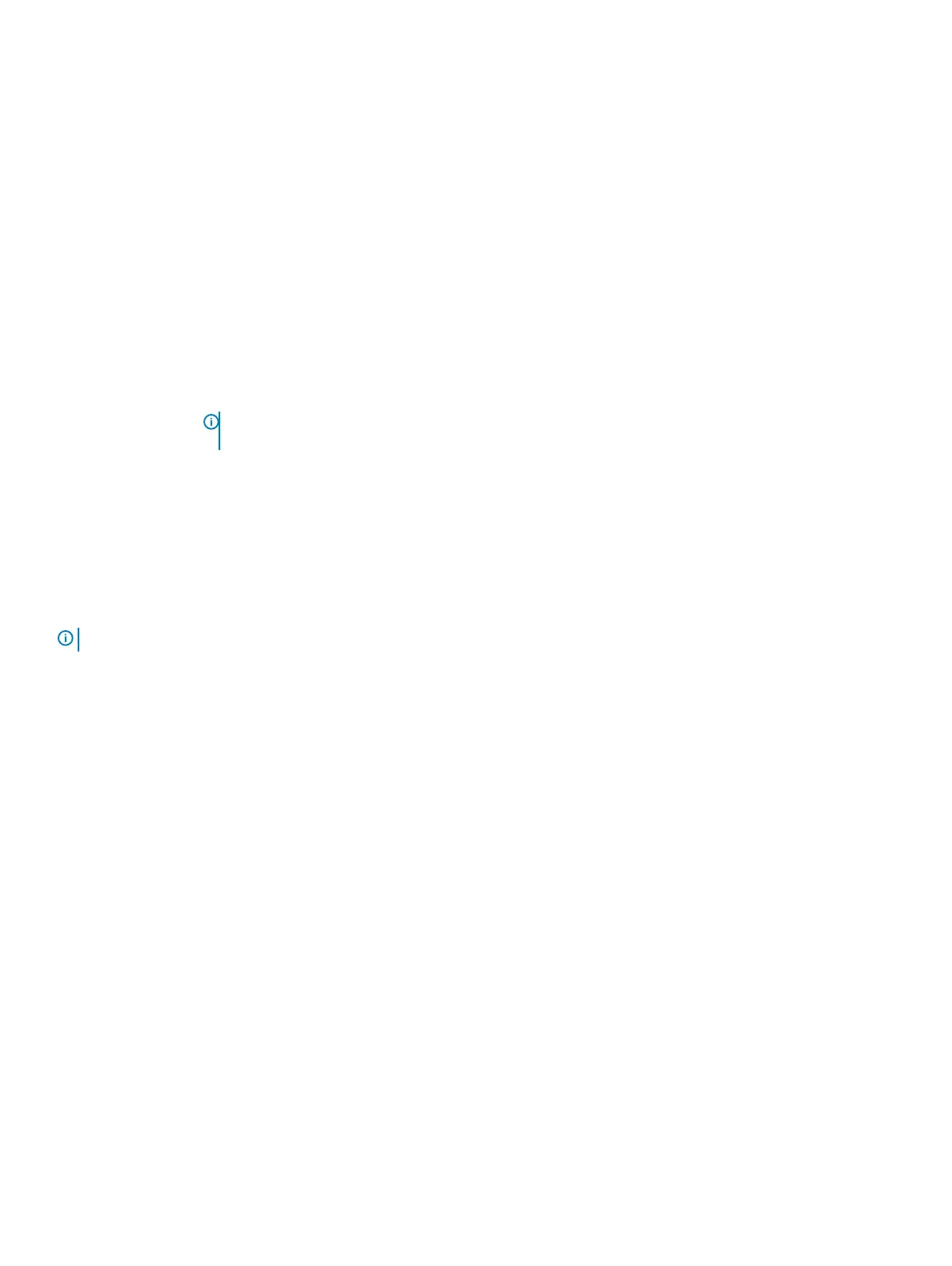Opción Descripción
Trusted Execution (Ejecución de conanza): desactivado de forma predeterminada.
Opciones de la pantalla Wireless (Inalámbrico)
Opción Descripción
Interruptor de
conexión
inalámbrica
Permite elegir los dispositivos inalámbricos que se pueden controlar mediante el conmutador inalámbrico. Las
opciones son:
• WWAN
• GPS (en el módulo WWAN)
• WLAN/WiGig
• Bluetooth
Todas las opciones están activadas de forma predeterminada.
NOTA: En el caso de WLAN y WiGig, los controles de activación o desactivación están vinculados y no se
pueden activar o desactivar independientemente.
Activar dispositivo
inalámbrico
Permite activar o desactivar los dispositivos inalámbricos internos:
• WWAN/GPS
• WLAN/WiGig
• Bluetooth
Todas las opciones están activadas de forma predeterminada.
NOTA: El número IMEI para WWAN se puede encontrar en la caja exterior o en la tarjeta WWAN.
Maintenance screen
Option
Description
Service Tag Displays the Service Tag of your computer.
Asset Tag Allows you to create a system asset tag if an asset tag is not already set. This option is not set by default.
BIOS Downgrade This controls ashing of the system rmware to previous revisions. Option 'Allow BIOS downgrade' is enabled by
default.
Data Wipe This eld allows users to erase the data securely from all internal storage devices. Option 'Wipe on Next boot' is not
enabled by default. The following is list of devices aected:
• Internal SATA HDD/SSD
• Internal M.2 SATA SDD
• Internal M.2 PCIe SSD
• Internal eMMC
BIOS Recovery This eld allows you to recover from certain corrupted BIOS conditions from a recover le on the user primary hard
drive or an external USB key.
• BIOS Recovery from Hard Drive—enabled by default
• Always perform integrity check—disabled by default
System setup 59
