DELL
™
LATITUDE
™
EssEnTIAL
E5400 & E5500
Dell Latitude Essential laptops revolutionize business technology by helping reduce IT
costs and maintaining flexibility—all at an aordable price.
InsPIRED DEsIgn
The Latitude E5400 and E5500 are designed not just to survive
a long day on the job, but to provide the flexibility mobile
users demand. All Latitude Essential laptops deliver a seamless
experience between desktop and on-the-go computing with
new Latitude docks and peripherals.
sTAy PRoDUcTIvE LongER
Put in a long day away from power outlets with the Latitude
Essential series 9-cell battery and ControlPoint™ software. With
Dell ControlPoint™ you can manage power settings to help
achieve up to six hours
1
of battery life giving you the power you
need to stay productive.
Go wherever your work takes you with Dell’s superior Mobile
Broadband
2
option (available on the 14" E5400 notebook), and
Wireless-N antenna design which also supports Bluetooth® 2.1,
and is WiMAX™ ready.
PEAcE of MInD
Dell ProSupport Mobility Services
3
help protect your investment and ensure your data is yours and
yours alone.
Dell ProSupport Asset Protection Options: Help maximize uptime while protecting your investment
with Extended Battery Service, as well as Laptop Tracking & Recovery.
Dell ProSupport Data Protection: Featuring Remote Data Delete, Hard Drive Data Recovery, and
Certified Data Destruction. Dell can remotely delete sensitive data, help prevent potential loss of
valuable data, certify destruction of data, and help recover data when you have a failed hard drive
and no backup.
ToTAL conTRoL of ownERshIP
The ultimate team player, Latitude Essential laptops can be managed virtually anywhere in the world
without leaving your desk. And with image and systems management tools like Dell ImageDirect and
Dell Client Manager, you can simplify systems management and free up IT to focus on more strategic
business challenges.
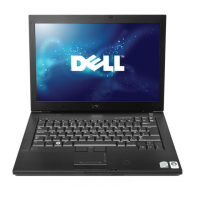












