Designed to help simplify IT by reducing cost,
deployment time and maintenance, the Dell™
Latitude™ E5510 and E5410 laptops deliver reli-
able mobile computing with increased flexibility
and proven durability.
Dependable Design
Dell Latitude E-Family laptops unite dependable, long-last-
ing design with professional style.
Lasting Durability: All Latitude E-Family laptops—from •
everyday ultra-portables to the ruggedized ATG and
XFR—undergo rigorous durability testing, as well as
accelerated life testing that simulates real-world usage.
The result: business laptops that are designed to go
the distance.
Strength & Sophistication: Reinforced hinges and rug-•
ged system latches add durability against the rigors of
everyday use.
Design That Works with You: Enjoy wireless•
1
mobil-
ity, or go wired when the situation demands it with a
range of ports and inter-compatible E-Family docking
options.
Slim, Reinforced Displays: Advanced LED technology •
enables Latitude E-Family laptops to have thin wide-
screen displays while remaining exceptionally durable
under everyday use.
Critical Data Protection: A fast response free-fall-•
sensor on the motherboard, along with a Dell Strik-
eZone™ shock absorber, can protect your data against
system drops—even if the laptop is turned o. Optional
solid-state drives allow for fast, reliable data storage.
Intelligent Productivity
Whether in the oce or around the globe, Latitude E-Fami-
ly laptops can simplify productivity for mobile collaboration.
Easy Global Collaboration: The latest wireless options •
let you connect with colleagues from virtually any-
where
2
. A light sensitive webcam and noise-reducing
microphone for speech enhancement can be paired
with speakers for an optimal videoconferencing experi-
ence.
Long Battery Life: Choose a 3-year warranty battery •
option or select standard high-capacity batteries paired
with Dell ExpressCharge™ technology, which allows
for an 80% recharge in about an hour.
Smart Controls: An intuitive, gesture-enabled touch-•
pad lets you work smartly—and comfortably—in virtu-
ally any situation.
Keyboard: Featuring anti-microbial•
12
protection.
Business-class Control
With their emphasis on stability, inter-compatibility, global
support and business-class control, Latitude E-Family lap-
tops can help save IT time and money within your organi-
zation..
Family-Level Compatibility: The Latitude E-Family is •
designed for compatibility—so, whether you’re working
from home or from headquarters, you can eortlessly
dock or share AC adapters with other E-Family users.
Globally Standard Platforms: IT can standardize E-•
Family laptops to a global configuration at the time of
purchase, making it easy to resolve issues and order
additional accessories later.
Long-Life Stability: A 15-month targeted lifecycle, •
managed transition periods and a targeted 5-year sta-
bility for E-family docking makes it easy to maintain a
consistent work environment while planning for future
deployments. Additional service and support options
can further extend the product lifecycle.
Advanced Security & Systems Management: All •
Latitude E-Family laptops include features designed to
simplify data protection, asset monitoring and remote
management while allowing for fast IT response to
business threats.
Global Service & Support: Latitude E-Family laptops •
feature a range of customizable, globally focused ser-
vice and support options, including:
3-Year International Service (with purchase of Next -
Business Day Onsite Service after Remote Diagno-
sis
4
): Available in selected regions.
Dell ProSupport -
5
for IT: Get tech-to-tech support
for IT professionals and the ability to fast-track
dispatch parts and labor, bypassing basic trouble-
shooting (certification required).
Easy Transition & Deployment: Dell Migration Ser- -
vices, with automated processes, can help reduce
the manual labor associated with configuration
and deployment.
DELL™ LATITUDE™
E5410 / E5510





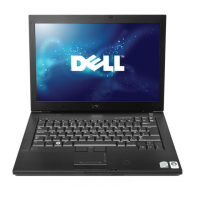






