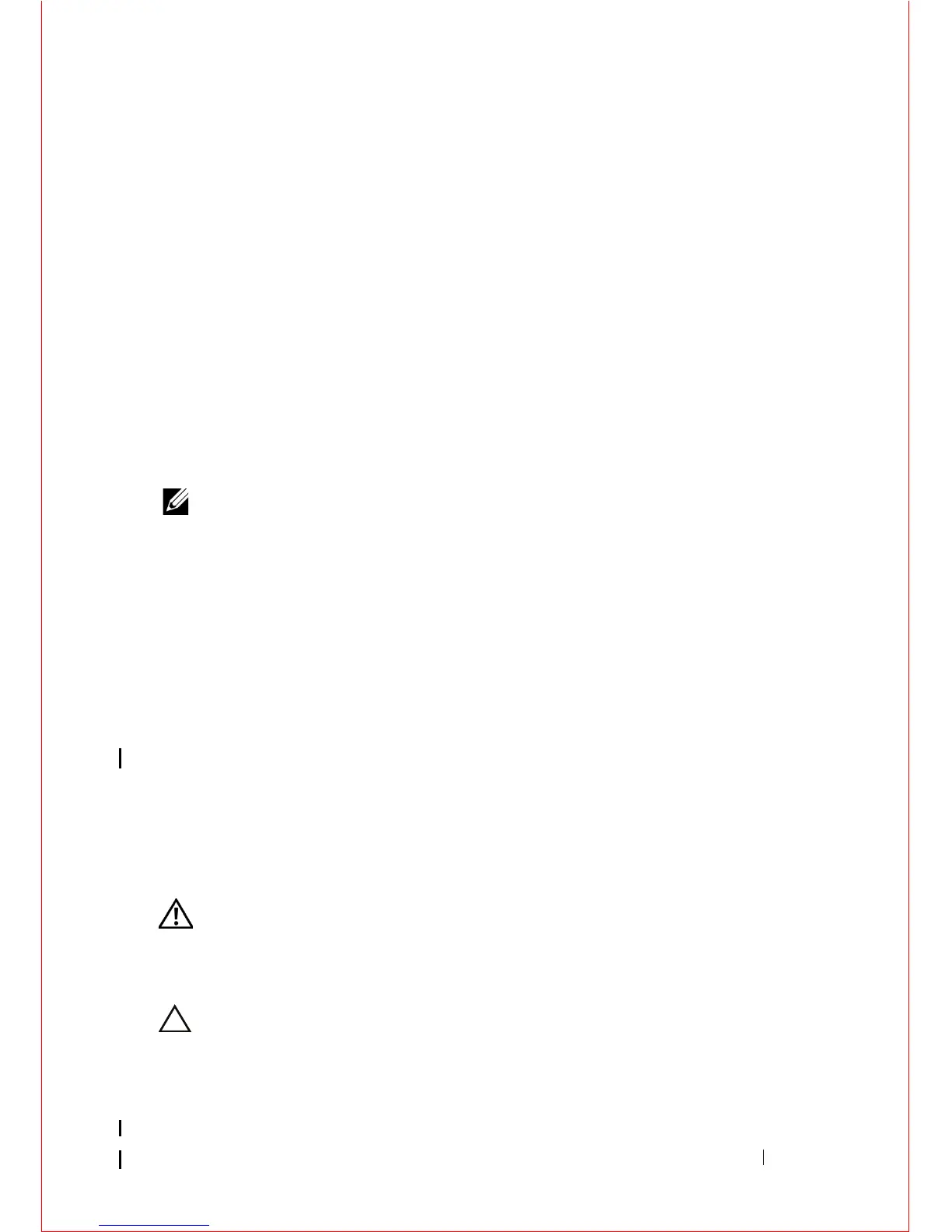Before Working on Your Computer 9
1
Before Working on Your Computer
This document provides procedures for removing and installing the
components in your computer. Unless otherwise noted, each procedure
assumes that:
• You have performed the steps in "Before Working on Your Computer" on
page 9.
• You have read the safety information that shipped with your computer.
• When replacing a component, you have already removed the original, if
installed.
NOTE: The color of your system and certain system components may appear
differently than shown in this document.
Recommended Tools
The procedures in this document may require the following tools:
• Small flat-blade screwdriver
•Phillips screwdriver
• Small plastic scribe
• Flash BIOS update (see the Dell Support website at
support.dell.com
)
Before Working on Your Computer
Use the following safety guidelines to help protect your computer from
potential damage and to help to ensure your own personal safety.
WARNING: Before working inside your computer, read the safety information
that shipped with your computer. For additional safety best practices information,
see the Regulatory Compliance Homepage at
www.dell.com/regulatory_compliance.
CAUTION: Only a certified service technician should perform repairs on your
computer. Damage due to servicing that is not authorized by Dell is not covered by
your warranty.