
Do you have a question about the Dell OptiPlex 7490 and is the answer not in the manual?
| CPU Socket | LGA 1200 |
|---|---|
| Memory Type | DDR4 |
| Chipset | Intel Q470 |
| Processor | 10th Gen Intel Core i3/i5/i7/i9 |
| Storage | 2.5" HDD, M.2 SSD |
| Graphics | Intel UHD Graphics |
| Video Output | DisplayPort, HDMI |
| Operating System | Windows 10 |
| Ports | USB 3.2, USB-C, HDMI, DisplayPort, Ethernet, audio |
| Form Factor | Small Form Factor (SFF) |
| Wireless | Wi-Fi 6, Bluetooth |
| Power Supply | 200W |
| Dimensions | Varies by form factor |

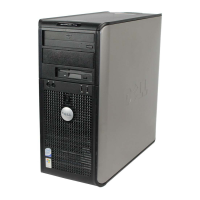










