About Warnings
WARNING: A WARNING indicates a potential for property damage, personal injury,
or death.
Mounting Your Dell™ OptiPlex™ XE Using
a Wall-Mount Unit
WARNING: Before working inside your computer, read the safety information that
shipped with your computer. For additional safety best practices information, see the
Regulatory Compliance Homepage at www.dell.com/regulatory_compliance.
NOTE: The size of the wall-mount unit differs based on the computer’s form factor.
1
If you are mounting a computer with the optional Ingress Protection 51 (IP51)
kit attached, remove the paddings from the wall-mount unit.
February 2010










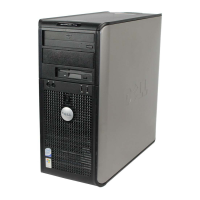

