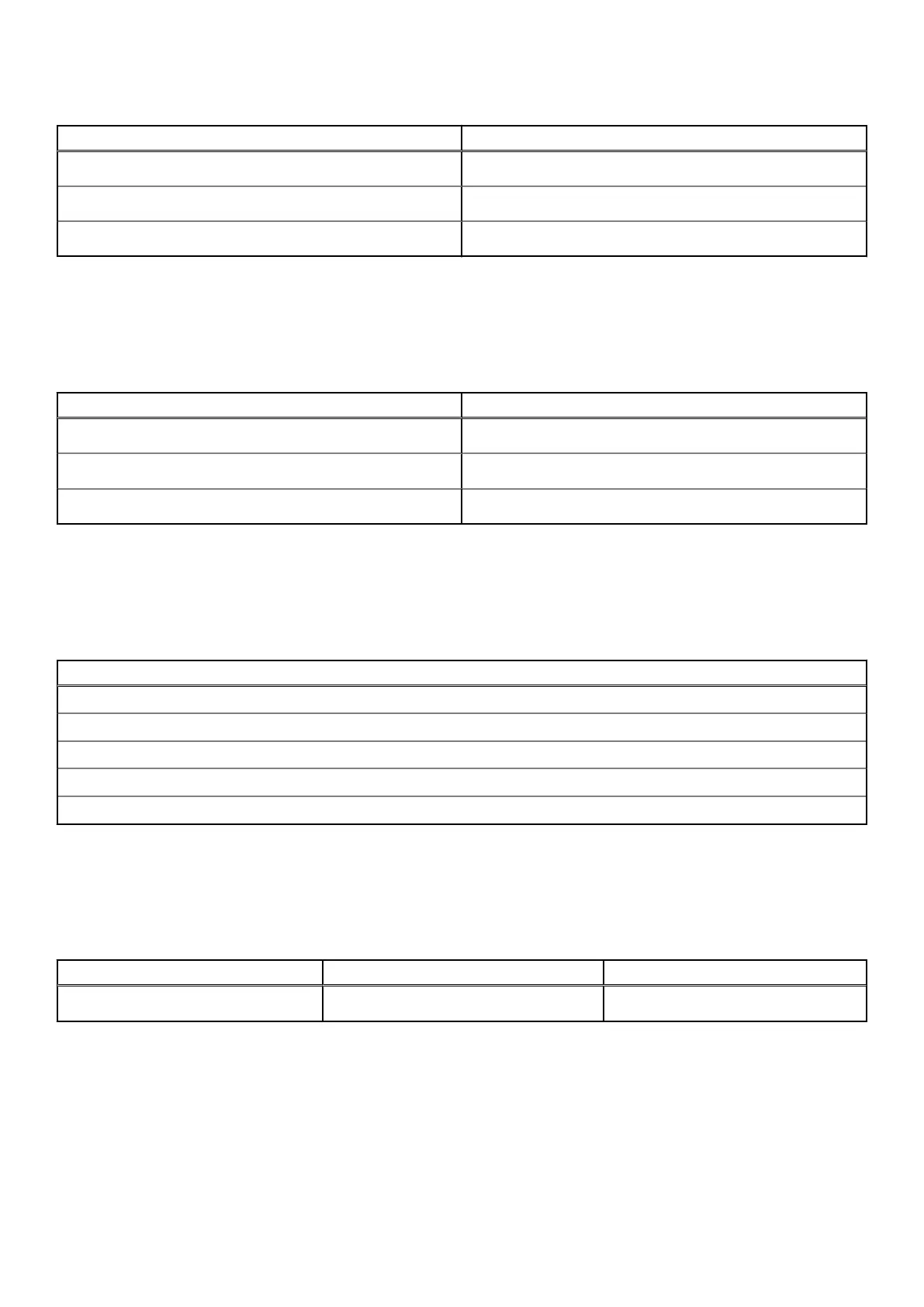Table 19. Fingerprint reader specifications
Description Values
Fingerprint-reader sensor technology
Trans-capacitive sensing
Fingerprint-reader sensor resolution
500 dpi
Fingerprint-reader sensor pixel size
88 x 108
Fingerprint reader
The following table lists the fingerprint-reader specifications of your XPS 13 9340.
Table 20. Fingerprint reader specifications
Description Values
Fingerprint-reader sensor technology
Trans-capacitive sensing
Fingerprint-reader sensor resolution
500 dpi
Fingerprint-reader sensor pixel size
88 x 108
Sensor
The following table lists the sensor of your XPS 13 9340.
Table 21. Sensor
Sensor support
Ambient Light Sensor
Adaptive Thermal Performance
Dell ExpressSign-in 2.0 (via Intel Camera Sensing Technology)
Wake/Power on with lid open
Hall sensor
GPU—Integrated
The following table lists the specifications of the integrated Graphics Processing Unit (GPU) supported by your XPS 13 9340.
Table 22. GPU—Integrated
Controller Memory size Processor
Intel Arc Graphics Shared system memory Intel Core Ultra 5/7
22 Specifications of XPS 13 9340
