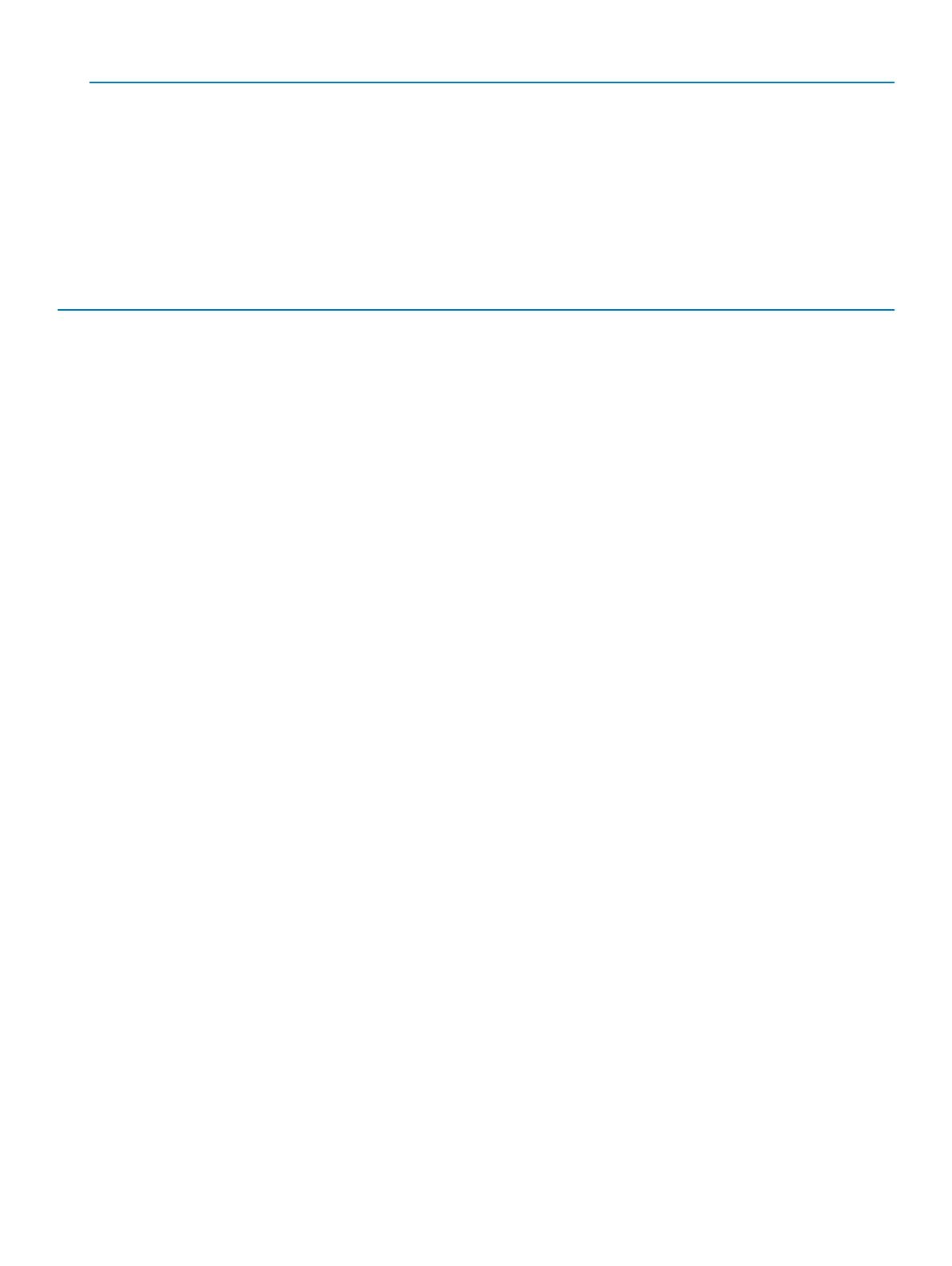System state Options
the operating system settings page or use the Search option to
view and start the ExpressSign-in.
Dell ExpressSign-in Field of View (FoV) states
The Field of View (FoV) denes the distance and the angle that the proximity sensor can detect while the proximity feature is enabled. The
FoV includes range angle and range distance. Dell recommends the distance between you and the laptop display should be 70cm for
optimum performance of the proximity sensor.
Field name Description
Range angle The proximity sensor should function satisfactorily in detecting user
presence / absence within a27° conical range as dened by the
center of the target.
Range distance The proximity sensor should function satisfactorily in detecting user
presence / absence <100cm away
Lock timer
The lock timer is the approximate time for Dell Express Sign-in to identify that the user is no longer in front of the system or within the
FoV. This feature will recognize your physical absence and lock the system.
The lock timer values are 60 seconds (default), 90 seconds, and 120 seconds. If Away is set to OFF, the Lock timer option is grayed out.
Supported hinge angles
The ExpressSign-in works as congured in a supported four hinge angles for a particular mode. The ExpressSign-in does not change the
existing state if you are within the sensor FoV for an unsupported hinge angle. Once the system is in the supported hinge angle, the
ExpressSign-in will start to change the state. The supported hinge angles are:
System setup
43
