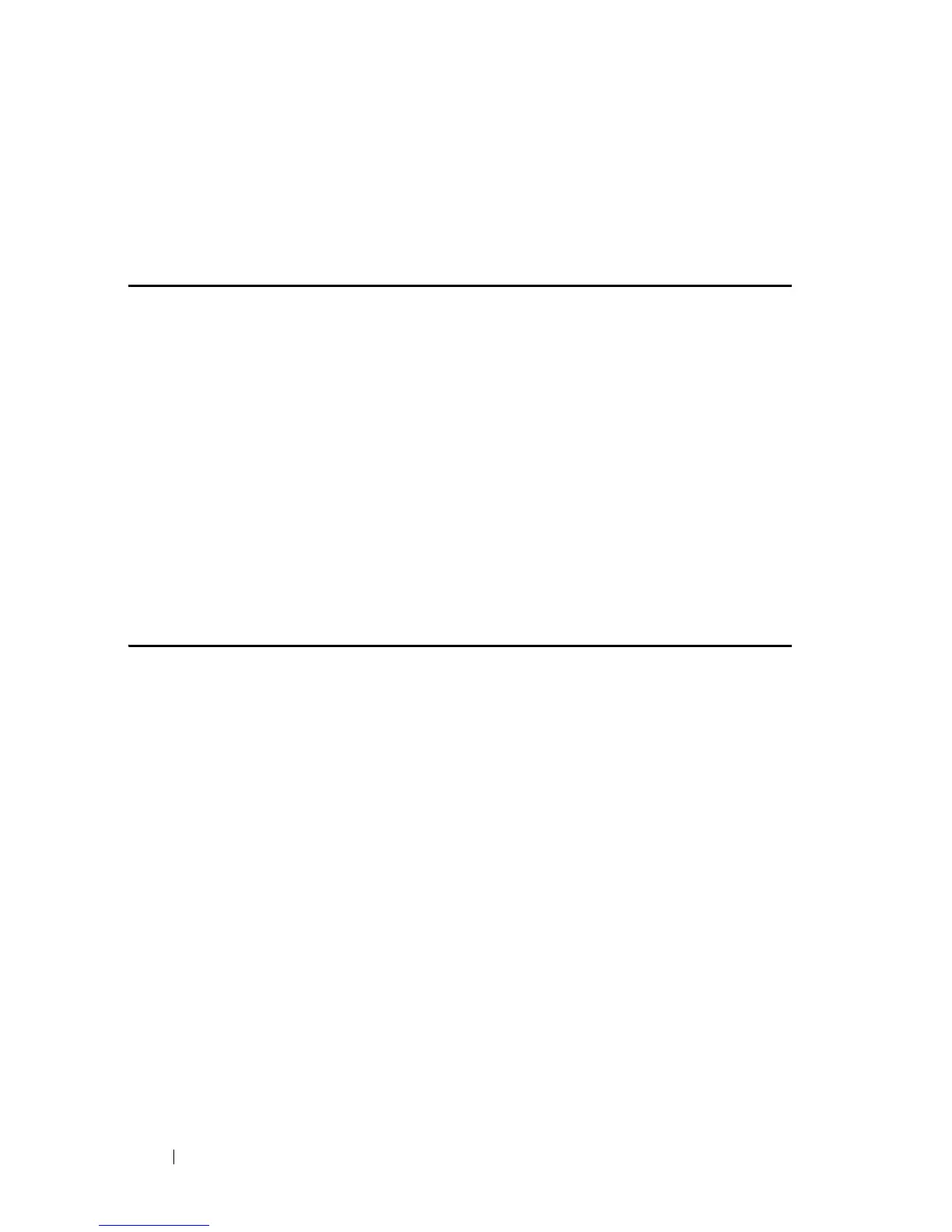340 Ethernet Configuration Commands
FILE LOCATION: C:\Users\gina\Desktop\Checkout_new\CLI Folders\Dell Contax
CLI\files\Ethernet.fm
DELL CONFIDENTIAL – PRELIMINARY 5/15/12 - FOR PROOF ONLY
Command Mode
EXEC mode
Example
The following example displays the configuration of all configured interfaces:
console#
show interfaces configuration
Flow Admin Back Mdix
Port Type Duplex Speed Neg control State Pressure Mode
------ --------- ------ ----- -------- ------- ----- -------- -
gi1/0/
1 1G-Copper Full 10000 Disabled Off Up Disabled Off
gi1/0/
2 1G-Copper Full 1000 Disabled Off Up Disabled Off
Flow Admin
Ch Type Speed Neg Control State
------ ------ ----- -------- ------- -----
Po1 Disabled Off Up
show interfaces status
Use the show interfaces status EXEC mode command to display the status of
all configured interfaces or of a specific interface.
Syntax
show interfaces status
[interface-id][detailed]
Parameters
interface-id—Specifies an interface ID. The interface ID can be one of the
following types: Ethernet port or Port-channel.
detailed—Displays information for non-present ports in addition to present
ports.
Command Mode
EXEC mode
