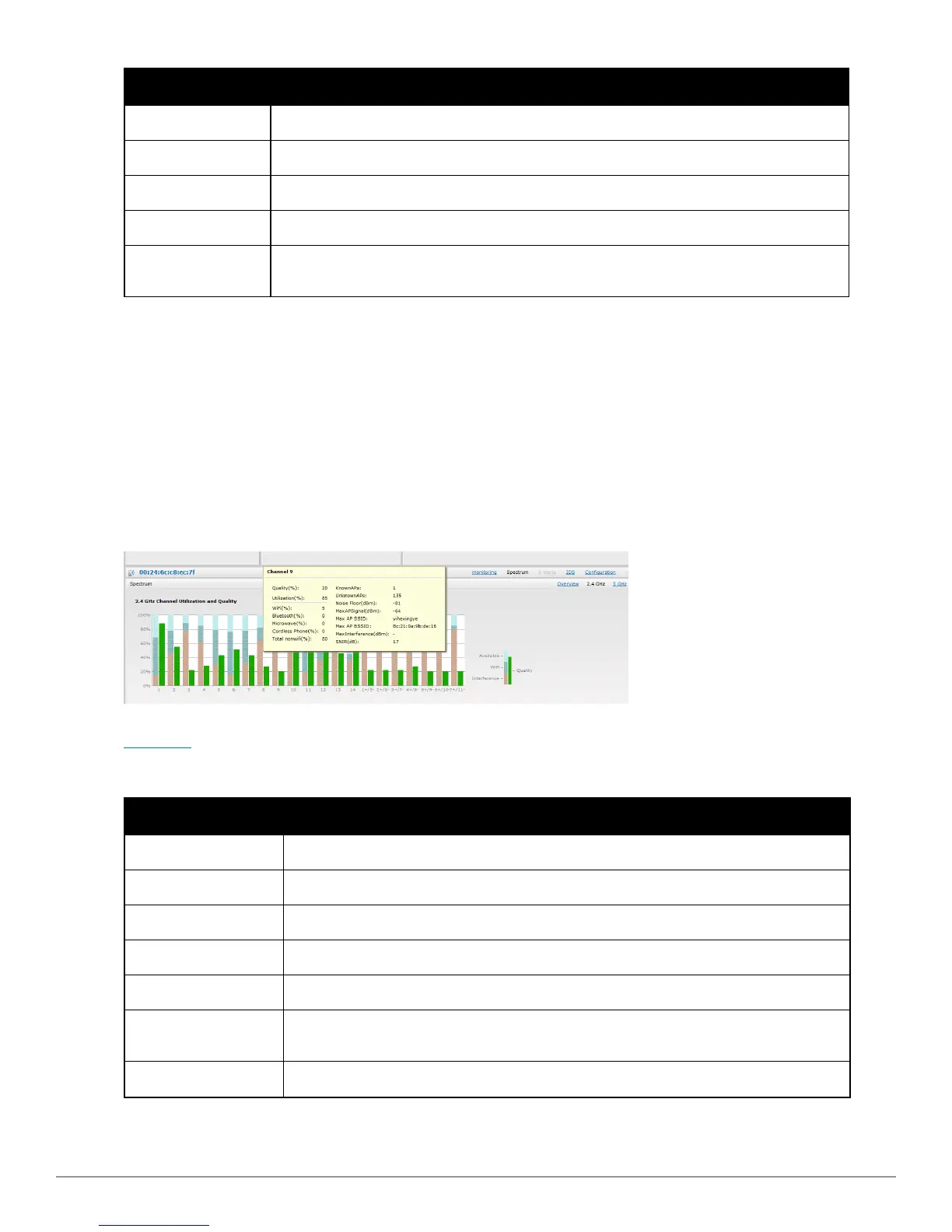104 | Spectrum Monitor Dell PowerConnect W-Series Instant Access Point 6.2.0.0-3.2.0.0 | User Guide
Column Description
noise floor, and the duty cycle for non Wi-Fi devices on that channel.
Availability(%) The percentage of the channel currently available for use.
Utilization(%) The percentage of the channel being used.
WiFi Util(%) The percentage of the channel currently being used by Wi-Fi devices.
Interference Util
(%)
The percentage of the channel currently being used by non Wi-Fi
interference + Wi-Fi ACI (Adjacent Channel Interference)
Channel Details
When you move your mouse over a channel, the channel details or the summary of the 5 GHz and
2.4 Ghz channels as detected by a spectrum monitor are displayed. You can view the aggregate
data for each channel seen by the spectrum monitor radio, including the maximum AP power,
interference and the signal-to-noise-and-interference Ratio (SNIR). SNIR is the ratio of signal
strength to the combined levels of interference and noise on that channel. Spectrum monitors
display spectrum data seen on all channels in the selected band, and hybrid APs display data from
the one channel they are monitoring.
Figure 76 - Channel Details
Table 17 shows the information that you can view in the channel details graph.
Table 17 - Channel Details Information
Column Description
Channel An 802.11a or 802.11g radio channel.
Quality(%) Current relative quality of the channel.
Utilization(%) The percentage of the channel being used.
Wi-Fi (%) The percentage of the channel currently being used by Wi-Fi devices.
Type Device type.
Total nonwifi (%)
The percentage of the channel currently being used by non Wi-Fi
devices.
Known APs Number of valid APs identified on the radio channel.
