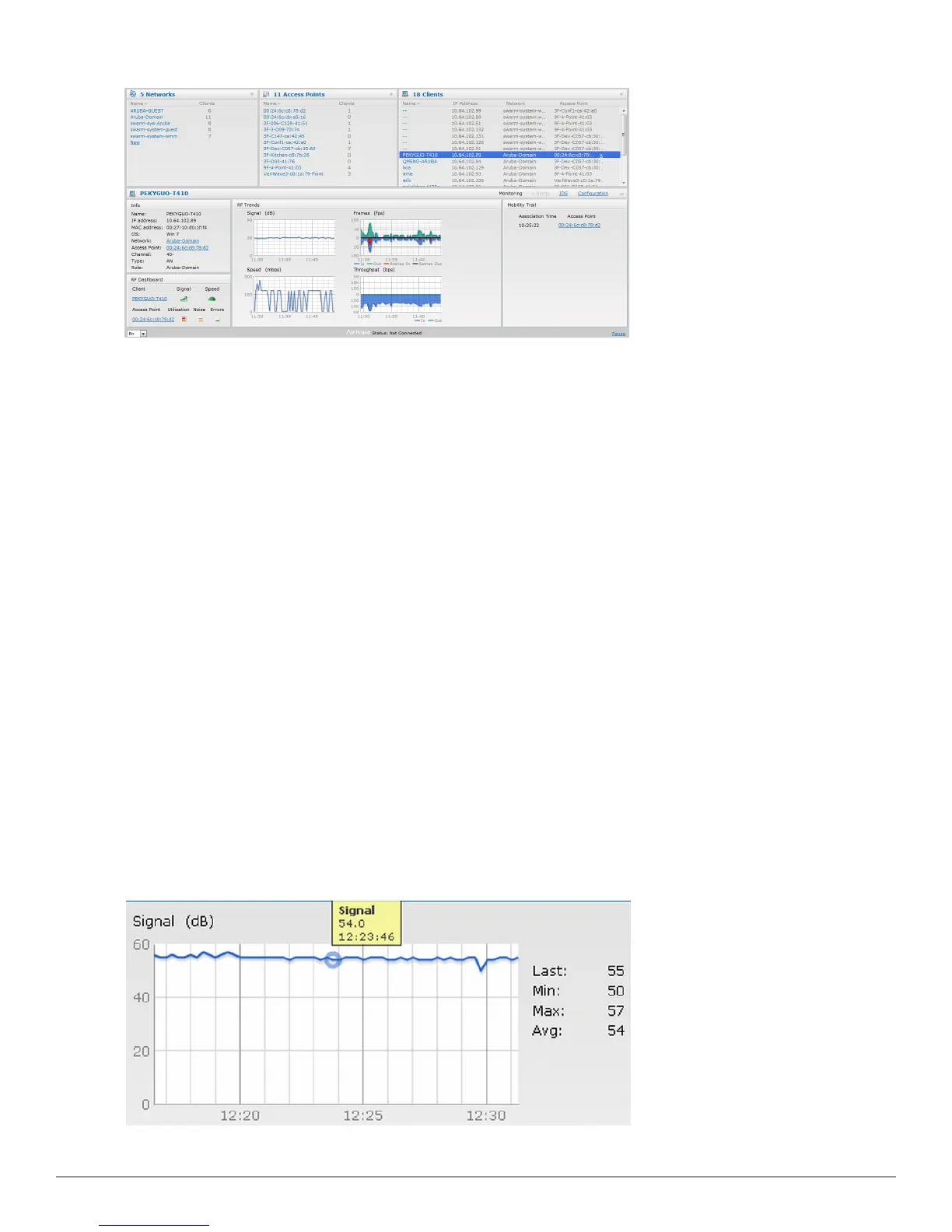244 | Monitoring Dell PowerConnect W-Series Instant Access Point 6.2.0.0-3.2.0.0 | User Guide
Figure 190 - Client View
Info
The Info section provides the following information about the selected W-IAP:
l Name— Name of the selected client.
l IP Address— IP address of the client.
l MAC Address— MAC Address of the client.
l OS— Operating System that is running on the client.
l Network— Network to which the client is connected to.
l Access Point— W-IAP to which the client is connected to.
l Channel— Channel that the client is using.
l Type— Channel type that the client is broadcasting on.
RF Dashboard
In the Client view, the RF Dashboard section is moved below the Info section. The RF
Dashboard section in the client view shows the speed and the signal information for the client and
the RF information for the W-IAP to which the client is connected to.
RF Trends
The RF Trends section displays the following graphs for the selected client:
l Signal
Figure 191 - Signal Graph
