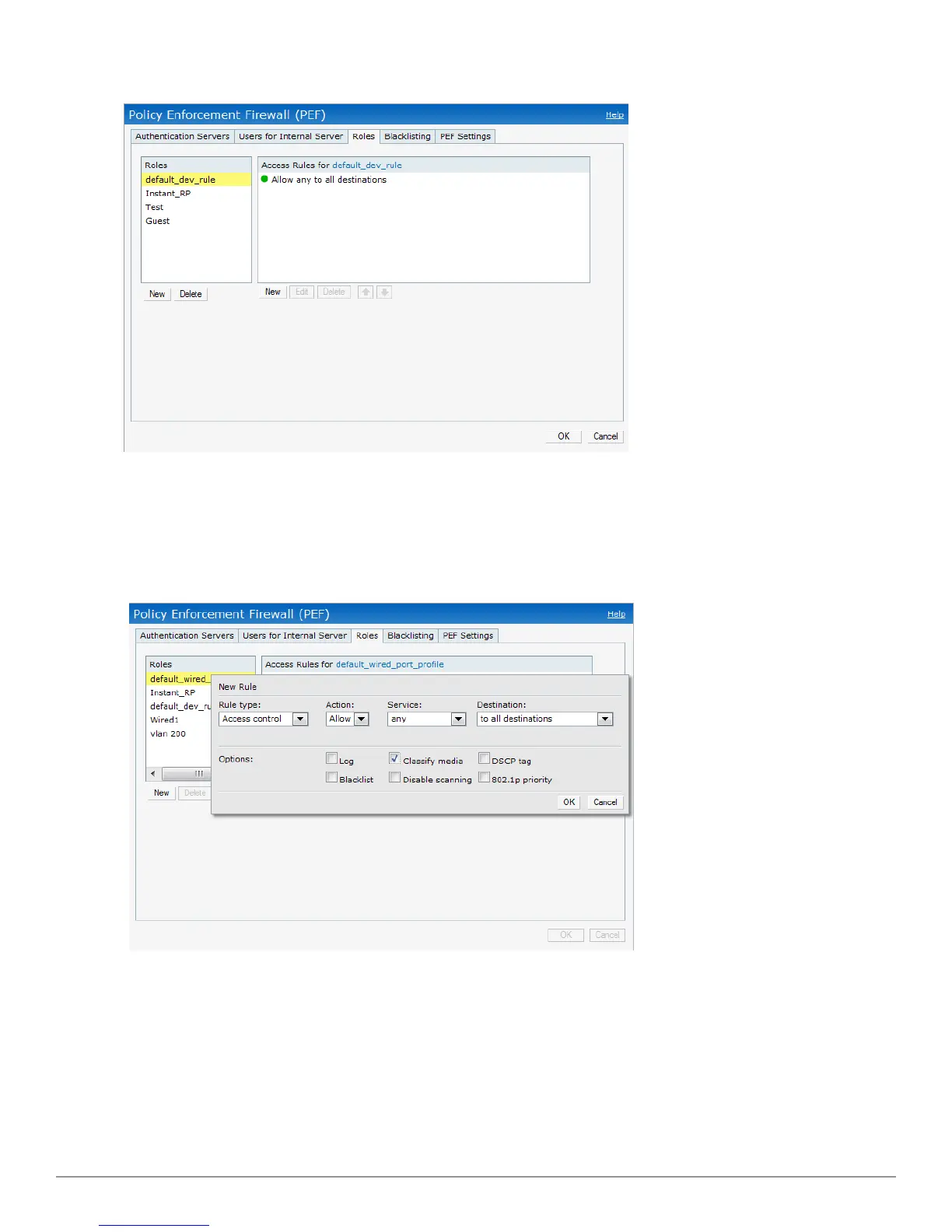Figure 197 - Roles
Extended Voice and Video Functionalities
W-Instant has the added ability to identify and prioritize voice and video traffic from applications
like Microsoft Office Communications Server (OCS) and Apple Facetime.
Figure 198 - Classify Media
QoS for Microsoft Office OCS and Apple Facetime
Voice and video devices use a signaling protocol to establish, control, and terminate voice and
video calls.These control or signaling sessions are usually permitted using pre-defined ACLs. If,
however, the control signaling packets are encrypted, the W-IAP cannot determine which dynamic
ports are used for voice or video traffic. In these cases, the W-IAP has to use an ACL with the
Dell PowerConnect W-Series Instant Access Point 6.2.0.0-3.2.0.0 | User Guide 253 | Policy Enforcement Firewall
