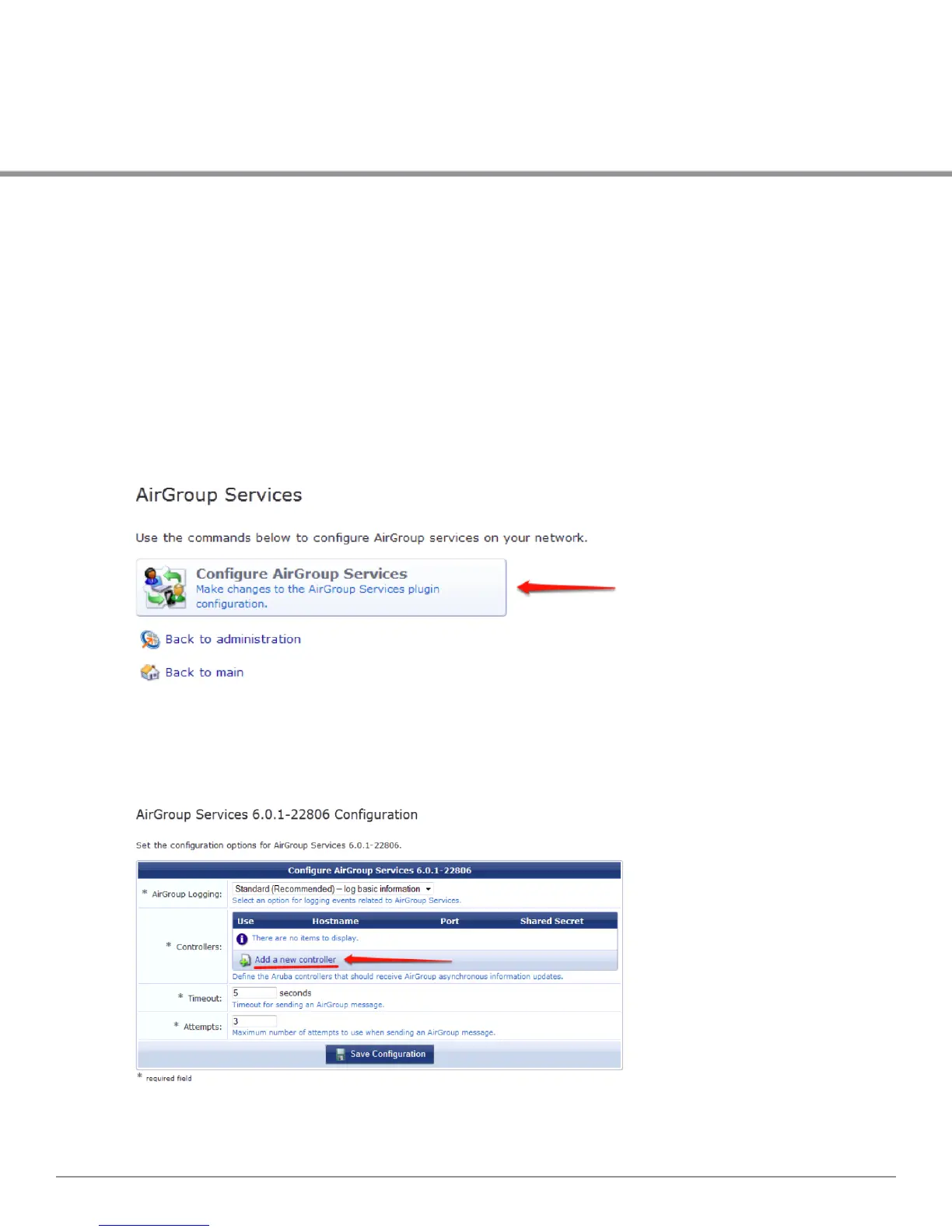Dell PowerConnect W-Series Instant Access Point 6.2.0.0-3.2.0.0 | User Guide
279 | Dell PowerConnect W-Clear-
Pass Configuration for AirGroup
Appendix B
Dell PowerConnect W-ClearPass Configuration for
AirGroup
The purpose of this chapter is to help you configure AirGroup with Dell PowerConnect W-
ClearPass 6.0.1.
Dell PowerConnect W-ClearPass Setup
1. On Dell PowerConnect W-ClearPass Guest, navigate to Administration > AirGroup Services.
2. Click Configure AirGroup Services.
Figure 214- Configure AirGroup Services
3. Click Add a new controller.
Figure 215- Add a New Controller for AirGroup Services
4. Update the fields with the appropriate information.
