
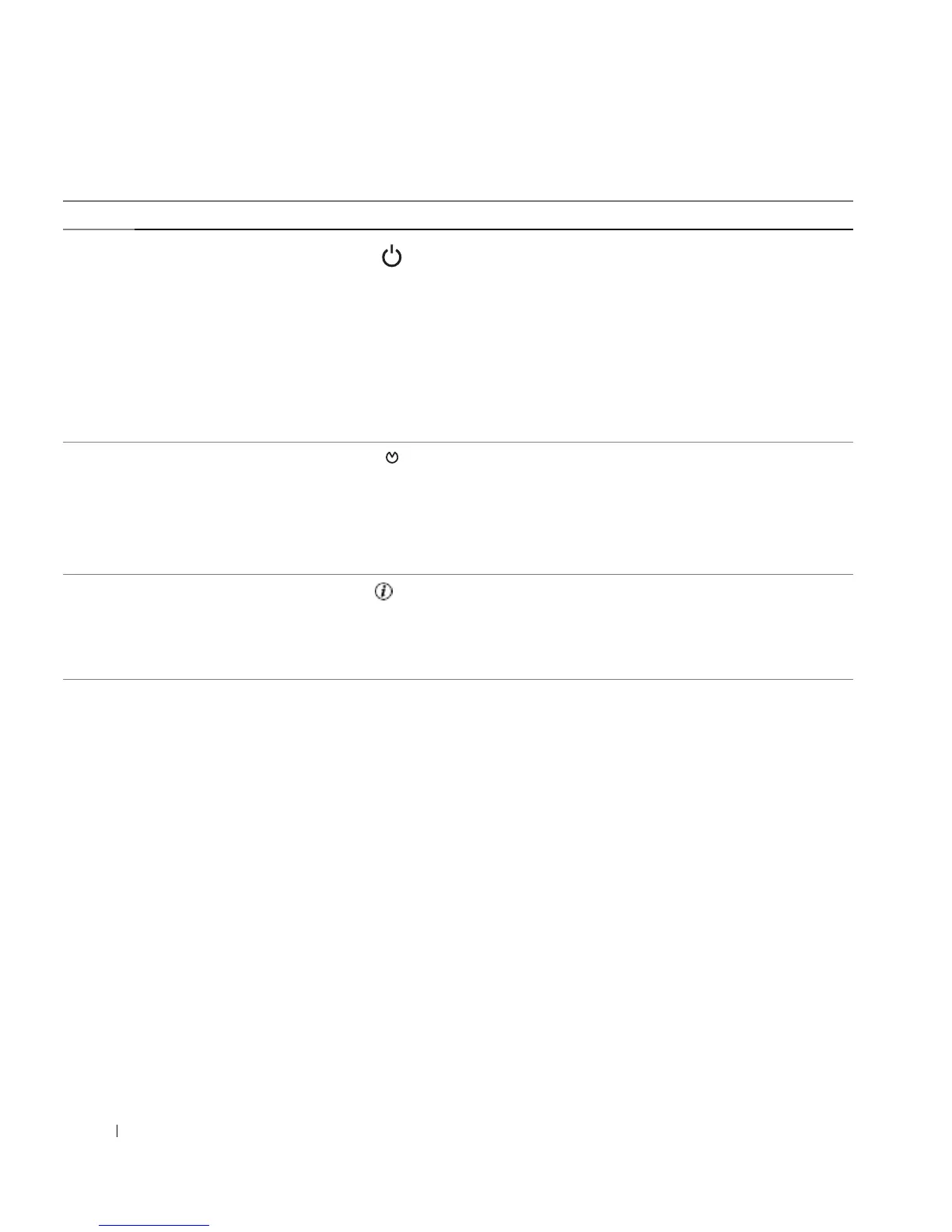 Loading...
Loading...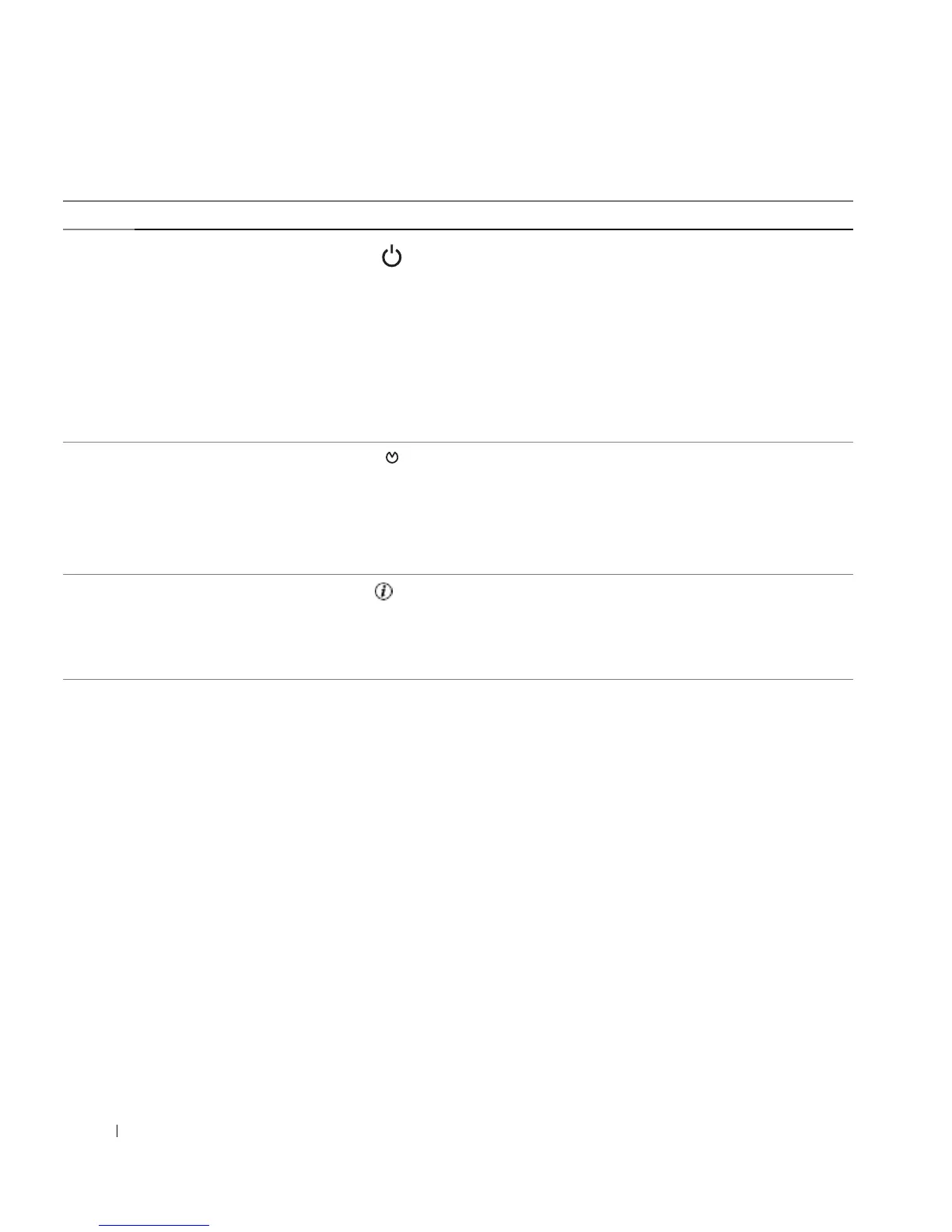






Do you have a question about the Dell POWEREDGE 1900 and is the answer not in the manual?
Details on accessing system features, connecting devices, and network interface indicators.
Describes front and back panel indicators, ports, and general system features.
Explains system messages, warnings, diagnostics, and alerts for status and error reporting.
Procedures for entering, navigating, and understanding the main screen of the system setup.
Details on configuring CPU, integrated devices, serial communication, and system security settings.
Covers setting, changing, and disabling system and setup passwords for security.
Tools, procedures for opening/closing the system, and bezel removal/installation.
Guides for installing/replacing power supply, fans, batteries, cooling components, and memory modules.
Procedures for installing and removing expansion cards, hard drives, tape, optical, and diskette drives.
Instructions for installing RAC cards, SAS RAID daughter cards, control panels, boot drive config, and system boards.
Safety precautions, start-up checks, and troubleshooting external connections and IRQ conflicts.
Addresses issues with video, keyboard, mouse, serial/USB devices, and network interface controllers (NICs).
Guides for diagnosing wet systems, physical damage, battery, power supply, cooling, and memory issues.
Resolving problems with drives, tape units, expansion cards, SAS/RAID controllers, and microprocessors.
Introduction to system diagnostics, features, and when to utilize them for problem identification.
Steps for running diagnostics, selecting test types, customizing tests, and interpreting results.
Location and settings for system board configuration jumpers.
Description and location of various connectors on the system board.
Procedure to disable forgotten system passwords using a jumper.
Steps for getting technical support, including preparing information and contacting Dell.
Accessing online resources, training, order status, product info, returns, and pre-call checklists.











