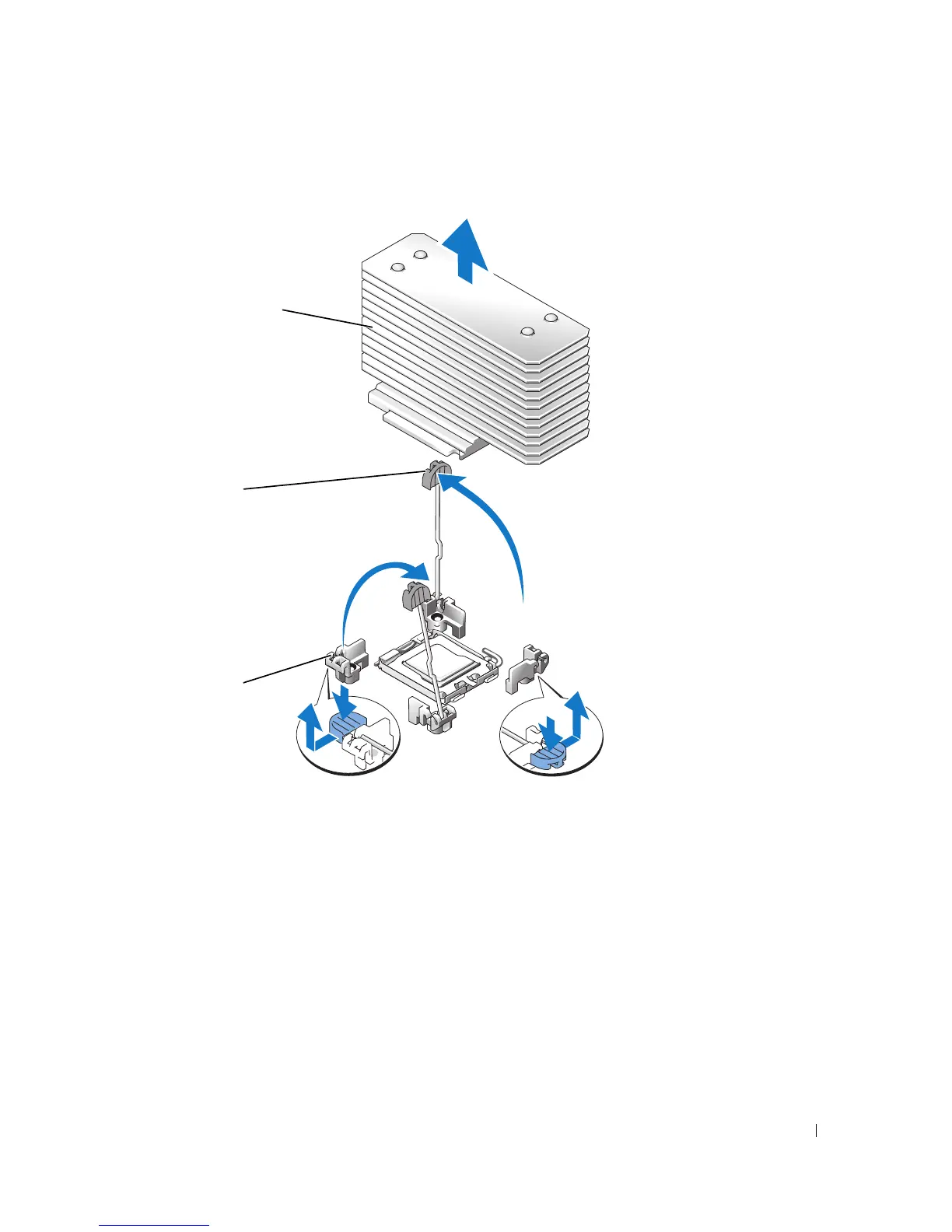Installing System Components 89
Figure 3-23. Installing and Removing the Heat Sink
7
Wait 30 seconds for the heat sink to loosen from the processor.
8
Open the other heat sink retention lever.
9
If the heat sink has not separated from the processor, carefully rotate the heat sink in a clockwise, then
counterclockwise, direction until it releases from the processor. Do not pry the heat sink off of the
processor.
10 Lift the heat sink off of the processor and set the heat sink
aside.
11
Pull the socket-release lever 90 degrees upward until the processor is released from the socket.
See
Figure 3-24
.
12
Rotate the processor shield upward and out of the way.
1 heat sink 2 heat-sink retention lever (2) 3 retention lever latch
1
2
3
