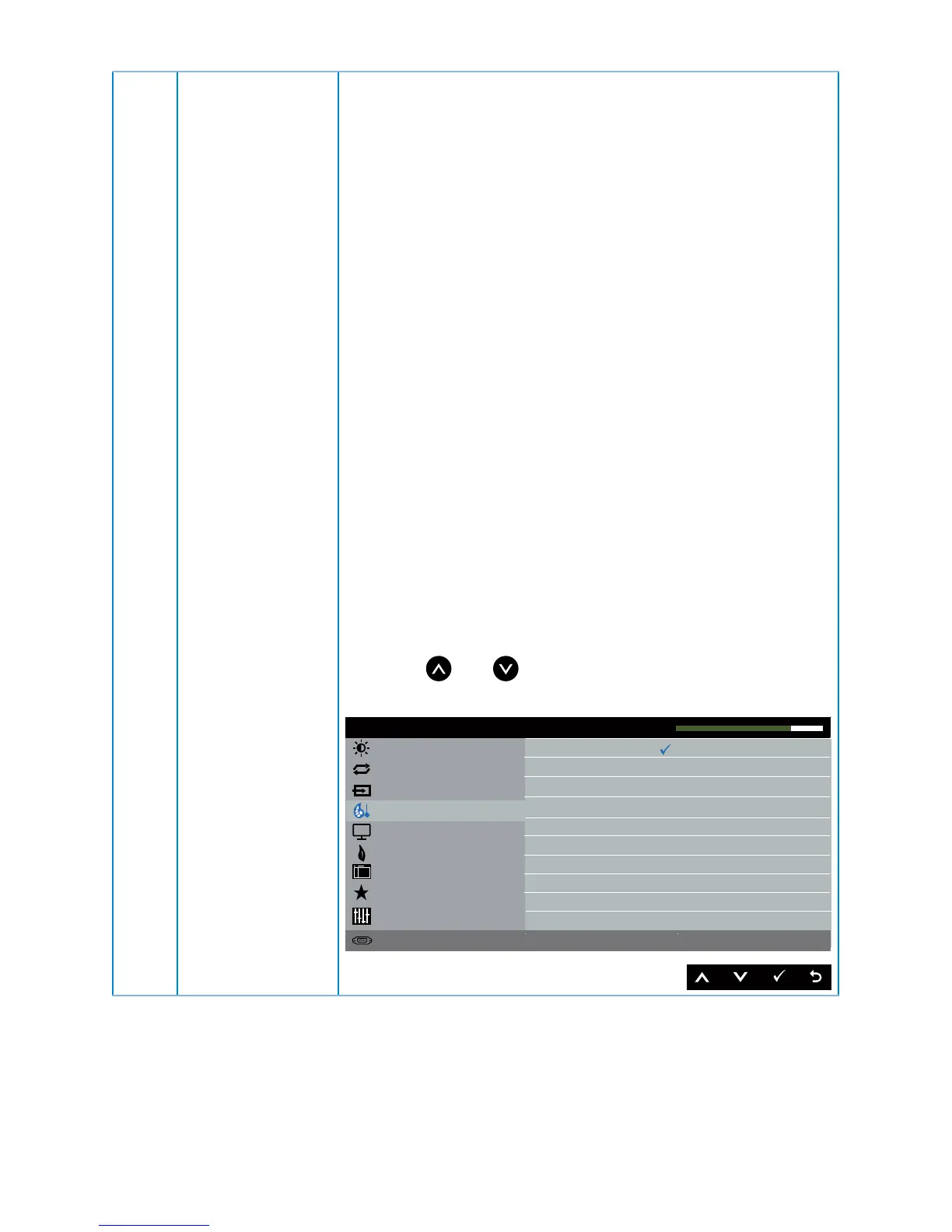Operating your monitor | 27
Preset Modes When you select preset modes, you can choose standard,
comfortview, multimedia, movie, game, warm, cool, or
custom color from the list.
∞
Standard: Loads the monitor's default color settings.
This is the default preset mode.
∞
ComfortView: Decreases the level of blue light emitted
from the screen to make viewing more comfortable for
your eyes.
∞
Multimedia: Loads color settings ideal for multimedia
applications.
∞
Movie: Loads color settings ideal for movies.
∞
FPS Game: Loads color settings ideal for First-Person
Shooter games.
∞
RTS Game: Loads color settings ideal for Real-Time
Strategy games.
∞
RPG Game: Loads color settings ideal for Role-Playing
games.
∞
Warm: Increases the color temperature. The screen
appears warmer with a red/yellow tint.
∞
Cool: Decreases the color temperature. The screen
appears cooler with a blue tint.
∞
Custom Color: Allows you to manually adjust the color
settings.
Press the
and buttons to adjust the three colors
(R, G, B) values and create your own preset color mode.
Brightness / Contrast
Display
Energy
Menu
Personalize
Others
Preset Modes
Auto Adjust
Input Source
Color
Standard
Multimedia
Movie
FPS Game
ComfortView
Warm
Cool
Custom Color
Dell SE2717H/HX Energy Use
Resolution: 1920x1080, 60Hz
RTS Game
RPG Game
