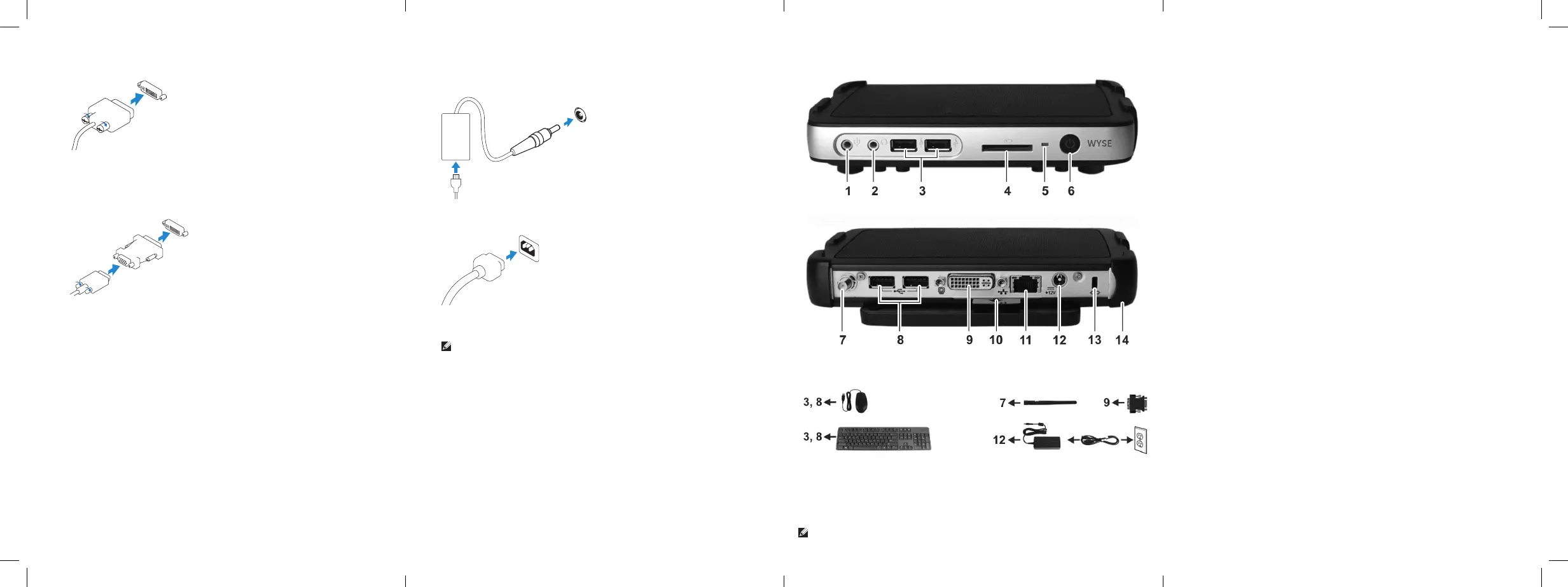NOTE: Components may vary based on model and location.
Features
1. Microphone in
2. Headphone out
3. USB 2.0 port (2)
4. SD card slot (available only on
some 3010 devices)
5. Activity light
6. Power on/off button and light
7. Wireless antenna port (optional)
8. USB 2.0 port (2)
9. DVI-I port (1x DVI-D/1x VGA)
10. Product information tab
11. Network port, 10/100/1000 Base-T
12. +12V DC Power adapter input
13. Lock receptacle
14. Horizontal stand/VESA mount
4 Connect the display
DVI-I connector
VGA adapter
Or
5 Connect the power cable on your client
device and display
Display power connector
Client device power connector
6 Turn on your client device and display
NOTE: Your client device is ready to use when the client device activity light goes off.
