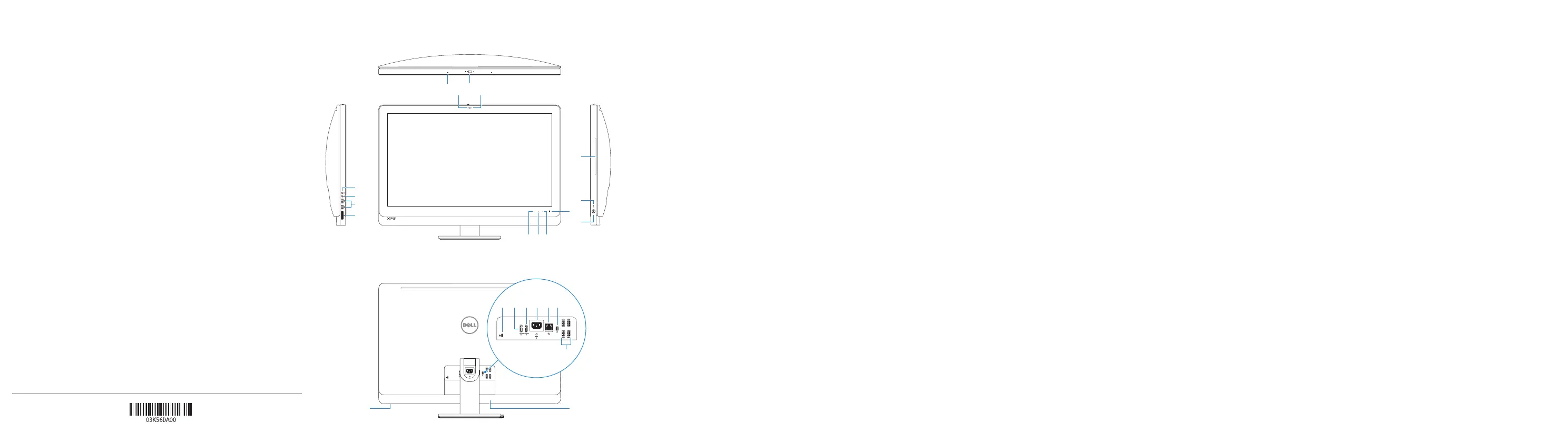Product support and manuals
Productondersteuning en handleidingen
Support produits et manuels
Soporte del producto y manuales
dell.com/support
dell.com/support/manuals
dell.com/windows8
Contact Dell
Neem contact op met Dell | Contacter Dell
Póngase en contacto con Dell
dell.com/contactdell
Regulatory and safety
Regelgeving en veiligheid | Réglementations et sécurité
Normativa y seguridad
dell.com/regulatory_compliance
Regulatory model and type
Beschreven model en type
Modèle et type réglementaires
Modelo y tipo normativo
W06C
W06C002
Computer model
Computermodel | Modèle de l’ordinateur
Modelo de equipo
XPS 2720
Features
Kenmerken | Caractéristiques | Funciones
1. Microphones (2)
2. Camera
3. Camera-cover latch
4. Camera-status light
5. Optical drive
6. Hard-drive activity light
7. Optical-drive eject control
8. Power button
9. Input source selection/display
off button
NOTE: Press and hold to turn off the
screen; press to turn on the screen
10. Increase display brightness
11. Decrease display brightness
12. Security-cable slot
13. HDMI-out port
14. HDMI-in port
15. Power-connector port
16. Network port
17. Thunderbolt port (optional)
18. USB 3.0 ports (4)
19. Service Tag label
20. Wireless keyboard/mouse receiver
21. Media-card reader
22. USB 3.0 ports (2)
23. Microphone port
24. Headphone port
1. Microphones (2)
2. Caméra
3. Loquet de fixation de la caméra
4. Voyant d’état de la caméra
5. Lecteur optique
6. Voyant d’activité du disque dur
7. Bouton d’éjection du lecteur optique
8. Bouton d’alimentation
9. Sélection de la source d’entrée/
Bouton de marche ou arrêt de l’écran
REMARQUE : Appuyez pendant
quelques secondes pour éteindre
l’écran ; appuyez pour l’allumer
10. Augmenter la luminosité de l’écran
11. Diminuer la luminosité de l’écran
12. Emplacement pour câble de sécurité
13. Port de sortie HDMI
14. Port d’entrée HDMI
15. Port du connecteur d’alimentation
16. Port réseau
17. Port Thunderbolt (en option)
18. Ports USB 3.0 (4)
19. Étiquette de numéro de service
20. Récepteur clavier/souris sans fil
21. Lecteur de carte mémoire
22. Ports USB 3.0 (2)
23. Port microphone
24. Port pour casque
1. Microfoons (2)
2. Camera
3. Cameraklepje
4. Statuslampje camera
5. Optisch station
6. Activiteitslampje harde schijf
7. Uitwerpknop optisch station
8. Aan-uitknop
9. Knop voor selectie
invoerbron/beeldscherm uit
N.B.: ingedrukt houden om het
scherm uit te schakelen; indrukken
om het scherm in te schakelen
10. Helderheid van scherm verhogen
11. Helderheid van scherm verlagen
12. Sleuf voor beveiligingskabel
13. HDMI-uit-poort
14. HDMI-in-poort
15. Netconnectorpoort
16. Netwerkpoort
17. Thunderbolt-poort (optioneel)
18. USB 3.0-poorten (4)
19. Servicetag
20. Ontvanger voor draadloos
toetsenbord/muis
21. Mediakaartlezer
22. USB 3.0-poorten (2)
23. Microfoonpoort
24. Hoofdtelefoonpoort
1. Micrófonos (2)
2. Cámara
3. Pestillo de la tapa de la cámara
4. Indicador luminoso de estado
de la cámara
5. Unidad óptica
6. Indicador luminoso de actividad
de la unidad del disco duro
7. Botón de expulsión de la
unidad óptica
8. Botón de encendido
9. Botón de selección de fuente
de entrada/botón de apagado
de pantalla
NOTA: Manténgalo presionado
para apagar la pantalla; presiónelo
para encenderla
10. Aumentar el brillo de la pantalla
11. Disminuir el brillo de la pantalla
12. Ranura del cable de seguridad
13. Puerto HDMI de salida
14. Puerto HDMI de entrada
15. Puerto conector de energía
16. Puerto de red
17. Puerto Thunderbolt (opcional)
18. Puertos USB 3.0 (4)
19. Etiqueta de servicio
20. Receptor de ratón/
teclado inalámbrico
21. Lector de tarjetas multimedia
22. Puertos USB 3.0 (2)
23. Puerto del micrófono
24. Puerto de audífonos
2013-09
23
22
21
15 16 17
18
24
19
13 1412
31
5
6
8
7
91011
4
2
20
Información para NOM, o Norma Oficial Mexicana
La información que se proporciona a continuación se mostrará en los dispositivos que se describen
en este documento, en conformidad con los requisitos de la Norma Oficial Mexicana(NOM):
Importador:
Dell Mexico S.A. de C.V.
AV PASEO DE LA REFORMA NO 2620 PISO 11
COL. LOMAS ALTAS
MEXICO DF CP 11950
Modelo W06C
Voltaje de alimentación 100 V CA–240 V CA
Frecuencia 50 Hz–60 Hz
Consumo de corriente de entrada 3,60 A
País de origen Hecho en China
Printed in China.
© 2013 Dell Inc.
© 2013 Microsoft Corporation.
