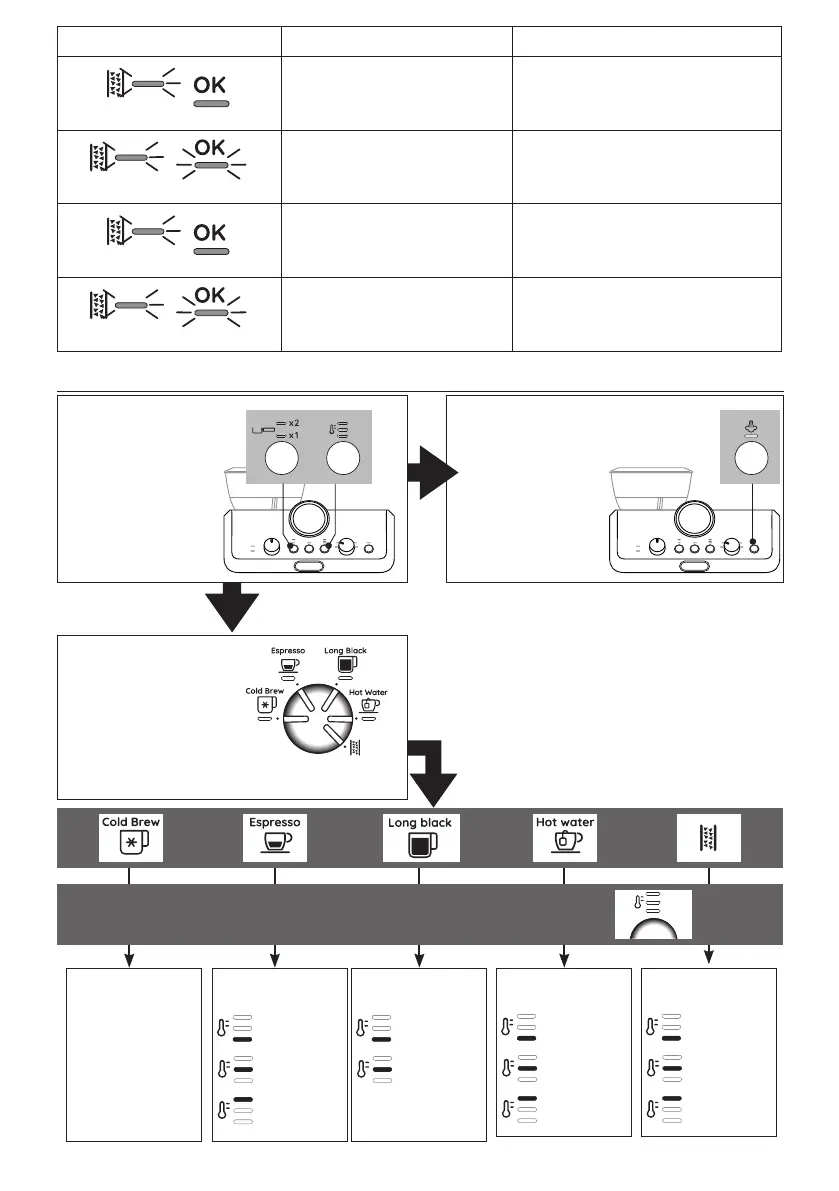6
+
Press both buttons (B5)
and (B7) for 3 seconds to
enter setting menu
Keep pressed steam but-
ton (B9) for 3 seconds
Enter the setting
menu
Reset to default
values
➡ 9 minutes
➡ 1,5 hours
➡ 3 hours
Auto o
➡soft
➡
medium
➡
hard
Water hardness
➡No
➡
1 sec
➡
2 sec
Pre-infusion
delay
For Servicing Purposes
Only (see par. “10.1
How to read the
statistics”)
Statistics
➡1
st
range
➡ 2
nd
range
Extra grinding
adjustment
Press the temperature button:
the light corresponding to the corrent setting ashes.
Press the temperature button again to change the setting:
Turn the knob (B8)
to select the position
corresponding to the
function to set
Select the setting
x3 sec
LIGHTS EXPLANATION OF LIGHTS OPERATION
Flashing - On
Descaling is selected Press OK (B6) to run descaling cycle or turn the
selection knot to the drink desired
Flashing
Descaling proceeds. The machine deliv-
ers descaling solution
Proceed by completing the descaling cycle
(see “9. Descaling”)
Flashing - On
The rst phase of the descaling cycle
is complete. You now need to proceed
with rinsing.
Press OK to start rinsing.
Flashing
The machine proceeds with the rinsing
phase to complete the descaling cycle.
Proceed by completing the descaling cycle
(see “12. Descaling”)
3. MENÙ SETTINGS
Red
White
Red
Blue
Red
Blue
…
→
Red
White
