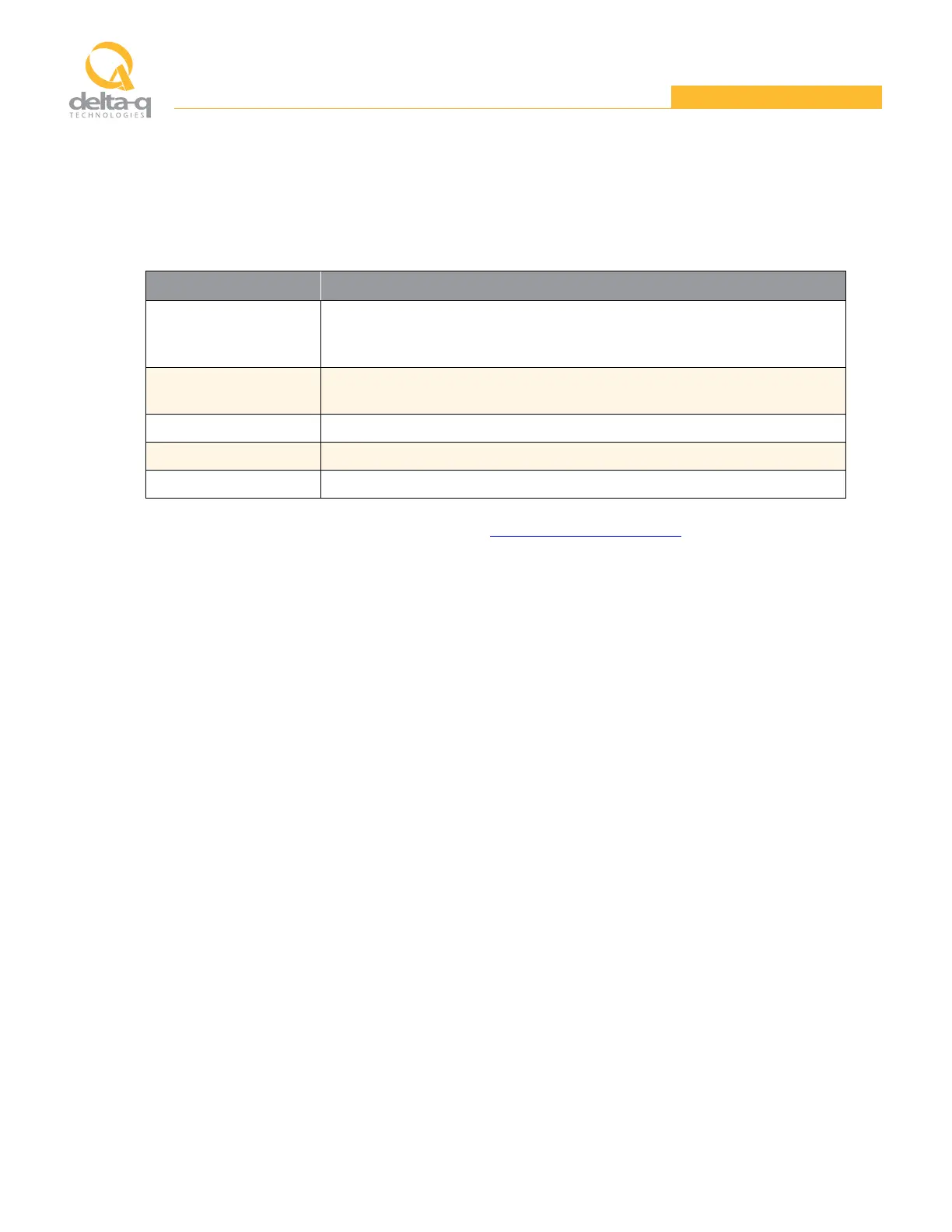Page 8 of 12
Copyright © 2020 Delta-Q Technologies Corp
4. The Charging Output Indicator means the charger output is active and there is a potential risk of
electric shock.
5. The Charge Algorithm/Error Display displays the following:
Fault Code – an internal fault condition that has caused charging to stop.
Remove AC power and the battery for a minimum of 30 seconds and retry the
charger. If it fails again, contact Delta-Q Technologies Support.
Visit the Delta-Q Technologies support website at https://support.delta-q.com and search for
fault and
error codes
to review recommended actions.
6. The Charger button has multiple functions:
o Short Press (less than 4 seconds) shows the currently active
algorithm
.
o It is also used to select a new
algorithm
from those loaded on the charger. Up to 25
algorithms
can be stored. See
Selecting a Charging Algorithm
for instructions.
From charger software version 4.3.3 and later, the button has additional features:
o Long Press (5 seconds): Shows software version, checksum, algorithm, and algorithm version
as follows:
S 4. 3. 3 C a b 1 2 P 0 1 1 r 1. 3 2
Where:
SW: v4.3.3
Checksum: ab12
Algorithm: 11 v1.32
o Very Long Press (10 seconds): Off mode. This turns off all charger functions, while not charging,
to save energy while connected only to batteries. This is only applicable for off-board applications
when connected to DC only. If AC power is present the charger turns back on again.
7. The USB Host Port allows data to be transferred to and from the charger using a standard USB flash
drive, including the downloading of charge tracking data and updating of the charger’s software and/or
charge algorithms. NOTE: Only applicable to models with a USB port.
