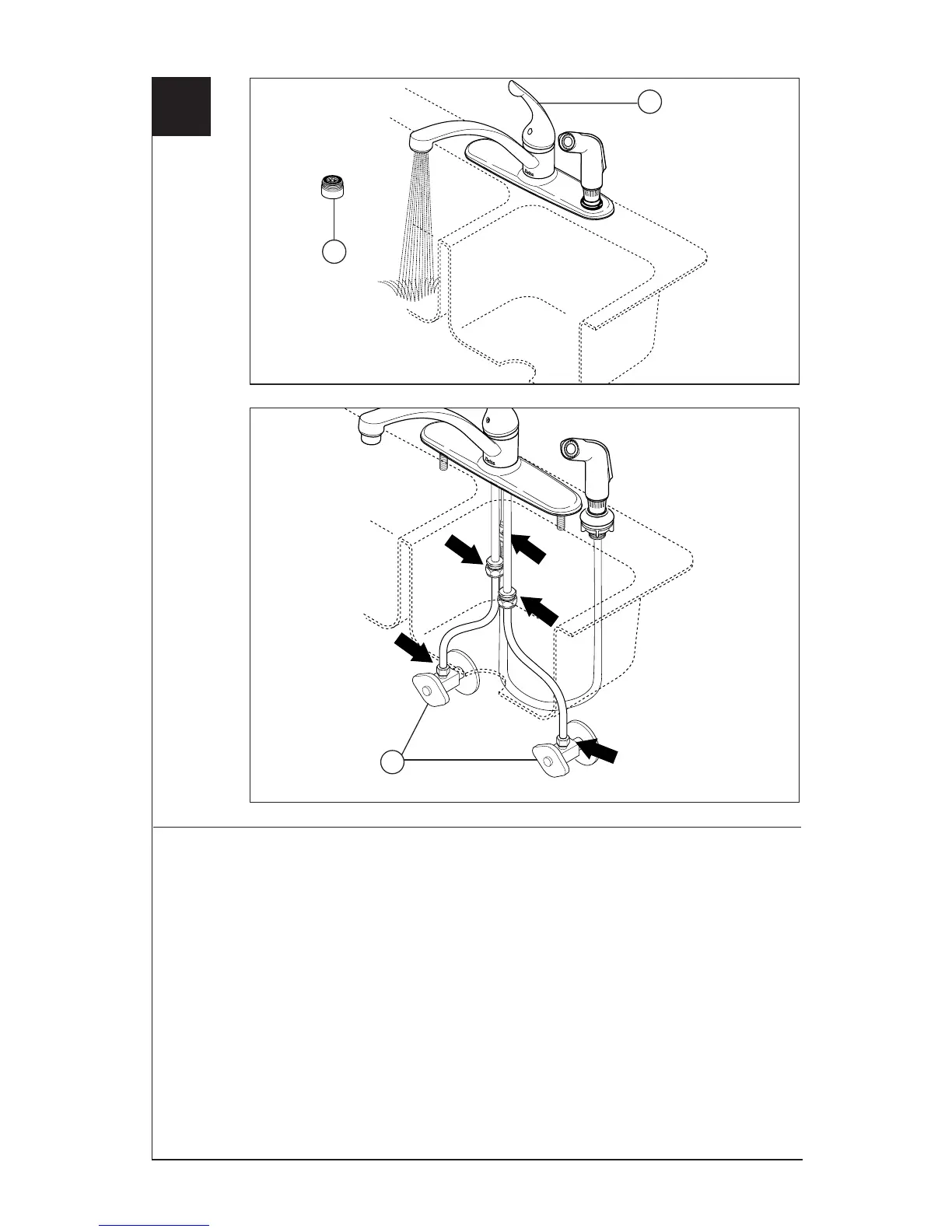8
5
2
3
1
Remove aerator (1) and turn faucet
handle (2) to the full on mixed position.
Turn on hot and cold water supplies (3)
and flush water lines for one minute.
Important: This flushes away any
debris that could cause damage to
internal parts.
Check all connections at arrows for
leaks. Re-tighten if necessary, but do
not overtighten.
Flush the System and Check for Leaks
