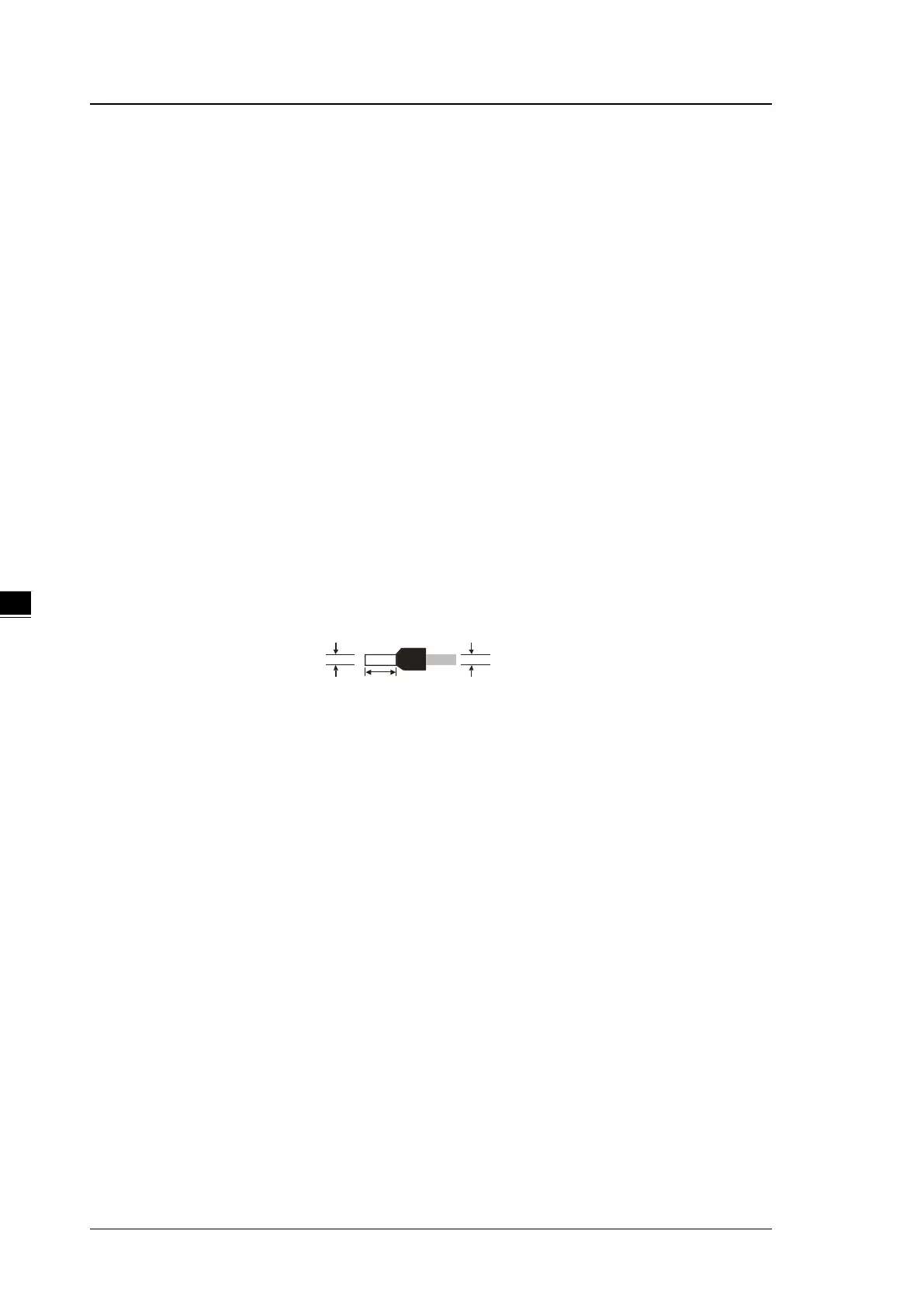AS Series Module Manual
5- 20
5.2.6 Wiring
Precautions
To ensure the analog-to-digital module functions well and reliably, the external wiring must prevent noise.
Before you install the cables, follow the precautions below.
(1) To prevent a surge and induction, the AC cable and the input signal cables that are connected to the
AS06XA-A must be separate cables.
(2) Do not install the cable near a main circuit, a high-voltage cable, or a cable connected to a load that
is not a PLC. In addition, the cable must not be bound to a main circuit, a high-voltage cable, or a
cable connected to a load which is not a PLC.
(3) Ground shielded cables and hermetically sealed cables separately.
(4) Terminals with insulation sleeves cannot be arranged as a terminal block, so you should cover the
terminals with insulation tubes.
(5) Use single-core cables or twin-core cables with a diameter of 24–22 AWG and with pin-type
connectors smaller than 1 mm. Only use copper conducting wires which can withstand temperatures
of 60° C /75° C or higher.
(6) Note: use cables with the same length (less than 200 m) and use wire resistance of less than 100
ohm.
(7) Notes on two-wire, three-wire, and four-wire connections:
Two-wire connection/three-wire connection (passive transducer): connect the transducer and
the analog input module to the same power circuit.
Four-wire connection (active transducer): the transducer uses an independent power supply, so
do not connect it to the same power circuit as the analog input module.
