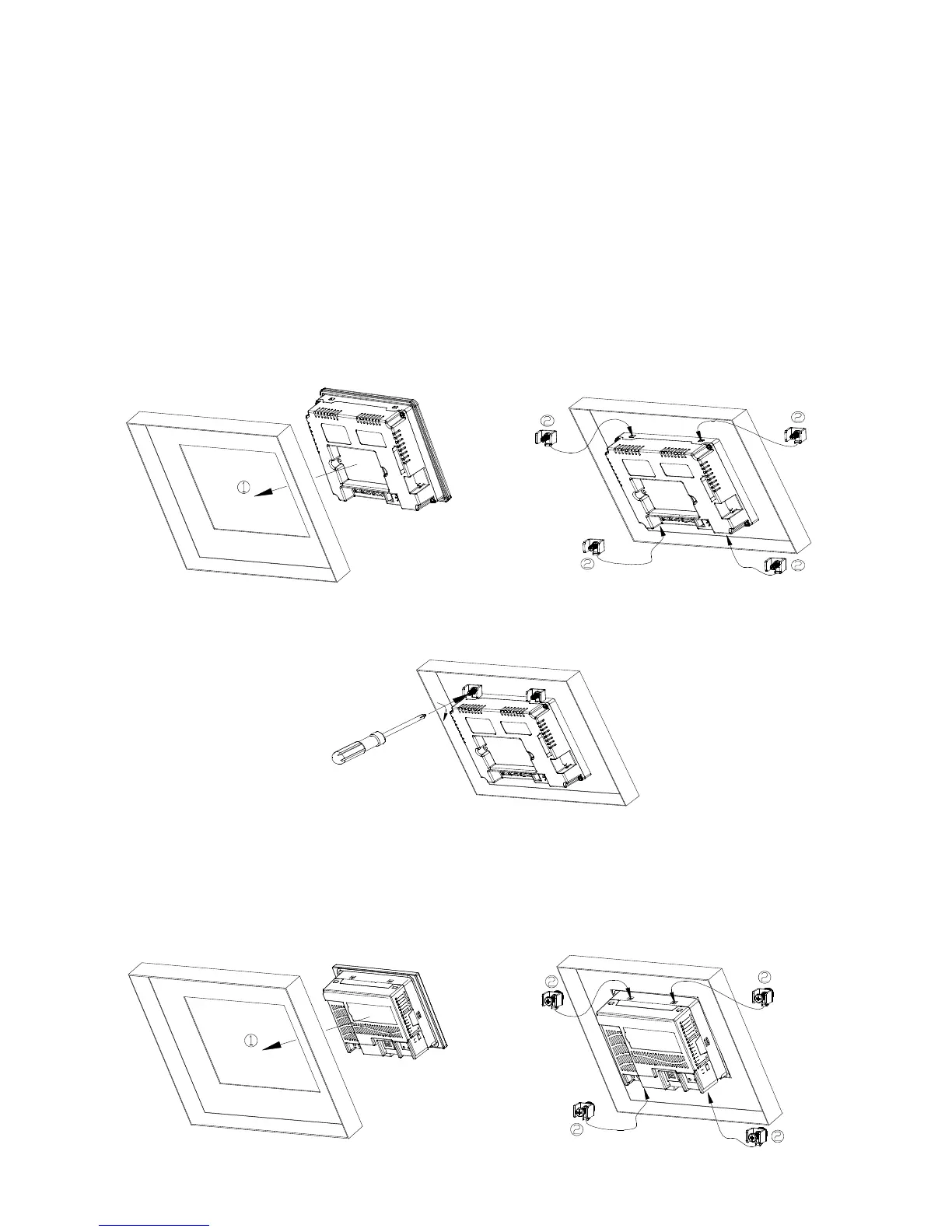Installation
Installation Note:
Improper installation will result in malfunction and greatly reduce the life of the HMI. Be
sure to follow the guidelines in this quick start when installing the HMI.
In order to ensure the HMI being well ventilated, make sure that the ventilation holes are
not obstructed and must provide sufficient free space around HMI.
For use on a flat surface of a Type 4X "Indoor Use Only" enclosure or equivalent.
Installation Method [A and AE Series]:
Step 1:
Ensure to put waterproof gasket into HMI and
then insert the HMI into the panel cutout.
Step 2:
Ensure to insert fasteners into the HMI’s insertion
slots and turn the screw till screws touch panel
cutout.
Installation Method [AS Series]:
Step 1:
Ensure to put waterproof gasket into HMI and
then insert the HMI into the panel cutout.
Step 2:
Ensure to insert fasteners into the HMI’s insertion
slots and turn the screw till screws touch panel
cutout.
