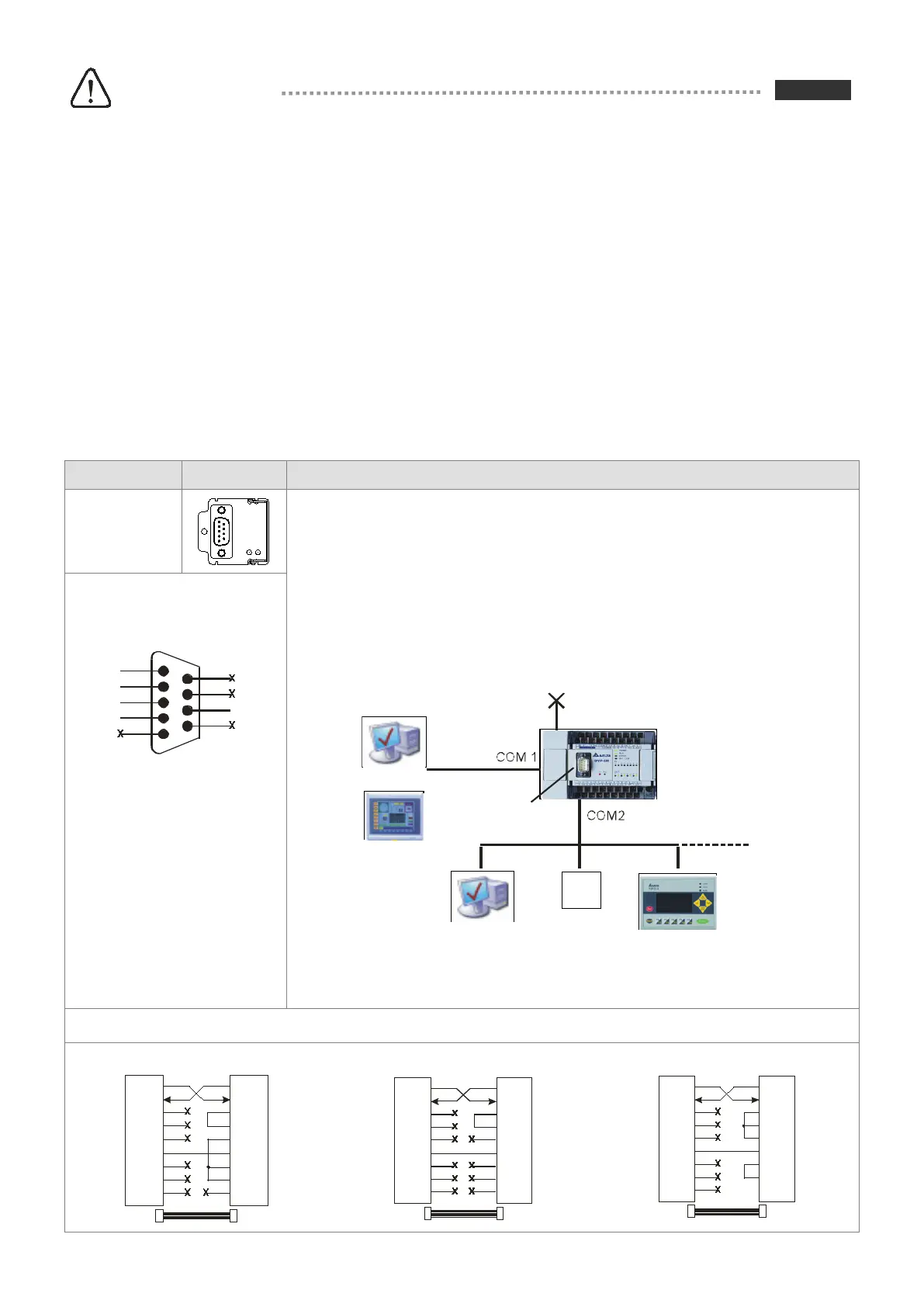Warning
1. This instruction provides electrical specifications, functional specifications, wiring and basic program
design. For detailed program design and explanation of instructions, please refer to DVP-PLC Application
Manual (programming).
2.
This is an OPEN-TYPE function extension card. When installing it, you should turn off the MPU and
have static electricity protection (such as wearing antistatic gloves) to prevent those components on the function
extension card from being damaged by static.
3.
This instruction is for DVP series function extension cards. Please find out the model you order in the
following for correct usage.
Introduction
Thank you for choosing Delta’s PLC extension card of DVP-EH Series. There are analog input/output card
(AI/AO), digital input/output card (DI/DO), extension card for communication port and memory card. Refer
to following table for detail.
Model Name Outline Function Explanation
DVP-F232
(RS-232 card)
EH2 MPU built in COM1 (RS-232) and COM2 (RS-485). When connecting
RS-232 to PC or other peripheral, such as MODEM, by using COM2, you
can use this extension card. The communication function is the same as
COM2 except communication interface, i.e. there are Slave mode and
Master mode for you to choose. Note: PLC will set that COM2 is occupied
by RS-232 card and built-in COM2 (RS-485) function will be invalid after
inserting this card. Refer to following for system connection.
PC
HMI
or
DV P EH MP U
select one deviceMaster/Slave
(RS-232)
extension ca rd for
communication port
DVP-F232 DVP-F422or
MODEM
PC
HMI
RS-485 is invalid
For EH3 MPU, it will be COM3 card and either slave or master mode can
be used.
Terminal Layout (DB-9
male)
V. High: high potential, i.e. logic 1
GND
V. Hig h
Tx
Rx
V. Hig h
5
3
2
1
9
8
7
6
4
Note:
Please pay attention for pin
2 and pin 3 when
connecting this
communication port to PC
or HMI.
Application example for connection in Slave mode
3
2
7
8
6
5
1
4
9
7
8
6
5
1
4
9
3
2
PLC COM2
/COM3
PC RS-232
s e r ia l p o r t
DB-9
FEMALE
DB-9
FEMALE
Tx Tx
Rx Rx
Rl.
GND
S.G.
3
2
7
8
6
5
1
4
9
7
8
6
5
1
4
9
3
2
PLC COM2/
COM3
DB-9
FEMALE
DB-9
MALE
Tx Tx
Rx Rx
GND
S.G.
De lta HMI
DO PA s erie s
3
2
7
8
6
5
1
4
9
7
8
6
5
4
3
2
PLC COM2/
COM3
DB-9
FEMALE
MALE
Tx Tx
Rx Rx
GND
S.G.
DB-25
20
HITECH HMI
ENGLISH
