
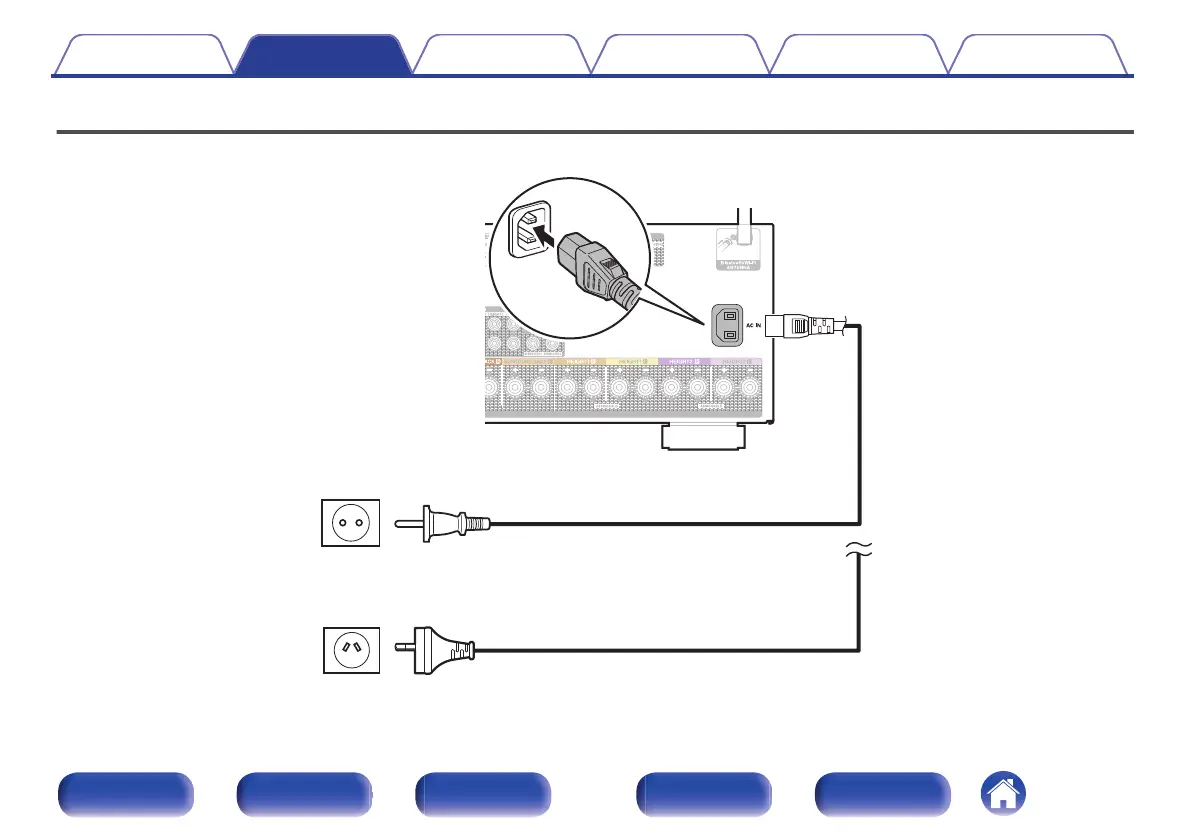 Loading...
Loading...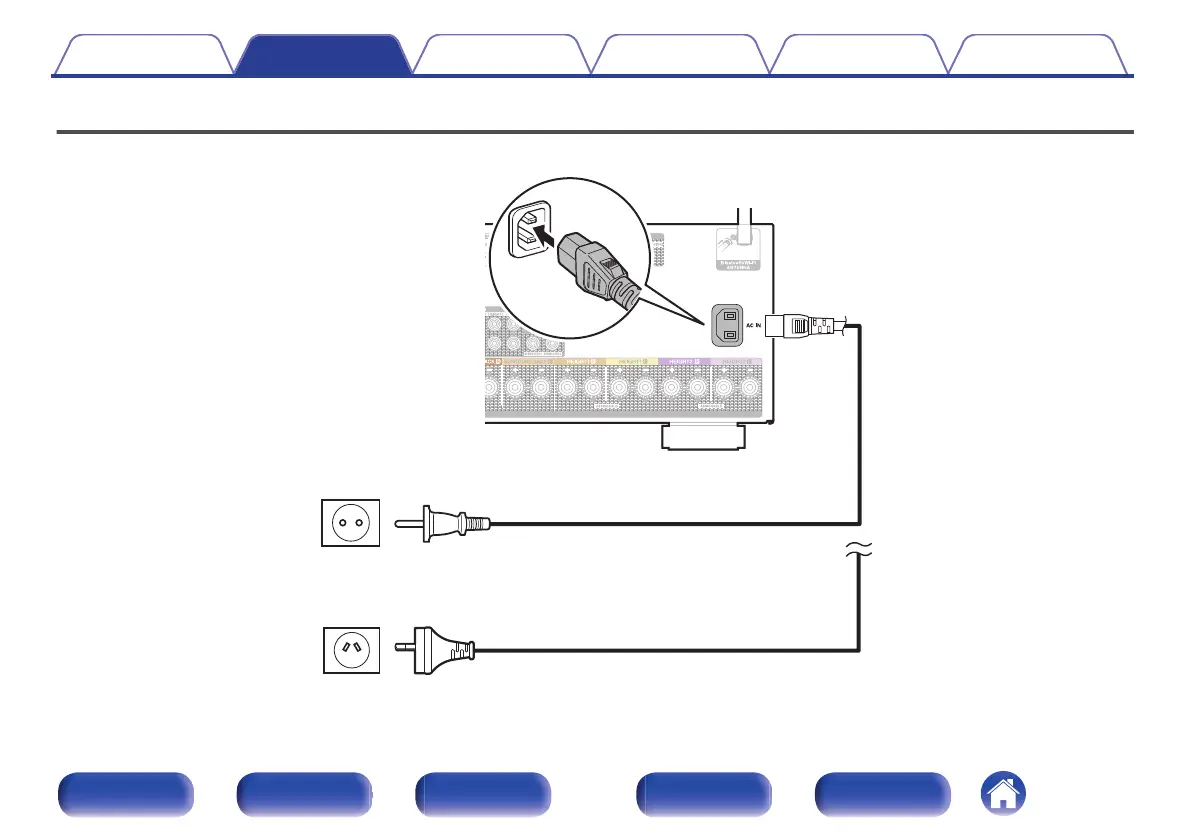
Do you have a question about the Denon AVC-X3800H and is the answer not in the manual?
| Channels | 9.4 |
|---|---|
| Power Output per Channel (8 ohms, 20Hz-20kHz, 0.08% THD, 2ch driven) | 105 W |
| Power Output per Channel (6 ohms, 1kHz, 0.7% 2ch driven) | 135 W |
| Speaker Impedance | 4-16 ohms |
| Input Sensitivity/Impedance | 200 mV / 47 kohms |
| Signal-to-Noise Ratio | 102 dB |
| HDMI Outputs | 3 |
| HDMI 2.1 Support | Yes |
| 8K/60Hz Pass-through | Yes |
| 4K/120Hz Pass-through | Yes |
| HDR Support | HDR10, HDR10+, Dolby Vision, HLG |
| eARC Support | Yes |
| Dolby Atmos | Yes |
| DTS:X | Yes |
| Auro-3D | Yes |
| IMAX Enhanced | Yes |
| Audyssey MultEQ XT32 | Yes |
| HEOS Built-in | Yes |
| Wi-Fi | Yes |
| Bluetooth | Yes |
| AirPlay 2 | Yes |
| Voice Control | Amazon Alexa, Google Assistant, Apple Siri |
| Phono Input | Yes |
| Network Connectivity | Ethernet, Wi-Fi |
| Dimensions (W x H x D) | 434 x 167 x 389 mm |
| Weight | 12.5 kg |
| Amplifier Class | Class AB |
| Frequency Response | 10 Hz - 100 kHz +1, -3 dB (Direct Mode) |
| Pre-Outs | 11.4 |
| Audio Inputs/Outputs | Analog, Digital |
| HDMI Inputs | 6 + 1 (Front) |