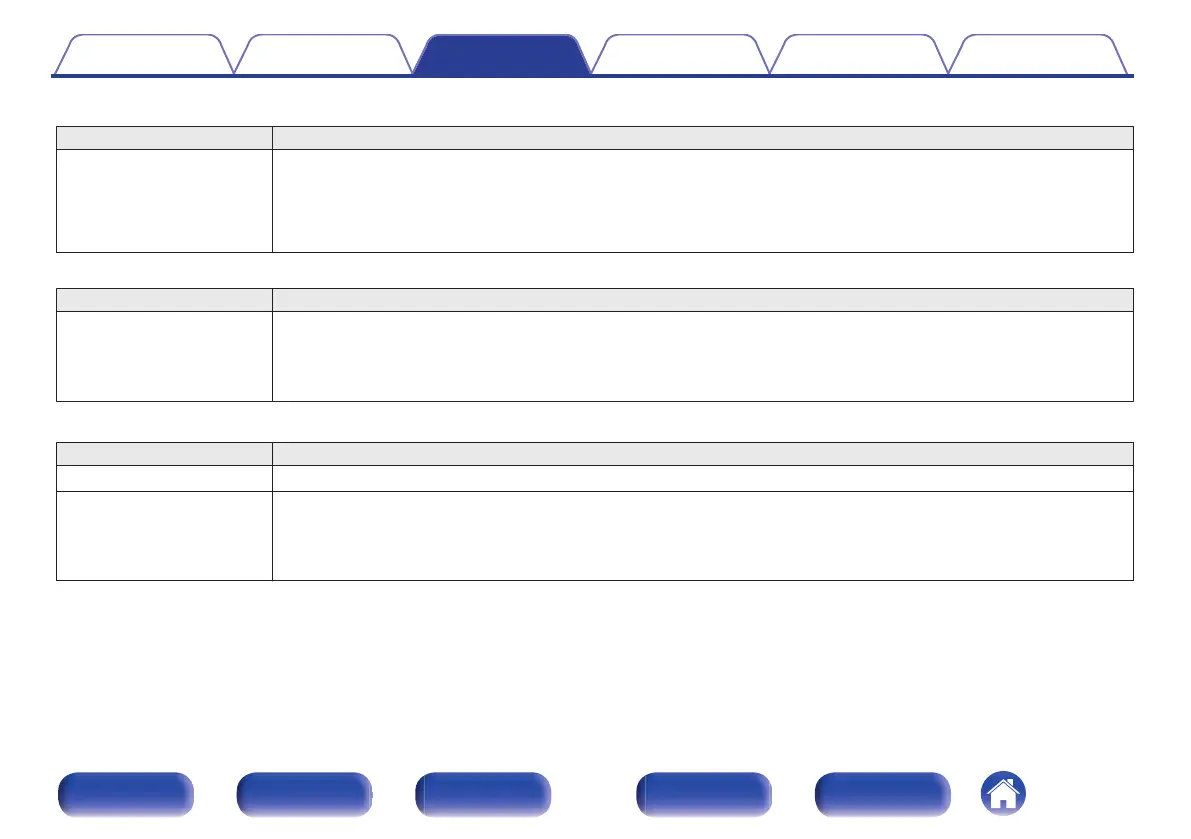Auto sound mode
Sound mode type Description
Auto In this mode, the type of digital signal input, such as Dolby Digital, Dolby TrueHD, Dolby Digital Plus, Dolby Digital EX,
Dolby Atmos, DTS, DTS-HD, DTS:X, DTS-ES, PCM (multi-channel) is detected, and the playback mode switches
automatically to the corresponding mode.
If the input signal is analog or PCM (2-channel), stereo playback is used. For Dolby Digital or DTS, the music is played
back according to the respective channel number.
Stereo sound mode
Sound mode type Description
Stereo This mode plays 2-channel stereo audio with no additional surround sound processing.
0
Sound is output from the front left and right speakers, and subwoofer if connected.
0
When multi-channel signals are inputted, they are mixed down to 2-channel audio and are played back with no
additional surround sound processing.
Direct sound mode
Sound mode type Description
Direct This mode plays back audio as recorded in the source.
Pure Direct This mode plays back an even higher quality sound than the “Direct” mode.
The following circuits are stopped in order to further improve sound quality.
0
Display indicator circuit of the main body (display will go off.)
0
The analog video input/output switcher and processor is disabled.
Contents Connections Playback Settings Tips Appendix
137
Front panel Display Rear panel Remote Index
