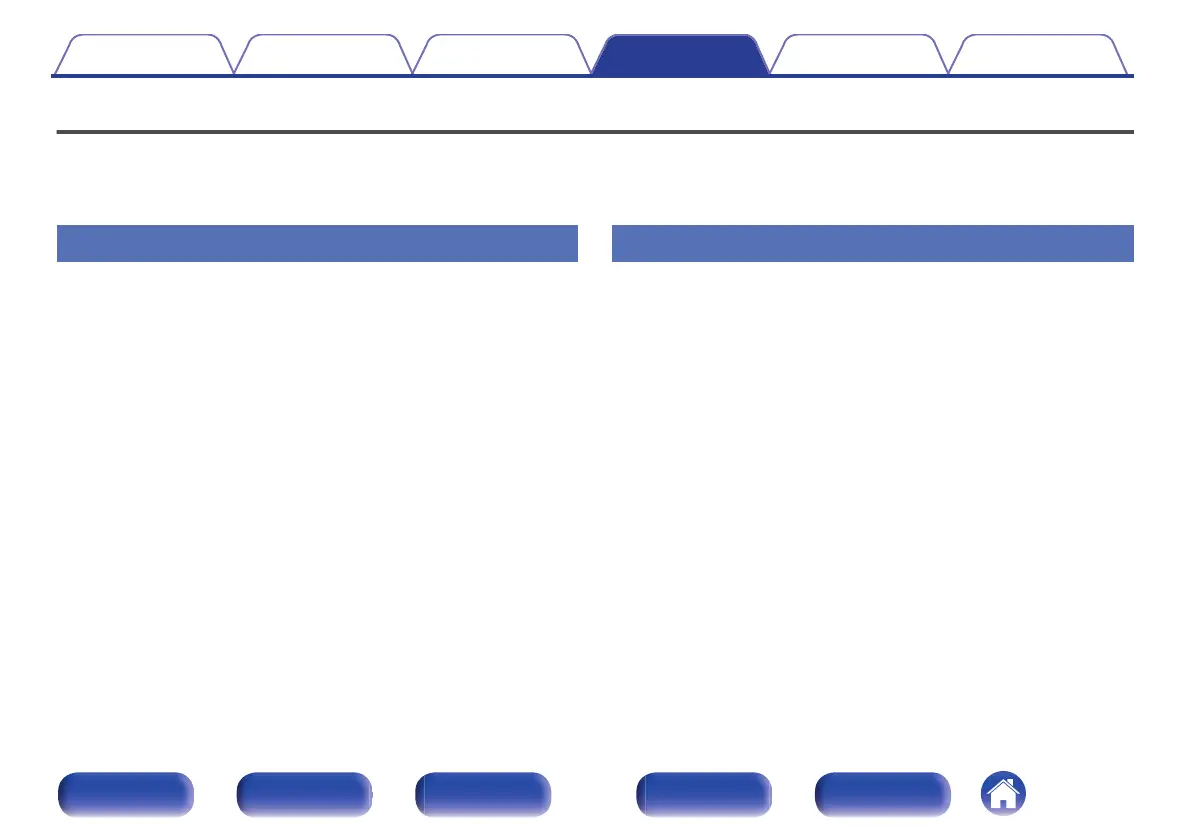HEOS Account
Make HEOS Account-related settings.
HEOS Account is needed in order to use HEOS Favorites.
The menu displayed differs depending on the status of the HEOS Account.
You have not signed in
o
I have a HEOS Account
If you already have a HEOS Account, enter the current account name
and password to sign in.
o
Create Account
If you do not have a HEOS Account, create a new HEOS Account.
o
Forgot Password
If you have forgotten the password, an email explaining how to reset
the password will be sent.
You have already signed in
o
Signed in As
The currently signed in HEOS Account is displayed.
o
Change Location
Change the regional settings for the signed in HEOS Account.
o
Change Password
Change the password for the signed in HEOS Account.
o
Delete Account
Delete the signed in HEOS Account.
o
Sign Out
Sign out from the HEOS Account.
Contents
Connections Playback Settings Tips Appendix
237
Front panel Display Rear panel Remote Index