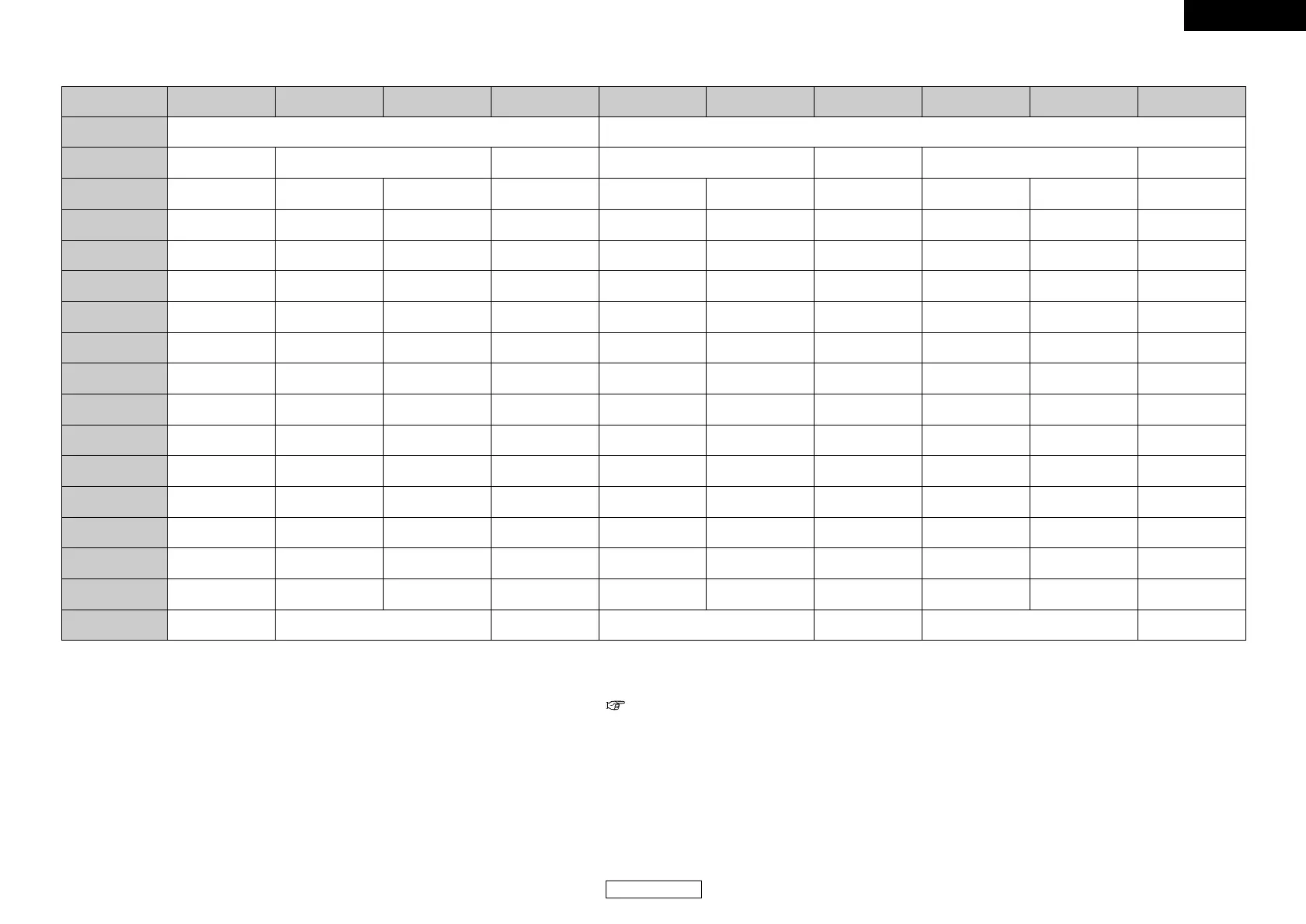ENGLISH
ENGLISH
TV
(Monitor)
Cable TVSatellite tuner Video deckVideo disc playerDVD playerTape deckMD recorderCD recorderCD player
Special remarks
Default setting
(Preset code)
RETURN
DISPLAY
MEMORY / SUBTITLE
ENTER
BAND /
PICTURE ADJUST
AUDIO
DD HH FF GG
SETUP
MODE / MENU
TUNING – / TV VOL –
TUNING + / TV VOL +
TV/ VCR
NUMBER (0 ~ 9, +10)
MODE SELECTOR 2
MODE SELECTOR 1
Device operated
Operating the remote control unit Operating the remote control unit
68
––––Setup –
–
–
–
CD-R / MD
Tuning
–
–
–
AM/FM/XM switching
–
–
–
TAPE
Tuning
–
–
–
AM/FM/XM switching
–
–
–
Volume control +
Number input /
Track selection
Input mode selection
–
–
–
–
–
VCR
Volume control +
–
Input mode selection
–
–
Volume control +
Channels
Input mode selection
Audio
Display selection
Enter
DVD / VDP
Volume control +
Number input /
Track selection
Input mode selection
Return
Picture adjust
DBS / CABLE
Volume control +
Channels
Input mode selection
Tuning
Auto/Manual switching
Tuning
Auto/Manual switching
Volume control –
–
Volume control –
–
Volume control –
Menu
Volume control –
Menu
Volume control –
Menu
VIDEO
––––
Cursor operation
DENON
(111)
DENON
(111)
–
HITACHI
(108)
ABC
(007)
DENON
(111)
–
Preset memory Preset memory – –
Subtitle
TV
Volume control +
Channels
Input mode selection
Volume control –
Menu
HITACHI
(134)
–
–
–
–
Tuning
–
–
–
AM/FM/XM switching
Tuning
Auto/Manual switching
–
–
Preset memory
–
–
–
–
CD
Tuning
–
–
–
AM/FM/XM switching
AUDIO
Tuning
Auto/Manual switching
–
DENON
(111)
Preset memory
[Rear]
––
Enter
Cursor operationCursor operation
–
–
–
–
Cursor operation
–
–
Enter Enter
––
Display selection
Return
Display selection
Return
–
Display selection
Return
Special remarks:
q It is only possible to set the preset memory for one device per mode. When a new code is preset, the previous code is automatically deleted.
w Note that the function names of the DVD buttons on the remote control unit may differ for some brands. Check beforehand.
e The CD, CD-R/MD, TAPE, VCR or DVD/VDP buttons can be assigned to a TV or satellite tuner (or cable TV) ( page 69).
qq qq, wq, eq, eq