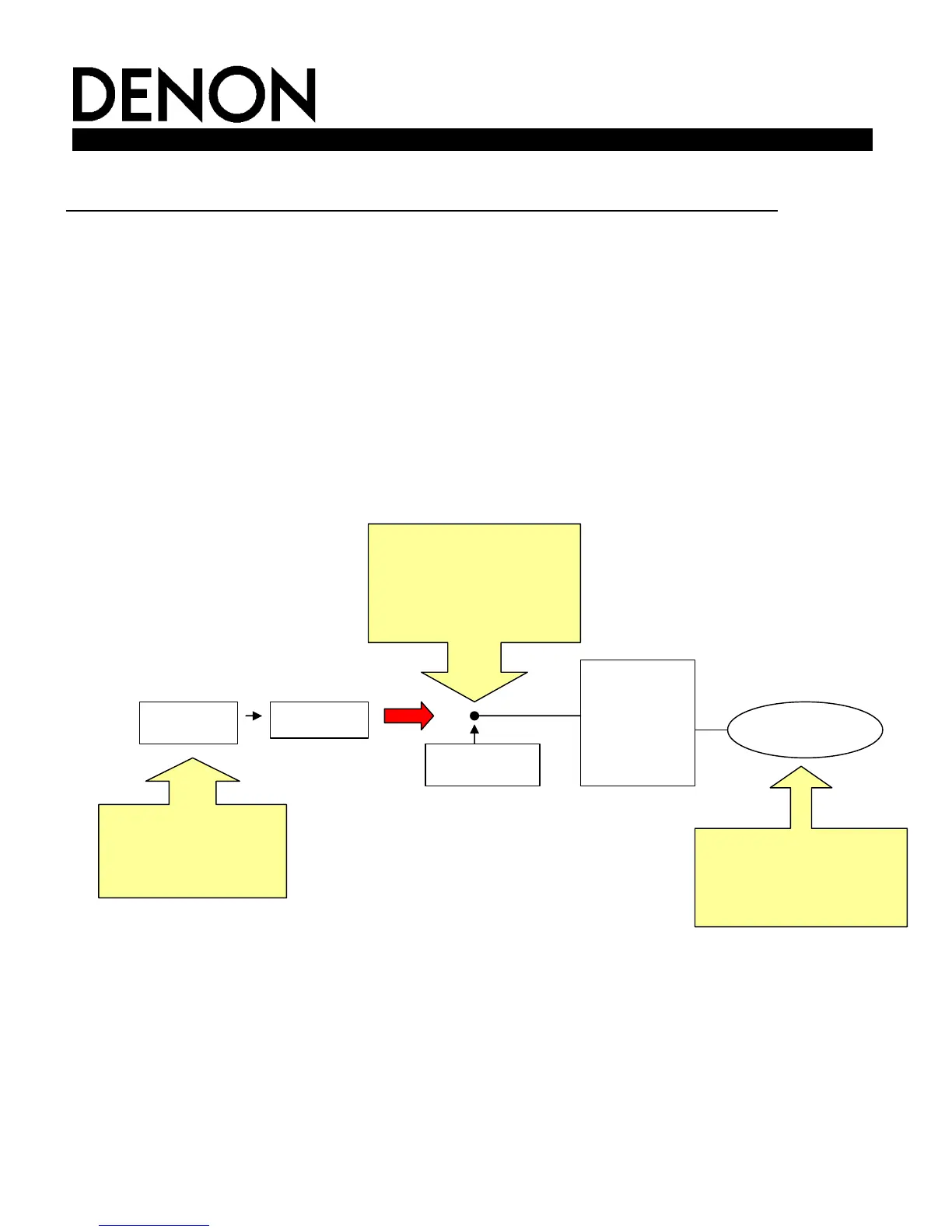D E N O N E L E C T R O N I C S ( U S A ) , L L C
2
Microphone Amplifier Gain Setting using Sound Level Meter and RMS Volt Meter
First you will need to adjust the “microphone amplifier gain”.
• Connect all the speakers and the video monitor (for the on-screen display) with the
AVR-3805
• Connect the microphone with the microphone amplifier
• Turn on the AVR-3805 and the “microphone amplifier”
• Turn on the “Phantom Supply” on the microphone amplifier
AVR3805
MIC AMP
with
mic power
supply
ex:
mixer amp
Speaker
120 mVrms
Measure the Sound
Pressure Level
with SPL meter at the
Microphone point.
Adjust AVR volume
Use the internal test
tones for mic amp
calibration.
Measure the output level
and adjust the mic amp
gain to 120m V rms using
a RMS volt meter.
Microphone
