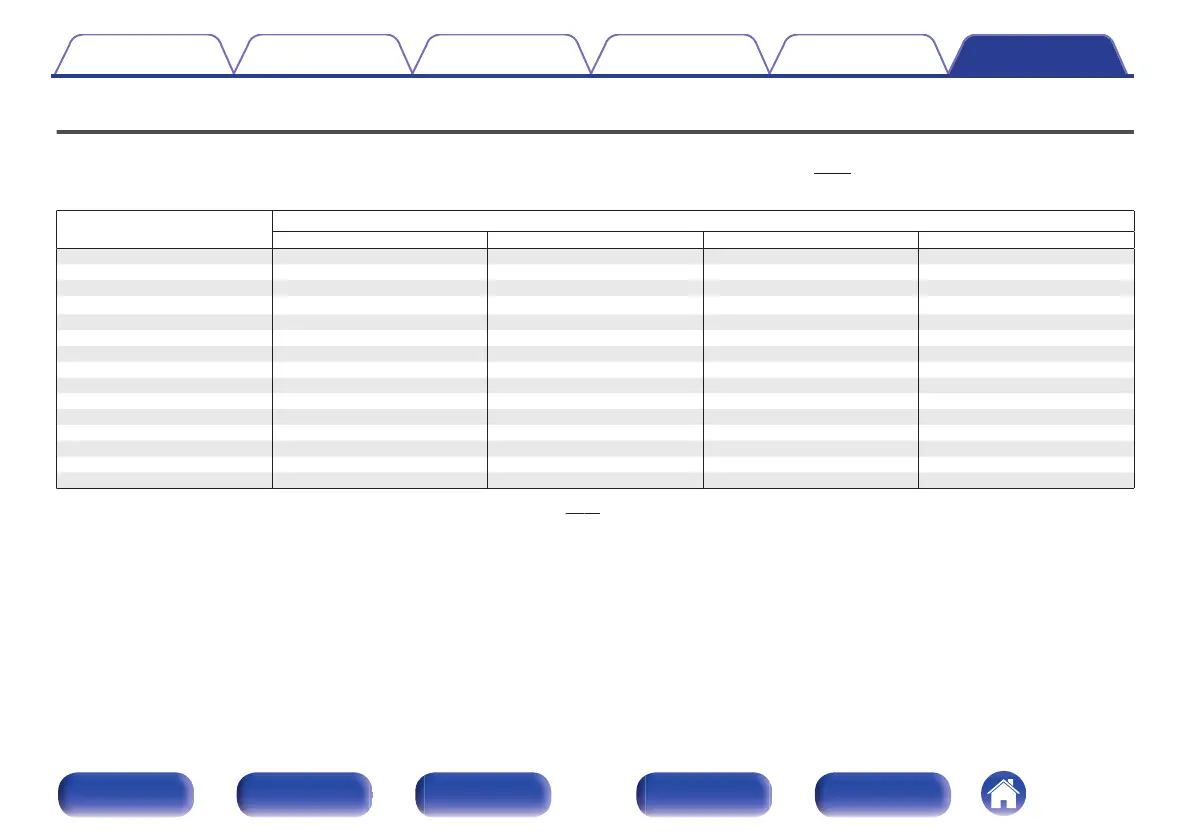Sound modes and channel output
S This indicates the audio output channels or surround parameters that can be set.
D This indicates the audio output channels. The output channels depend on the settings of “Speaker Config.”. (v
p. 88)
.
Sound mode
Channel output
Front L/R Center Surround L/R Subwoofer
Direct (2-channel)
S Dz
Direct (Multi-channel)
SDDD
Stereo
S D
Multi Ch In
SDDD
Dolby Pro Logic g SDDD
DTS Neo:6
SDDD
Dolby Digital
SDDD
Dolby Digital Plus
SDDD
Dolby TrueHD
SDDD
DTS Surround
SDDD
DTS 96/24
SDDD
DTS-HD
SDDD
DTS Express
SDDD
Multi Ch Stereo
SDDD
Virtual
S D
z
Audio is output when “Subwoofer Mode” in the menu is set to “LFE+Main”. (v p. 91)
Contents
Connections Playback Settings Tips Appendix
119
Front panel Display Rear panel Remote Index
