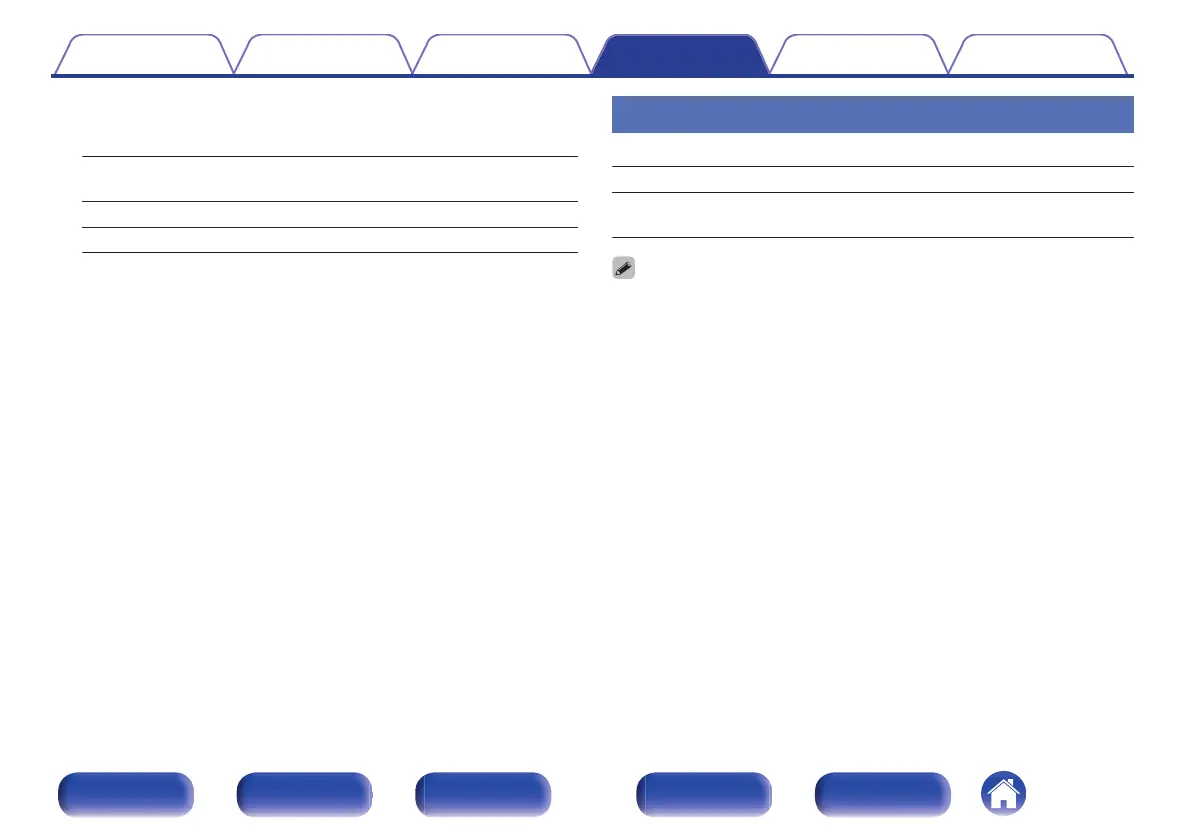o
Mute Level
Set the amount of attenuation when muting is on.
Full
(Default):
The sound is muted entirely.
–40 dB : The sound is attenuated by 40 dB down.
–20 dB : The sound is attenuated by 20 dB down.
Room EQ
Set whether to use the equalizer or not.
On: Use “Room EQ”.
Off
(Default):
Do not use “Room EQ”.
0
This item can be selected after Auto Setup has been performed.
Contents Connections Playback Settings Tips Appendix
76
Front panel Display Rear panel Remote Index
