
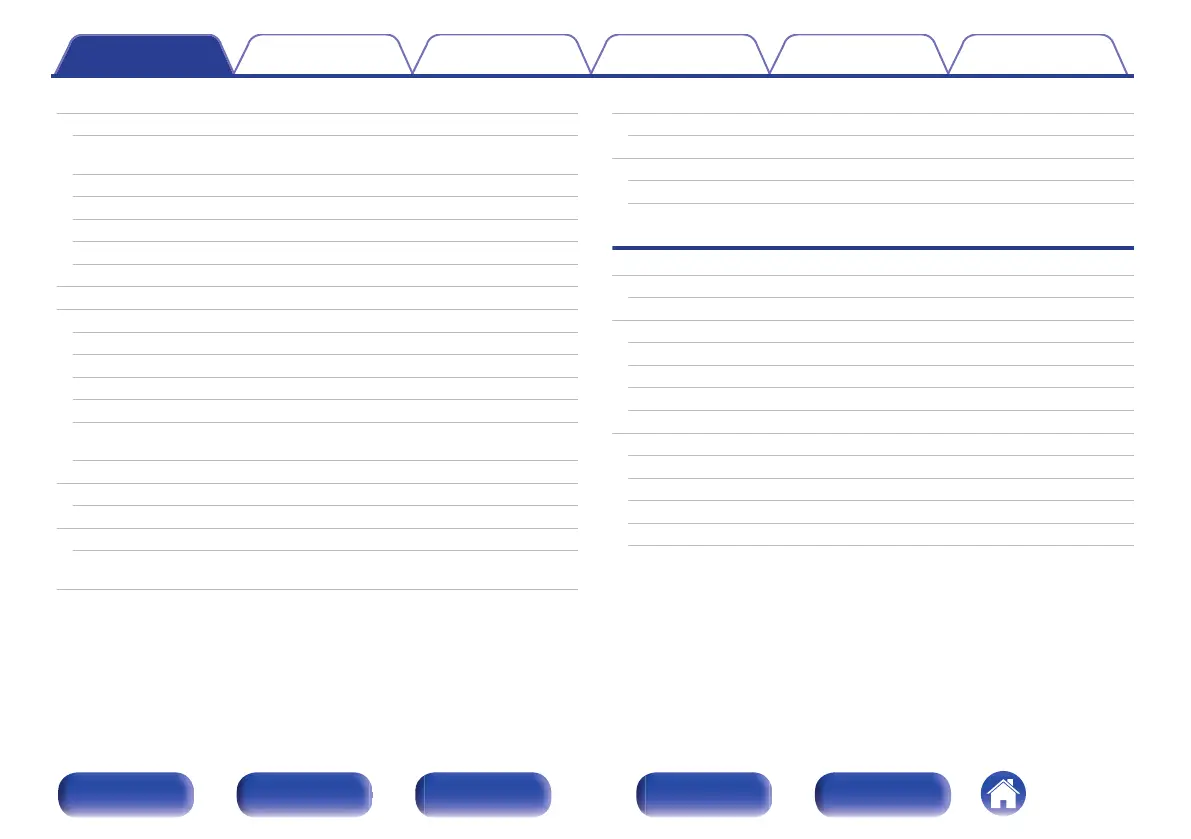
Do you have a question about the Denon AVR-S570BT and is the answer not in the manual?
| Channels | 5.2 |
|---|---|
| Power Output | 70W per channel (8 ohms, 20Hz-20kHz, 0.08% THD) |
| HDMI Outputs | 1 |
| 4K/60Hz Pass-through | Yes |
| Bluetooth | Yes |
| Dolby Vision | Yes |
| HDR10 | Yes |
| HDCP 2.3 Support | Yes |
| HDMI 2.1 | No |
| 4K/120Hz pass-through | No |
| HDR Support | Yes |
| eARC | Yes |
| Dolby Technologies | Dolby TrueHD, Dolby Digital Plus |
| DTS Technologies | DTS-HD Master Audio |
| Frequency Response | 10Hz-100kHz |
| Total Harmonic Distortion | 0.08% |
| Signal-to-Noise Ratio | 98dB |
| Supported Audio Formats | MP3, WMA, AAC, FLAC, ALAC, WAV |
| Input Sensitivity/Impedance | 200 mV / 47 kΩ |
| Dimensions (W x H x D) | 434 x 151 x 319 mm |
| Weight | 7.5 kg |
Step-by-step guide for installing batteries in the remote control.
Diagram showing the overall layout of the front panel.
Diagram showing the arrangement of rear panel connectors.
Details the various input/output connectors on the rear panel.
Diagram identifying main buttons on the remote control.
Provides guidance on placing speakers for optimal sound.
Steps for connecting the unit to a television via HDMI.
Instructions for connecting a USB storage device.
Information on connecting the unit to a power outlet.
Covers fundamental controls like power, volume, and input selection.
How to tune in and listen to FM and AM radio stations.
Configuration options for surround sound, compression, and EQ.
Settings related to HDMI, upscaling, screen saver, and signal formats.
Assigning input connectors and selecting input modes.
Automated and manual speaker setup procedures.
Manually setting speaker layout, distances, levels, and crossovers.
Solutions for power not turning on or automatic power off.
Steps to resolve issues with no sound from speakers or subwoofer.
Guidance for when no picture is displayed on the TV.











