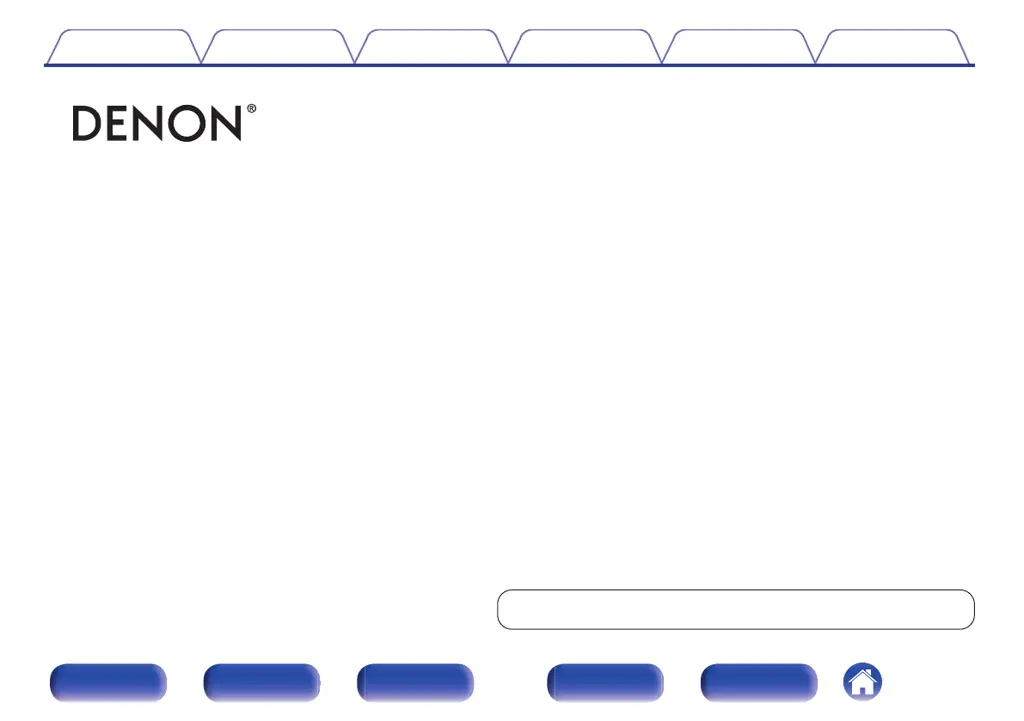Why some discs are not playable on my Denon CD Player?
- KKelsey MoraJul 26, 2025
If your Denon CD Player is having trouble playing certain discs, it may be due to compatibility issues. Check the compatibility of the disc and recording format with your player.