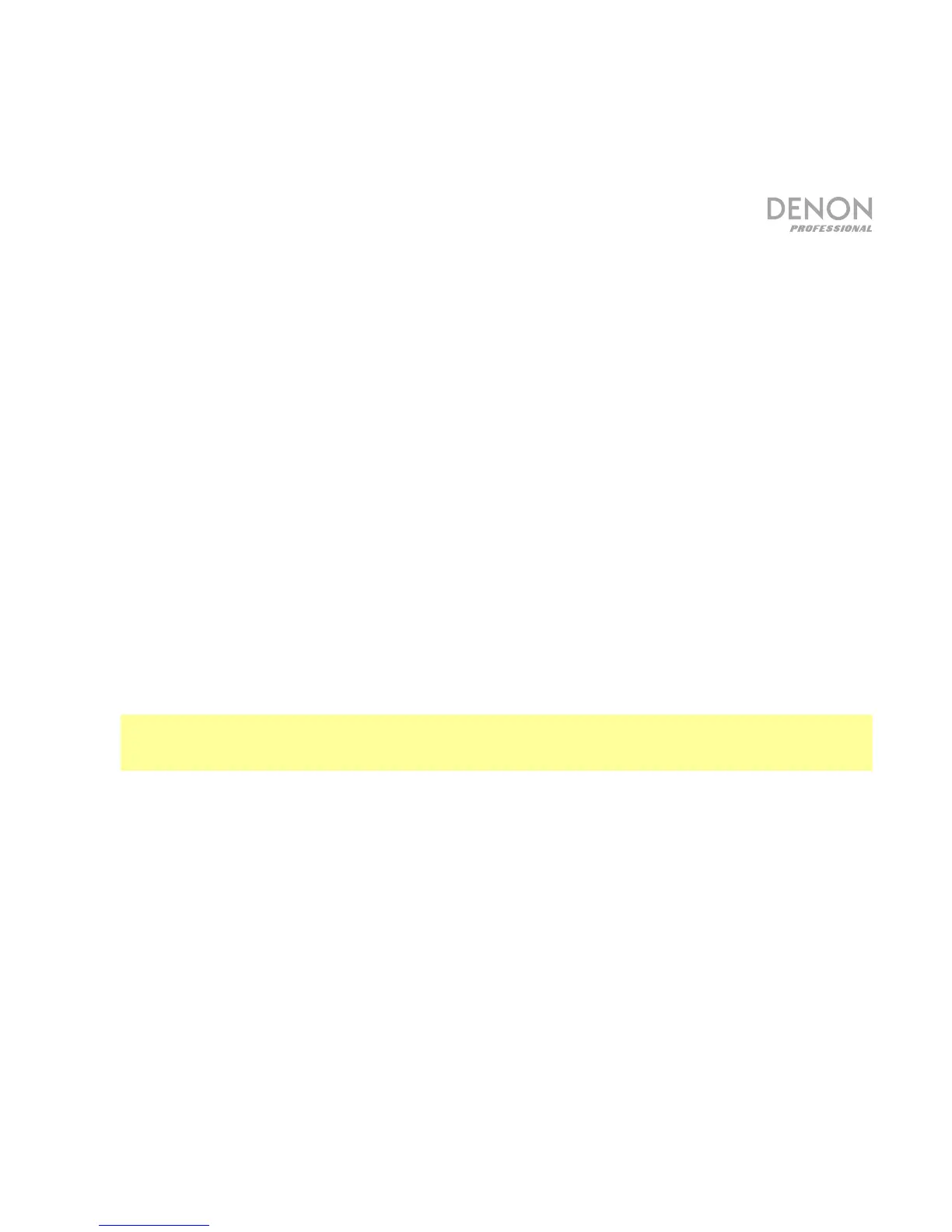9
To pair your Bluetooth device to DN-200BR:
1. If DN-200BR is off, use the included power adapter to connect its
power input to your power source. The Status Light will flash slowly.
2. Make sure your desired Bluetooth device has its Bluetooth
connectivity on and is within range. DN-200BR will automatically try to
pair with the last-paired Bluetooth device, if any.
If you are using that Bluetooth device again, you can start playing
audio immediately.
If you want to use a different Bluetooth device, continue to Step 3.
3. Press and hold DN-200BR’s Pair button for 3 seconds. When the
Status Light starts flashing quickly, release the Pair button.
4. On your Bluetooth device, enter its Bluetooth settings menu, and
select DN-200BR.
Note: (Some older Bluetooth devices may require you to enter a PIN. If
this is the case, enter 0000 as the PIN.)
