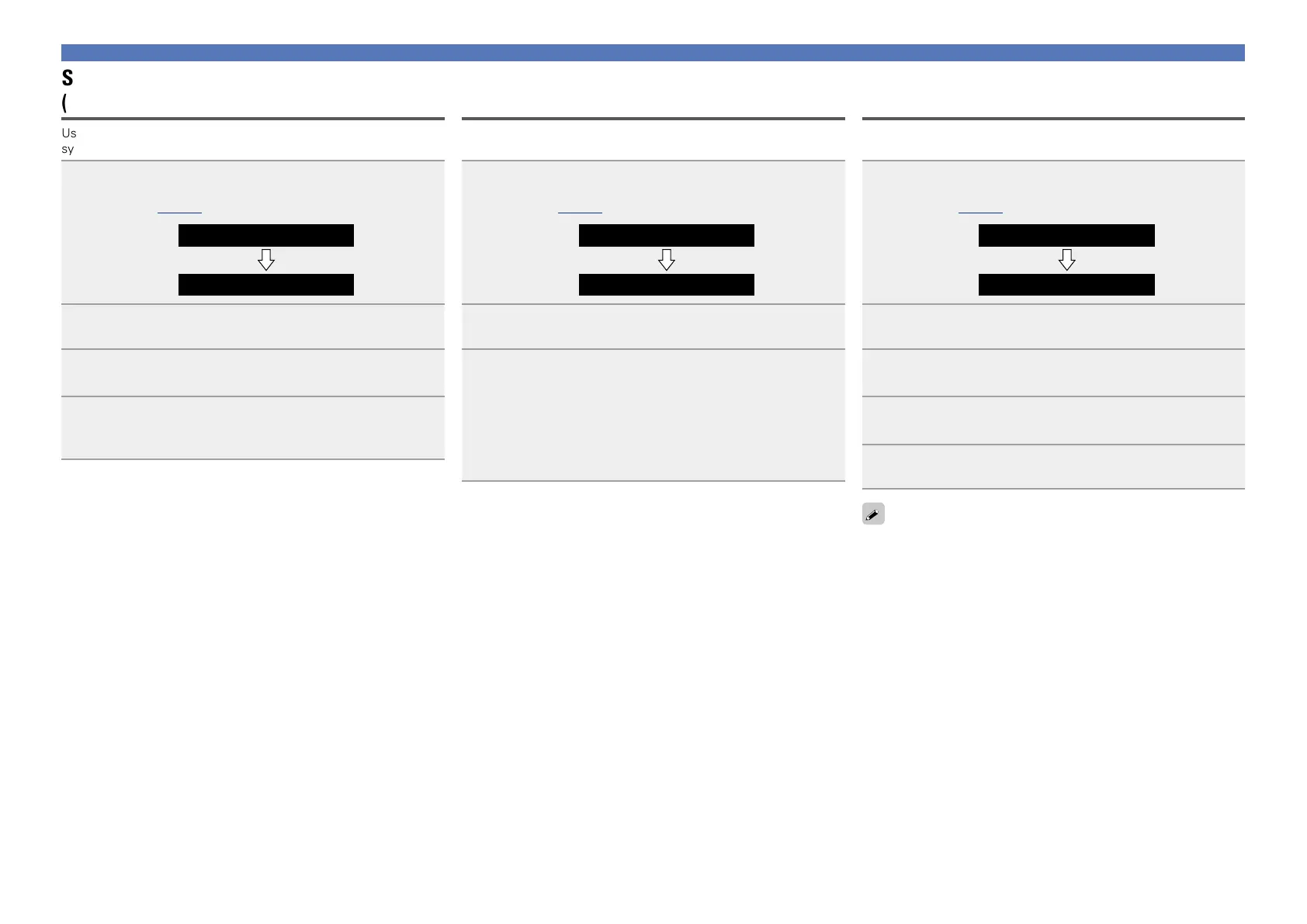24
Setting the clock (Clock)
Setting the Summer Time
(Summer Time)
Use the following procedure to set Summer time if the Summer time
system is used in your country.
1
Press + and – at the same time.
Turns on the menu settings mode and the menu appears on the
display (vpage22 “Menu map”).
Menu
Language
2
Press + or – to select “Clock”, then press 13.
“Auto Adjust(On)” is displayed.
3
Press + or – to select “Summer Time(Off)”, then
press 13.
4
Press + or – to select “Off(0H)” or “On(+1H)”, then
press 13.
The “Clock” menu is displayed again.
Setting the current time
(Auto Adjust Now)
When the unit is connected to the Internet, the current time is set
automatically.
1
Press + and – at the same time.
Turns on the menu settings mode and the menu appears on the
display (vpage22 “Menu map”).
Menu
Language
2
Press + or – to select “Clock”, then press 13.
“Auto Adjust(On)” is displayed.
3
Press + or – to select “Auto Adjust Now”, then press
13.
The operation to receive the current time starts.
•The current time is displayed for several seconds when it is
received successfully.
•If the current time is not received successfully, “Connection
Failed” appears.
Setting the current time (Manual Adjust)
(24-Hour Display)
When the unit is not connected to the Internet, set the current time
manually.
1
Press + and – at the same time.
Turns on the menu settings mode and the menu appears on the
display (vpage22 “Menu map”).
Menu
Language
2
Press + or – to select “Clock”, then press 13.
“Auto Adjust(On)” is displayed.
3
Press + or – to select “Manual Adjust”, then press
13.
4
Press + or – to set the “hours”, then press 13.
5
Press + or – to set the “minutes”, then press 13.
The current time is set.
If you use “Manual Adjust” to set the time, “Auto Adjust” is set to
“Off”.
