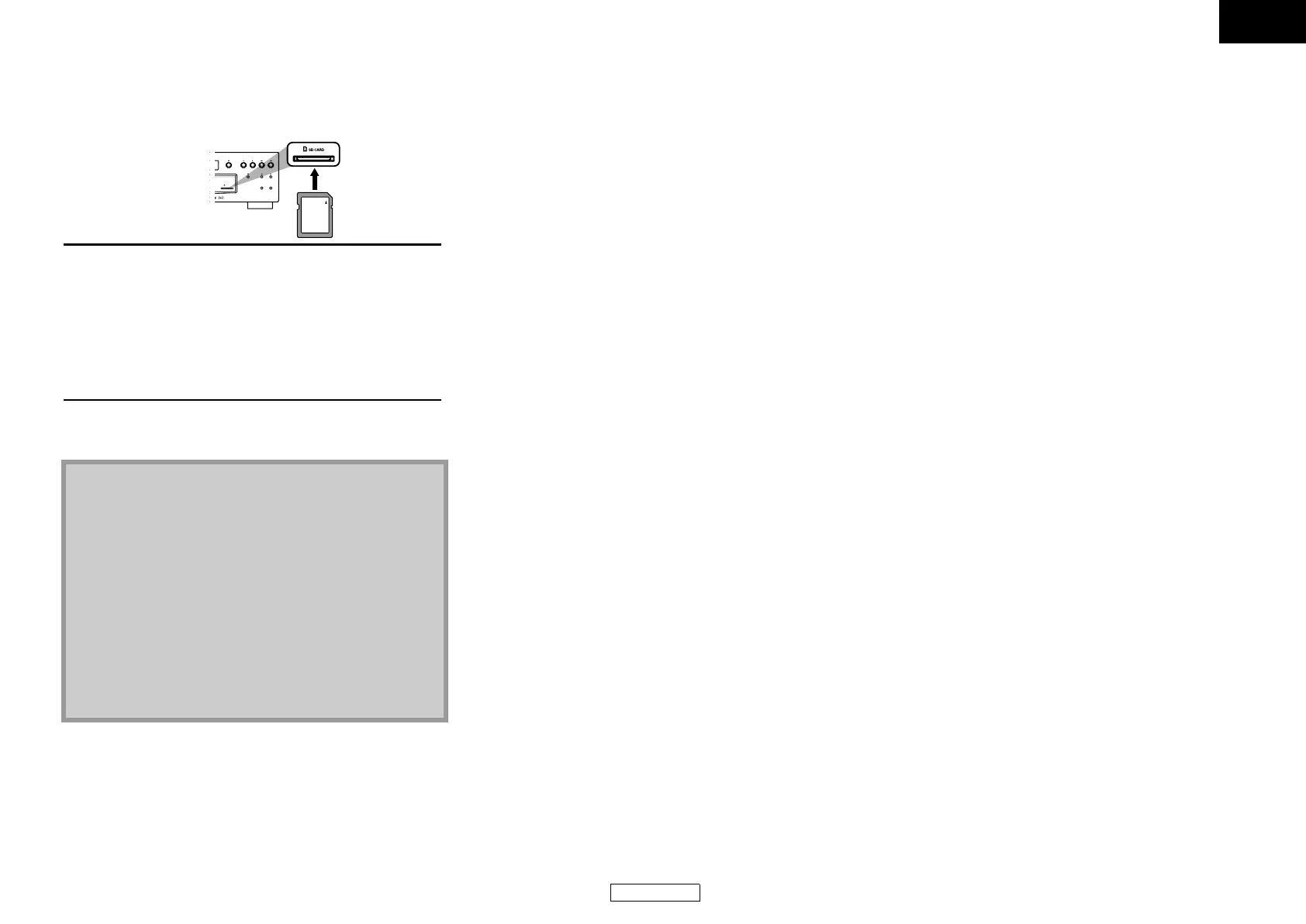29
Playback Playback
ENGLISH
ENGLISH
䡵 Inserting the SD Memory Card and playback
䡵 Removing the SD Memory Card
1
Insert an SD Memory Card into the SD CARD slot
until it clicks with the label facing up.
File list will appear.
2
Follow the step 2 in “Playing Back an MP3,
Windows Media™ Audio, JPEG and DivX® File” on
page 26.
1
In stop mode, push the SD Memory Card and then
slowly remove your finger.
2
Grasp the card and pull it out from the SD CARD
slot.
Compatible Cards:
- SD Memory Card (8MB - 2GB)
- SDHC Memory Card (4GB)
- miniSD Card (8MB - 2GB)
- microSD Card (8MB - 2GB)
• For miniSD Card and microSD Card, adapter will be required.
Note
• Do not remove the card during its playback.
• This unit supports SD Memory Card with FAT12/FAT16 file
system, and SDHC Memory Card with FAT32 file system.
• Do not delete the folders or files in the SD Memory Card with
your computer. This unit might not read the SD Memory Card.
• This unit recognises up to 8 characters of file name in the SD
Memory Card. Characters after 9th will not be displayed.
SD Memory Card
SD CARD
HDMI
RESOLUTION
VIDEO NOISE
REDUCTION
BLU-RAY DISC PLAYER
DVD-3800BD
E5J00_02_04ED_V2_EN.book Page 29 Thursday, October 16, 2008 12:00 PM
